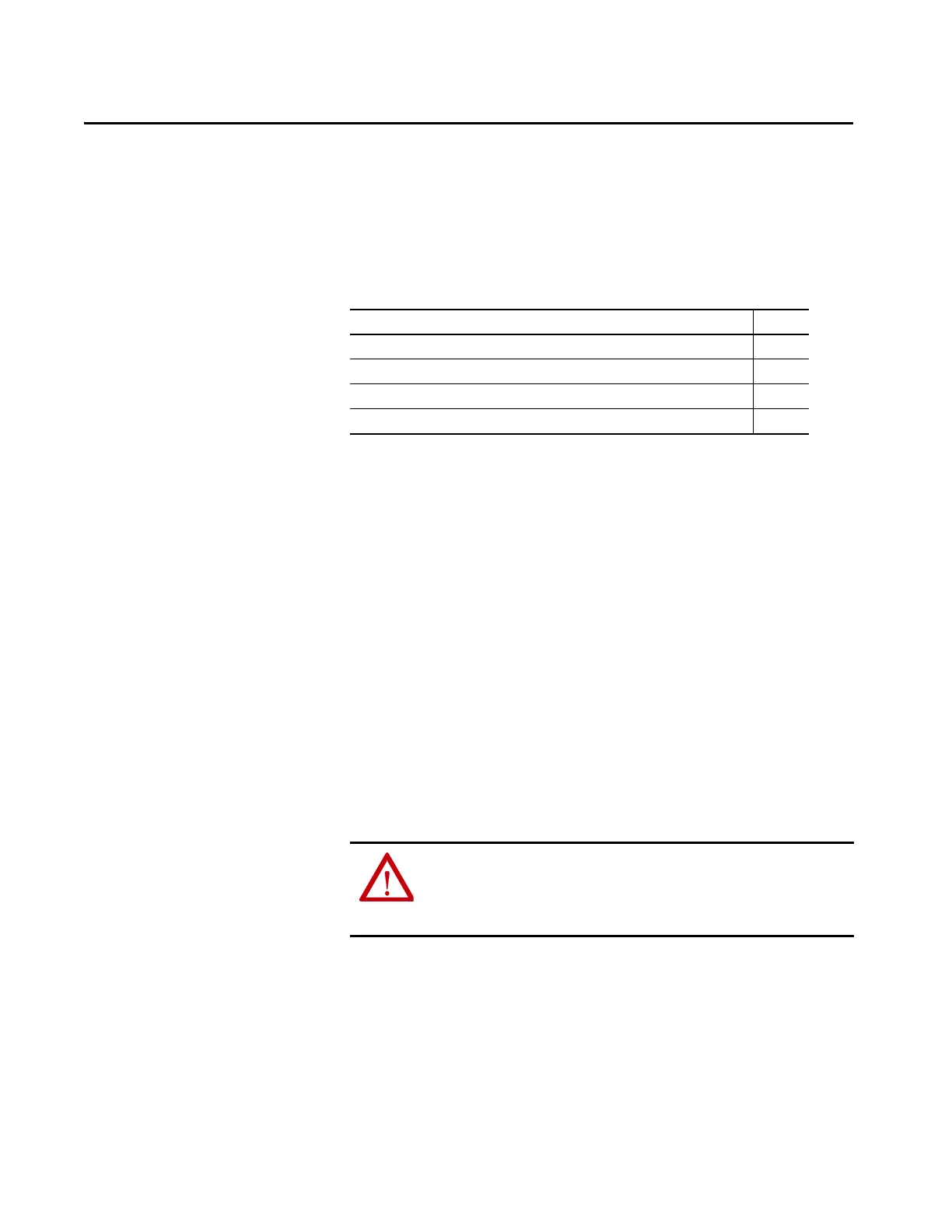Rockwell Automation Publication MOTION-UM002E-EN-P - June 2016 47
Chapter 3
Configure Kinematics Coordinate Systems
This chapter provides you with the information you need when using the
Kinematics functionality within Logix Designer application. This chapter also
provides you with guidelines for robot-specific applications.
Kinematics coordinate systems use two instructions, the Motion Calculate
Transform Position (MCTP) and the Motion Coordinate Shutdown Reset
(MCSR).
Motion Calculate Transform
Position (MCTP)
Use the MCTP instruction to calculate the position of a point in one
coordinate system to the equivalent point in a second coordinate system.
Motion Coordinated
Shutdown Reset (MCSR)
Use the Motion Coordinated Shutdown Reset (MCSR) instruction to reset all
axes in a coordinate system. The MCSR instruction resets the axes from a
shutdown state to an axis ready state. This instruction also clears any axis faults.
Topic Page
Useful Terms 48
Gather Information about Your Robot 48
Summary of Kinematic Steps 48
Determine the Coordinate System Type 50
ATTENTION: Use each tag for the motion control attribute of instructions
only once. Re-use of the motion control tag in other instructions can cause
unintended operation. This can result in damage to equipment or personal
injury.
