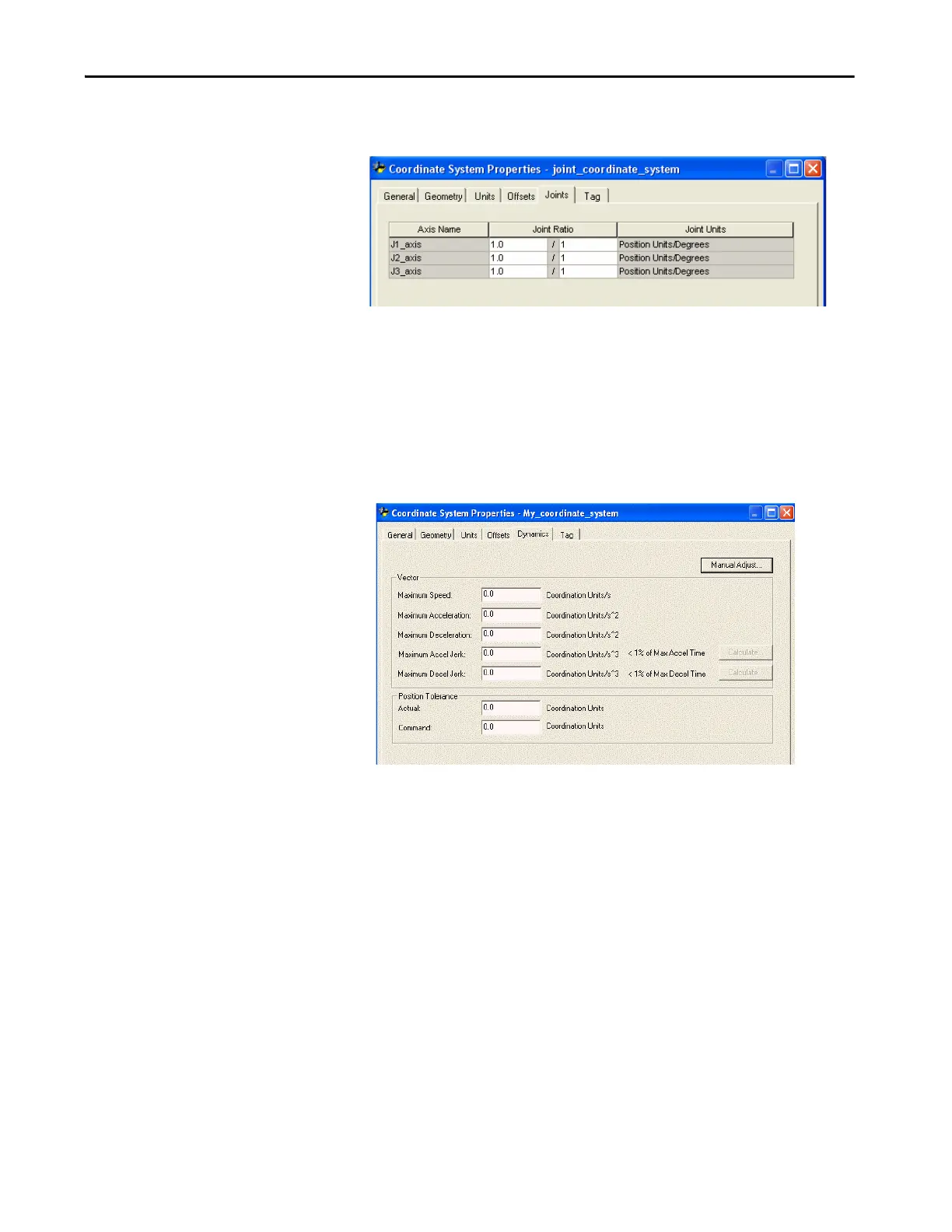Rockwell Automation Publication MOTION-UM002E-EN-P - June 2016 25
Create and Configure a Coordinate System Chapter 1
If you are configuring a Cartesian coordinate system, go to the Dynamics tab to
access the Coordinate System Properties Dynamics dialog box.
Dynamics Tab
The Dynamics dialog box is accessible only if you are configuring a Cartesian
coordinate system. The Dynamics tab is for entering the Vector values used for
Maximum Speed, Maximum Acceleration, Maximum Deceleration, Maximum
Acceleration Jerk and Maximum Deceleration Jerk. It is also used for entering
the Actual and Command Position Tolerance values.
Vector Box
In the Vector box, values are entered for Maximum Speed, Maximum
Acceleration, Maximum Deceleration, Maximum Acceleration Jerk, and
Maximum Deceleration Jerk. The values are used by the Coordinated Motion
instructions in calculations when their operands are expressed as percent of
Maximum. The Coordination Units to the right of the edit boxes
automatically change when the coordination units are redefined in the Units
dialog box.
