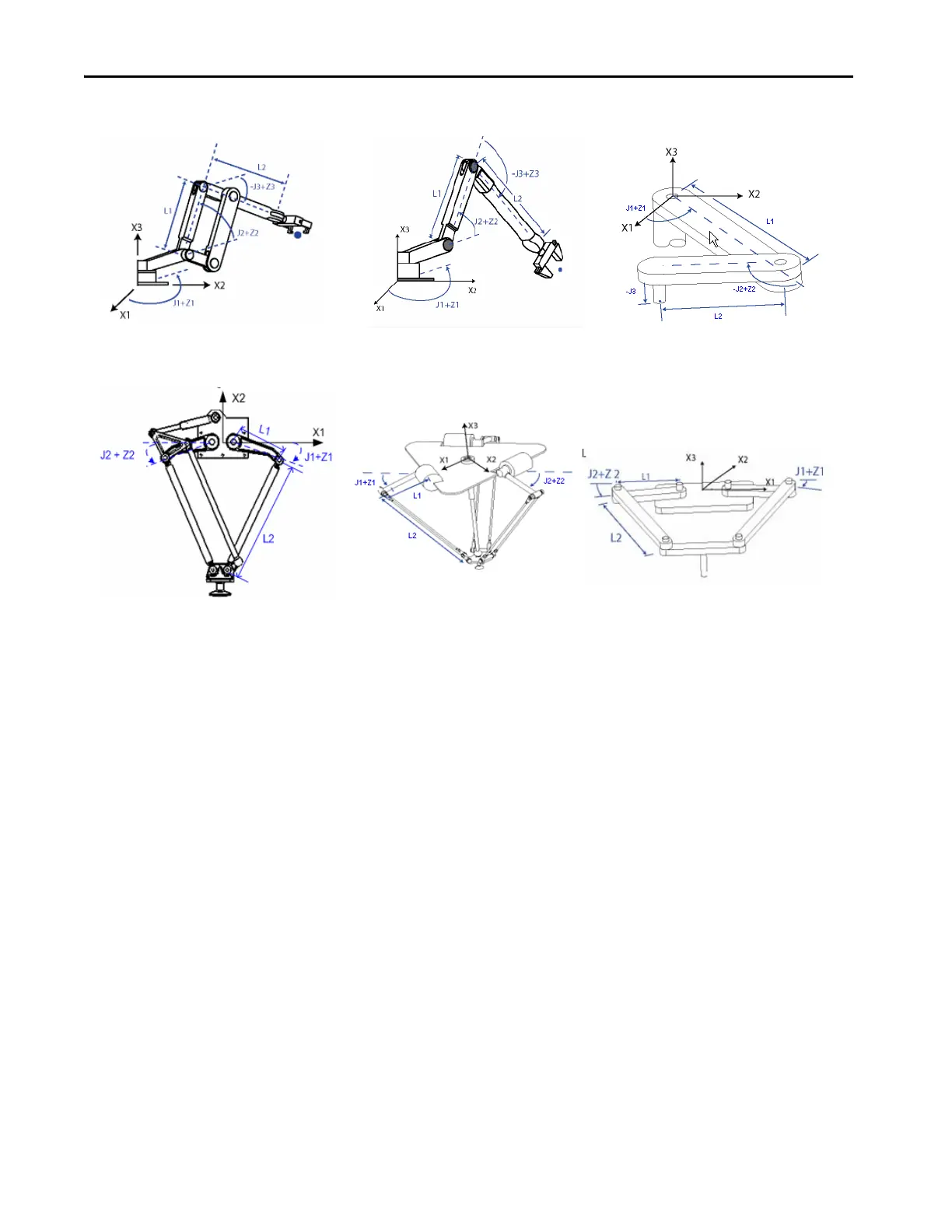14 Rockwell Automation Publication MOTION-UM002E-EN-P - June 2016
Chapter 1 Create and Configure a Coordinate System
Figure 2 - Coordinate Systems with Non- orthogonal Axes
Create a Coordinate System
Use the Coordinate System tag to set the attribute values that the Multi-Axis
Coordinated Motion instructions use in your motion applications. The
Coordinate System tag must exist before you can run any of the Multi-Axis
Coordinated Motion instructions.
Now you make the following configurations:
• Introduce the COORDINATE_SYSTEM data type
• Associate the coordinate system to a Motion Group
• Associate the axes to the coordinate system
•Set the dimension
• Define the values that are later used by the operands of the Multi-Axis
Motion Instructions
The information included when you configure the Coordinate System tag
defines the values for Coordination Units, Maximum Speed, Maximum
Acceleration, Maximum Deceleration, Actual Position Tolerance, and
Command Position Tolerance.
Articulated Independent Coordinate System SCARA Independent Coordinate System
SCARA Delta Coordinate System
Delta Two-dimensional Coordinate System
Delta Three-dimensional Coordinate System
Articulated Dependent Coordinate System
