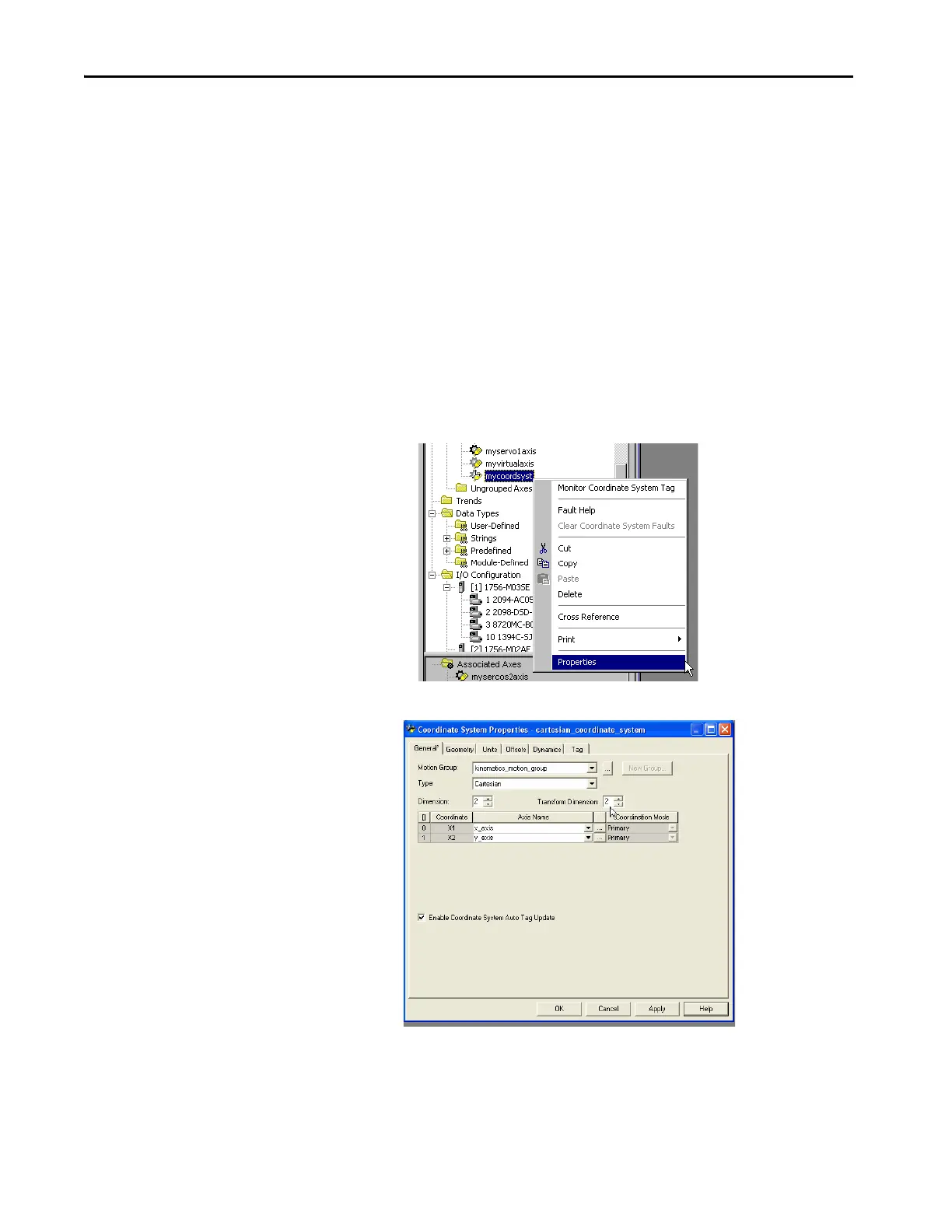18 Rockwell Automation Publication MOTION-UM002E-EN-P - June 2016
Chapter 1 Create and Configure a Coordinate System
Edit Coordinate System
Properties
Create your Coordinate System in the New Tag dialog box, and then configure
it. You can make your configuration selections from the Coordinate System
Properties dialog box.
You can also use the Coordinate System Properties dialog boxes to edit an
existing Coordinate System tag. These dialog boxes have a series of tabs that
access a specific dialog box for configuring the different facets of the
Coordinate System. Make the appropriate entries for each of the fields. An
asterisk appears on the tab to indicate that changes have been made but not
implemented. Click Apply to save your selections.
In the Controller Organizer, right-click the coordinate system to edit and
choose Coordinate System Properties from the pull-down menu.
The Coordinate System Properties General dialog box appears.
The name of the Coordinate System tag that is being edited appears in the title
bar to the right of Coordinate System Properties.
TIP When you configure your coordinate system, some fields can be unavailable
(dimmed) because of choices you made in the New Tag dialog box.
