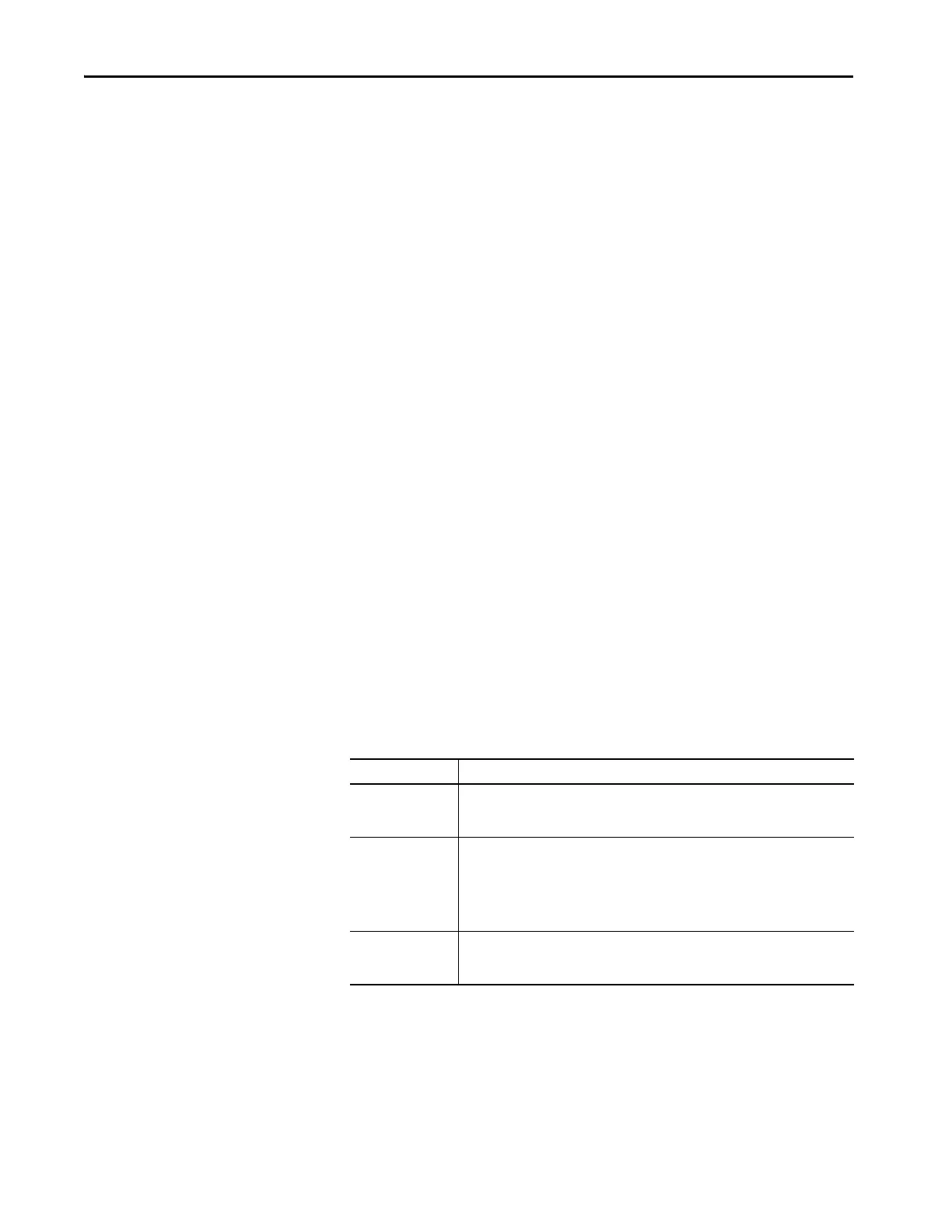24 Rockwell Automation Publication MOTION-UM002E-EN-P - June 2016
Chapter 1 Create and Configure a Coordinate System
When specifying the end effector and base offset values, be sure that the values
are calculated by using the same measurement units as the linked Cartesian
coordinate system.
For example, the manufacturer specifies the robot offset by using millimeter
units and you want to configure the robot by using inches. You must convert
the millimeter link measurements to inches and enter the values in the
appropriate offset fields.
End Effector Offsets Box
The end effector offset value specifies the dimensions of the end effector. The
correct end effector offsets are typically available from the manufacturer. The
end effector indicators are X1e, X2e, and X3e in the corresponding graphic.
Base Offsets Box
The Logix Designer kinematics internal equations define the robot origin
relative to the first joint of the robotic arm. Sometimes the robot manufacturer
specifies the origin at another location. The difference between these two
locations is the base offsets value. The correct base offset values are typically
available from the robot manufacturer. The base offset indicators are X1b,
X2b, and X3b in the corresponding graphic.
Joints Tab
The Joints tab is accessible only if you are configuring or editing an articulated
coordinate system. This dialog box is where you define the Joint Conversion
Ratios. Joint axis units are always specified in degrees.
Table 5 - Joints Tab Field Descriptions
Item Description
Axis Name The Axis Name column displays the names of the axes associated to the coordinate system.
The names appear in the order that they were configured into the coordinate system. This
field is a read-only field.
Joint Ratio The Joint Ratio column (shown in white) is divided into two columns that define the
relationship between the axis position units to the joint axis units. The left-half of the Joint
Ratio column is a configurable field that lets you specify a value for the axis position units
(numerator). The right-half of the Joint Ratio column is a configurable field that lets you
specify a value for the joint axis units (denominator). Keep in mind that Joint axis units are
always specified as degrees.
Joint Units The Joint Units column is a read-only field that displays the configured axis position units
to the joint units. The Axis Position units are defined in the Axis Properties – Units dialog
box. Joint units are always defined as degrees.
