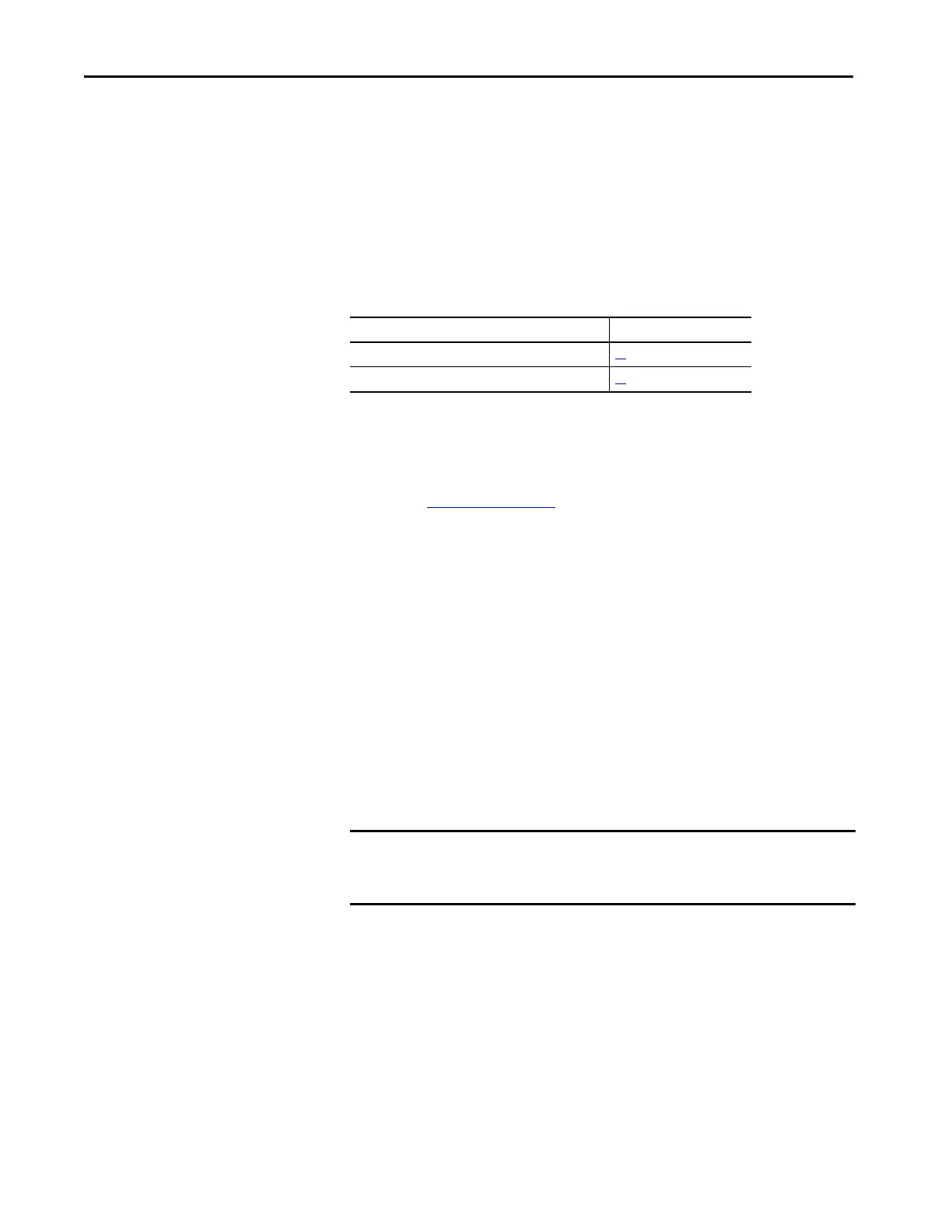74 Rockwell Automation Publication MOTION-UM002E-EN-P - June 2016
Chapter 4 Configure an Articulated Independent Robot
position does not go outside the rectangle. You can check the position in the
event task.
To avoid problems with singularity positions, Logix Designer application
internally calculates the joint limits for the Delta robot geometries. When an
MCT instruction is invoked for the first time, the maximum positive and
maximum negative joint limits are internally calculated based upon the link
lengths and offset values entered on the Geometry and Offsets tabs of the
Coordinate System Properties dialog.
Homing or moving a joint axis to a position beyond a computed joint limit and
then invoking an MCT instruction, results in an error 67 (Invalid Transform
position). For more information about error codes, see the Logix5000™
Controllers Motion Instructions Reference Manual,
publication MOTION-RM002
.
Define Configuration Parameters for a Delta Two-dimensional
Robot
You can configure Logix Designer application for control of robots with
varying reach and payload capacities. As a result, it is very important to know
the configuration parameter values for your robot including:
•Link lengths.
• Base offsets.
• End-effector offsets.
The configuration information is available from the robot manufacturer.
For More Information About Page
Maximum positive joint limits 68
Maximum negative joint limits 69
IMPORTANT Verify that the values for the link lengths, base offsets, and end-effector
offsets are entered into the Configuration Parameters dialog by using the
same measurement units.
