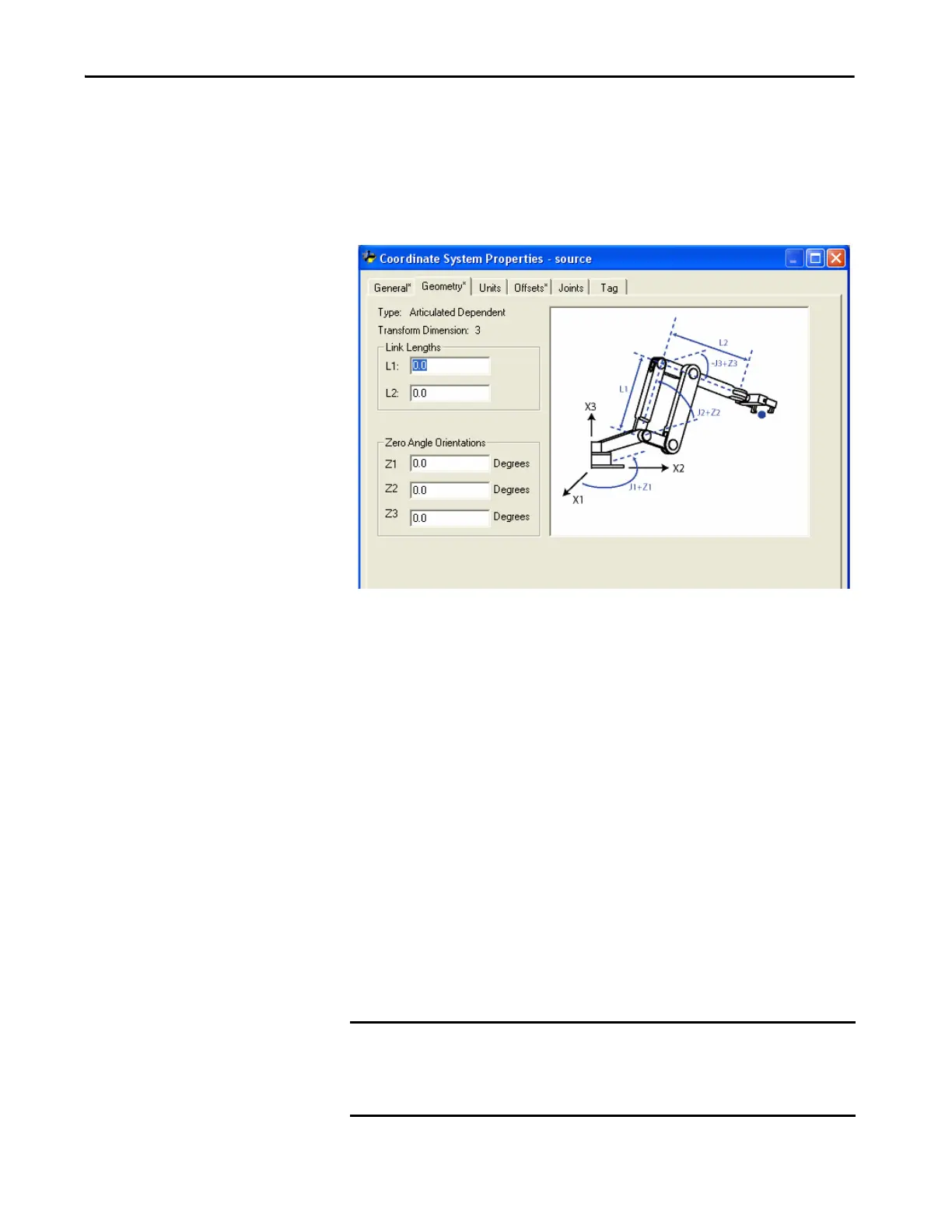Rockwell Automation Publication MOTION-UM002E-EN-P - June 2016 21
Create and Configure a Coordinate System Chapter 1
Geometry Tab
The Geometry tab of the Coordinate System Properties is where you can
specify the link lengths and zero angle orientation values for articulated robotic
arms.
The graphic that is displayed on this tab shows a typical representation of the
type of coordinate system you selected on the General tab. Your robot typically
looks similar to the one shown in the graphic, but can be different depending
on your application.
Link Lengths Box
The Link Length box displays fields to let you specify a value for the length of
each link in an articulated robotic arm (coordinate system). The measurement
units configured for the affiliated Cartesian coordinate system defines the
measurement units for the articulated coordinate system. The two coordinate
systems are linked or affiliated with each other by an MCT instruction.
When specifying the link length values, be sure that the values are calculated by
using the same measurement units as the linked Cartesian coordinate system.
For example, the manufacturer specifies the robot link lengths by using
millimeter units and you want to configure the robot by using inches. You must
convert the millimeter link measurements to inches and enter the values in the
appropriate link length fields.
IMPORTANT Be sure that the link lengths that are specified for an articulated coordinate
system are in the same measurement units as the affiliated Cartesian
coordinate system. Your system does not work properly if you are using
different measurement units.
