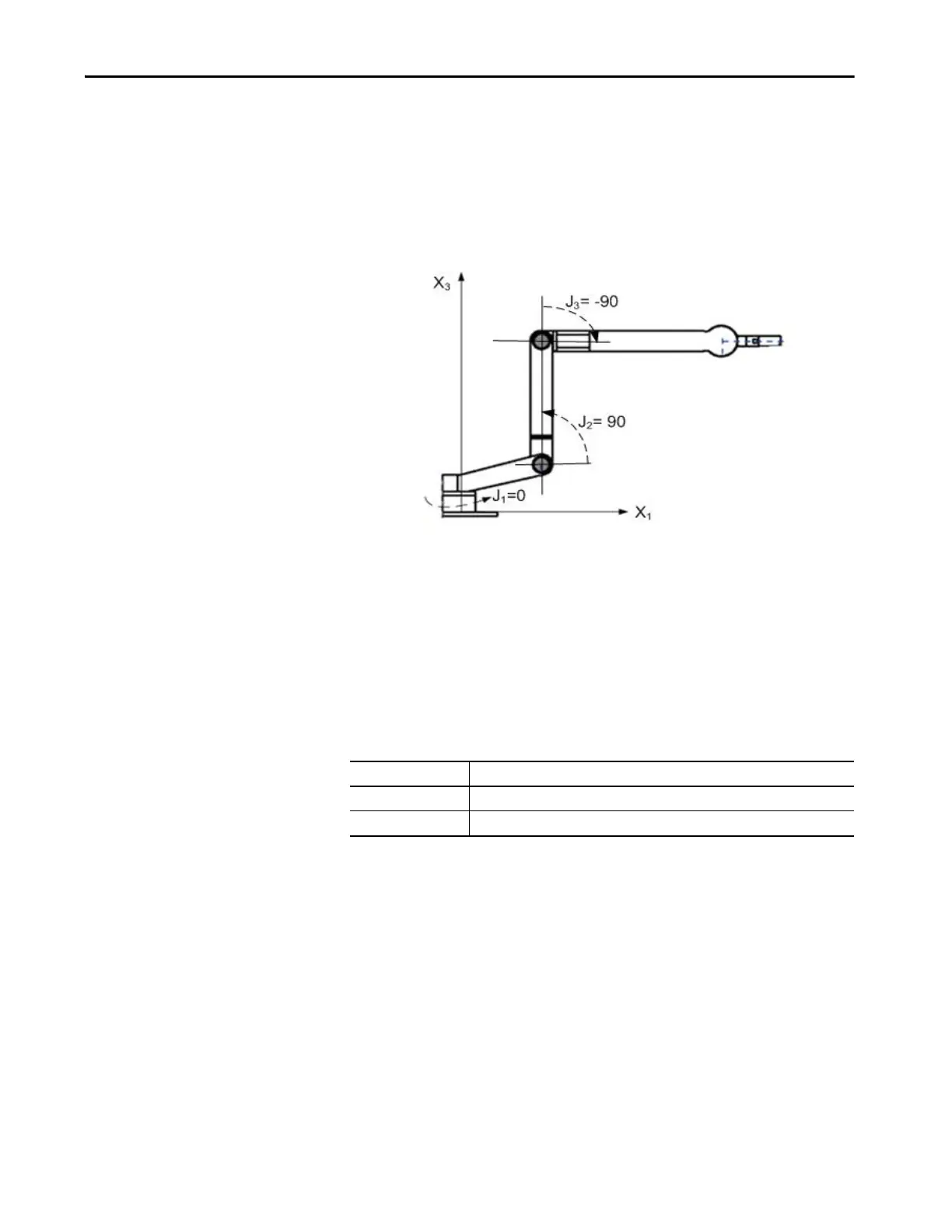Rockwell Automation Publication MOTION-UM002E-EN-P - June 2016 55
Configure an Articulated Independent Robot Chapter 4
When your robot is physically in this position, the Logix Designer application
Actual Position tags for the axes must be:
•J1 = 0
• J2 = 90°
• J3 = -90°
Figure 11 - Articulated Independent 3
If your robot’s physical position and joint angle values cannot match those
shown in either figures above, then use one of the Alternate Methods for
Establishing the Joint-to-Cartesian reference frame relationship.
Methods to Establish a
Reference Frame
The following methods let you establish a reference frame for an Articulated
Independent robot.
• Method 1 - establishes a Zero Angle Orientation and lets the configured
travel limits and home position on the joint axes remain operational. Use
this method if you are operating the axes between the travel limits
determined prior to programming a Motion Redefine Position (MRP)
instruction and want these travel limits to stay operational.
• Method 2 - uses a MRP instruction to redefine the axes position to align
with the Joint reference frame. This method can require the soft travel
limits to be adjusted to the new reference frame.
For each Use one of these methods to establish the reference frame
Incremental axis Each time the robot’s power is cycled.
Absolute axis Only when you establish absolute home.
