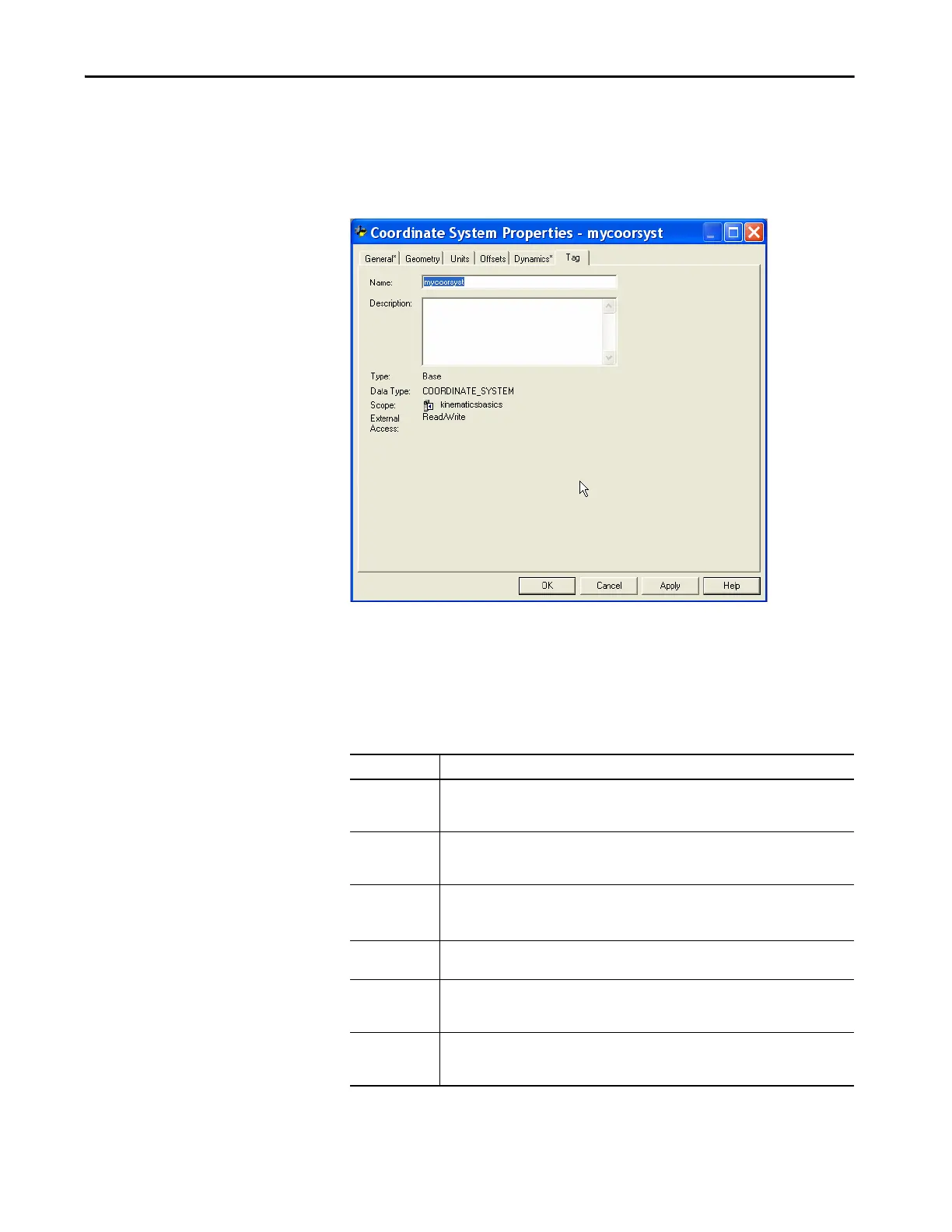Rockwell Automation Publication MOTION-UM002E-EN-P - June 2016 29
Create and Configure a Coordinate System Chapter 1
Tag Tab
The Tag tab is for reviewing your Tag information and renaming the tag or
editing the description.
Use this tab to modify the name and description of the coordinate system.
When you are online, all parameters on this tab transition to a read-only state,
and cannot be modified. If you go online before you save your changes, all
pending changes revert to their previously saved state.
Table 8 - Tag Tab Field Descriptions
Item Description
Name Name displays the name of the current tag. You can rename the tag now. The name can be up
to 40 characters and can include letters, numbers, and underscores (_). When you rename a
tag, the new name replaces the old one in the Controller Organizer after you click OK or Apply.
Description Description displays the description of the current tag, if any is available. You can edit this
description. The edited description replaces the existing description when you click OK or
Apply.
Tag Type Tag Type indicates the type of the current Coordinate System tag. This type can be either a base
or an alias.
The field is not editable and is for informational purposes only.
Data Type Data Type displays the data type of the current Coordinate System tag, which is always
COORDINATE_SYSTEM. This field cannot be edited and is for informational purposes only.
Scope Scope displays the scope of the current Coordinate System tag. The scope for a Coordinate
System tag can be only controller scope. This field is not editable and is for informational
purposes only.
External Access External Access displays the parameter that is chosen in the New Tag dialog box for whether
the tag has Read/Write, Read Only, or no (None) access from external applications such as
HMIs.
