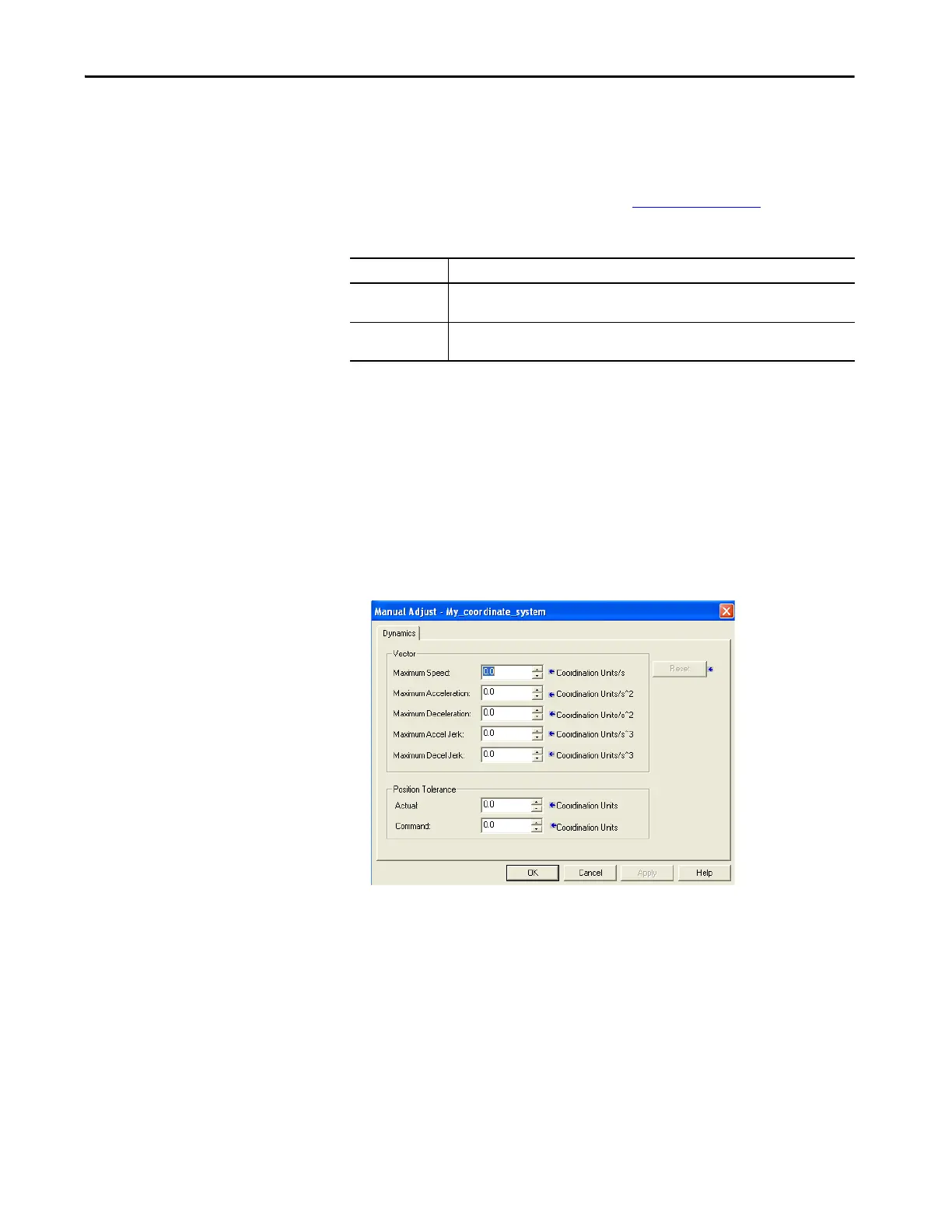Rockwell Automation Publication MOTION-UM002E-EN-P - June 2016 27
Create and Configure a Coordinate System Chapter 1
Position Tolerance Box
In the Position Tolerance Box, values are entered for Actual and Command
Position Tolerance values. See the Logix5000™ Motion Controllers
Instructions Reference Manual, publication MOTION-RM002
, for more
information regarding the use of Actual and Command Position Tolerance.
Manual Adjust Button
The Manual Adjust button on the Coordinate System Dynamics tab accesses
the Manual Adjust Properties dialog box. The Manual Adjust button is
enabled only when there are no pending edits on the properties dialog box.
Dynamics Tab Manual Adjust
At this dialog box, you can change the Vector and Position Tolerance values.
These changes can be made either online or offline. The blue arrows to the
right of the fields indicate that they are immediate commit fields. This
indication means that the values in those fields are immediately updated to the
controller if online or to the project file if offline.
Reset
Reset reloads the values that were present at the time this dialog box was
entered. The blue arrow to the right of Reset means that the values are
immediately reset when you click Reset.
Item Description
Actual Enter the value in coordination units for Actual Position to be used by Coordinated Motion
instructions when they have a Termination Type of Actual Tolerance.
Command Enter the value in coordination units for Command Position to be used by Coordinated
Motion instructions when they have a Termination Type of Command Tolerance.
