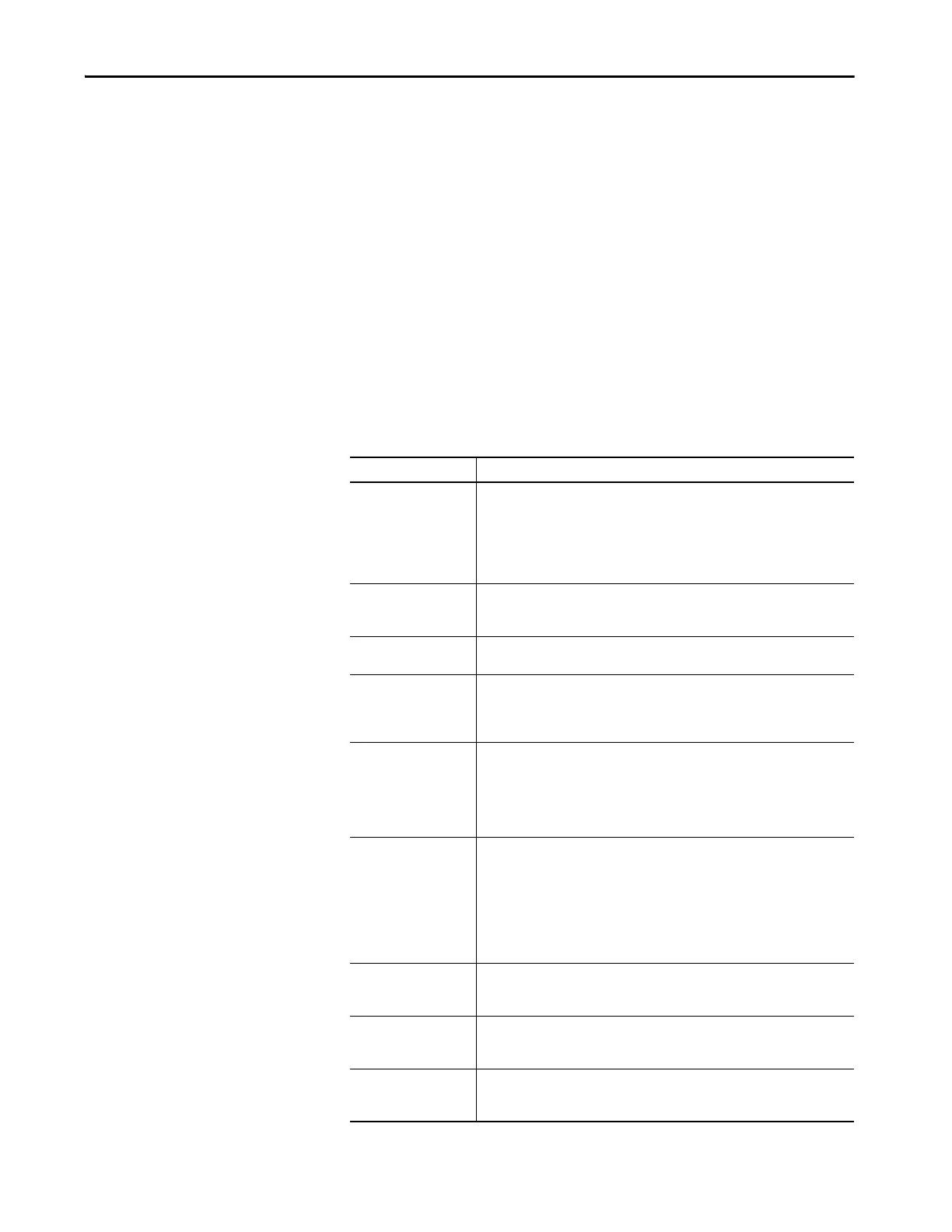Rockwell Automation Publication MOTION-UM002E-EN-P - June 2016 19
Create and Configure a Coordinate System Chapter 1
General Tab
Use this tab to do the following for a coordinate system:
• Assign the coordinate system, or terminate the assignment of a
coordinate system, to a Motion Group.
• Choose the type of coordinate system you are configuring.
• Change the number of dimensions, that is, the number of axes.
• Specify the number of axes to transform.
• Assign axes to the coordinate system tag.
• Enable/Disable automatic updating of the tag.
Logix Designer application supports only one Motion Group tag per
controller.
Table 3 - General Tab Field Descriptions
Item Description
Motion Group Motion Group is where you can select and display the Motion Group to which the
Coordinate System is associated.
A Coordinate System that is assigned to a Motion Group appears in the Motion Groups
branch of the Controller Organizer, under the selected Motion Group subbranch.
If you select <none>, it terminates the Motion Group association, and moves the
coordinate system to the Ungrouped Axes subbranch of the Motions Groups branch.
Ellipsis (…) Ellipsis opens the Motion Group Properties dialog box for the Assigned Motion Group
where you can edit the Motion Group properties. If no Motion Group is assigned to this
coordinate system, this dialog box is unavailable.
New Group New Group opens the New Tag dialog box where you can create a Motion Group tag.
This option is enabled only if no Motion Group tag has been created.
Type Type selects and displays the type of coordinate system (robot type) in the Motion
Group. Available choices are Cartesian, Articulated Dependent, Articulated
Independent, SCARA Independent, Delta, and SCARA Delta. The type of coordinate
system you choose in this field changes the configuration tabs that are available.
Dimension Enter the coordinate system dimensions, that is, the number of axes, that this
coordinated system is to support. The options are 1, 2, or 3 to keep with its support of
a maximum of three axes. Changes in the Dimension spin also reflect in the Axis Grid
by either expanding or contracting the number of fields available. Data is set back to
the defaults for any axis that is removed from the Axis Grid due to reducing the
Dimension field.
Transform Dimension Enter the number of axes in the coordinate system that you want to transform. The
options are 1, 2, or 3 to keep with its support of a maximum of three axes. The number
of axes that you transform must be equal to or less than the specified coordinate
system dimensions.
The transform function always begins at the first axis. For example, if you have
specified that the coordinate system has three axes, but indicate only that two axes be
transformed, then axes 1 and 2 are transformed. In other words, you cannot specify
that only axes number 2 and number 3 are to be transformed.
Axis Grid The Axis Grid is where you associate axes to the Coordinate System. There are five
columns in the Axis Grid that provide information about the axes in relation to the
Coordinate System.
[] (Brackets) The Brackets column displays the indices in tag arrays used with the current
coordinate system. The tag arrays that are used in multi-axis coordinated motion
instructions map to axes by using these indices.
Coordinate The text in this column X1, X2, or X3 (depending on the entry to the Dimension field)
is used as a cross-reference to the axes in the grid. For a Cartesian system, the
mapping is simple.
