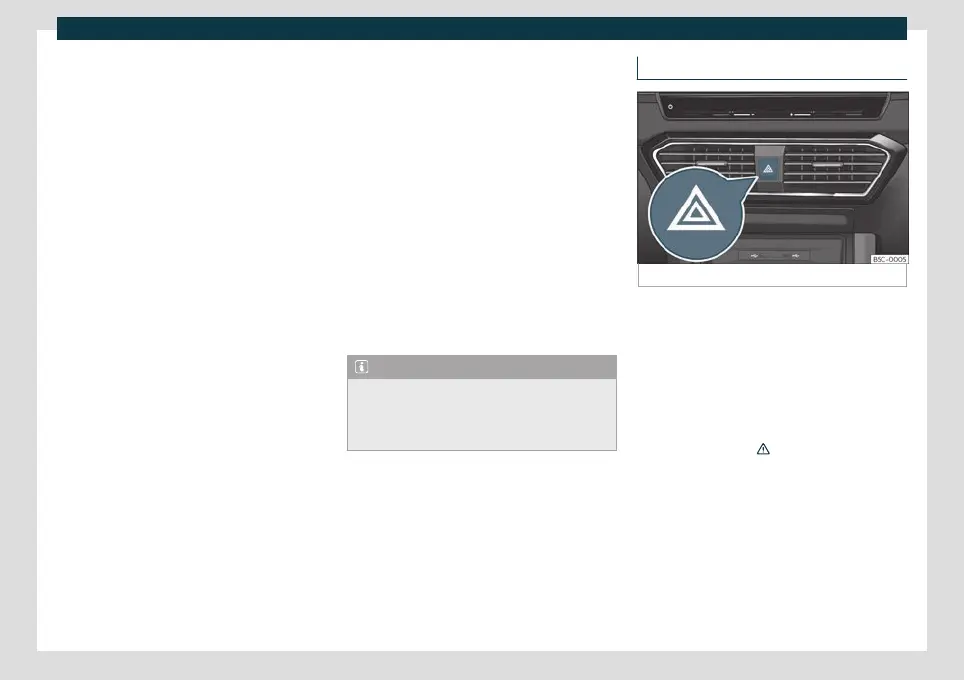Operation
In the vehicle settings menu of the infotain-
ment s
y
stem you can adjust the duration of
the light switch-off delay, and activate and
deactivate the function.
Activating the “Coming Home” function
For vehicles with light and rain sensors.
●
Turn off the vehicle and turn off the igni-
tion with the lights in
›››
page 113 mode.
●
The automatic “Coming Home” function is
only active when the light sensor detects
darkness.
For vehicles without light and rain sensors.
●
Switch the ignition off.
●
Activate the headlight flashers for approxi-
mately 1 second.
When the driver door is opened, the “Com-
ing Home” lighting comes on. The headlight
turning off time counts from when the last
door or rear lid are closed.
The “Coming Home” lighting turns off in
the following cases:
●
Automatically, once the headlight turning
off time has elapsed.
●
Automatically, when a vehicle door or the
rear lid is still open 30 seconds after starting
the engine.
●
If the light panel lamps are off
›››
page 113 .
●
With the ignition is switched on.
Activating the “Leaving Home” function
●
Unlock the vehicle using the remote con-
trol.
●
The “Leaving Home” function is only acti-
vated when the lights are in mode and
the light sensor detects darkness.
The “Leaving Home” lighting switches off
in the following cases:
●
Automatically, when the “Leaving Home”
switch-on time ends (default 30 sec).
●
When the vehicle is locked using the re-
mote control.
●
If the light panel lamps are off
›››
page 113 .
●
With the ignition is switched on.
Note
To activate the “Coming Home” and “Leav-
ing Home” functions, the lamp on the
main switch of the lights should be on and
the light sensor should detect darkness.
Hazard warning lights
Fig. 91
Dash panel: hazard warning lights switch
The hazard warning lights are used to draw
the att
ention of other r
oad users to your ve-
hicle in emergencies.
If your vehicle is stationary:
1. Park the vehicle at a safe distance from
road traffic.
2. Press the button to switch on the hazard
warning lights
›››
.
3. Stop the engine.
4. Apply the electronic parking brake.
5. Engage 1st gear in vehicles with a manual
g
e
arbox, or press the parking lock button
P in vehicles with automatic transmission.
6. Use the warning triangle to indicate the
position of your vehicle so that it does not
pose a hazard to other road users.
118
