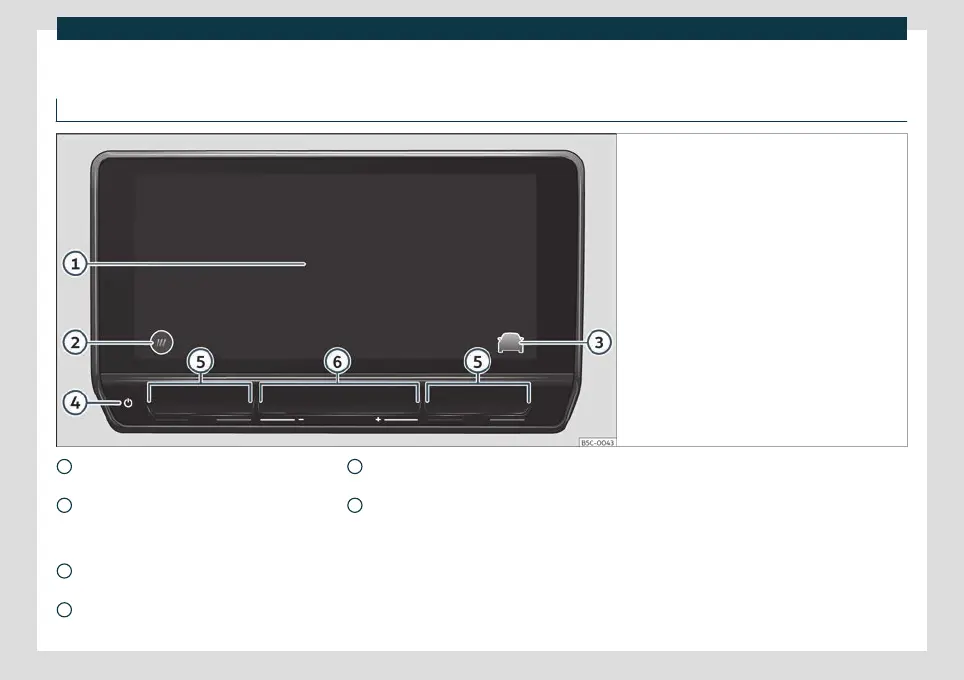Introduction
Overview and controls
Connect System
Fig. 130
Overview: control unit and indication in the
10-inch version
Touch screen. The infotainment func-
tions can be used thr
ough the scr
een.
HOME button.
: main menu with widget views.
: main menu in mosaic mode.
Direct access button to the assist sys-
tems and vehicle settings.
Touch zone (to turn the infotainment
system on or off).
1
2
3
4
Touch zones (to raise and lower the air
conditioning t
emper
ature).
Touch zones (to raise and lower the vol-
ume).
5
6
165
