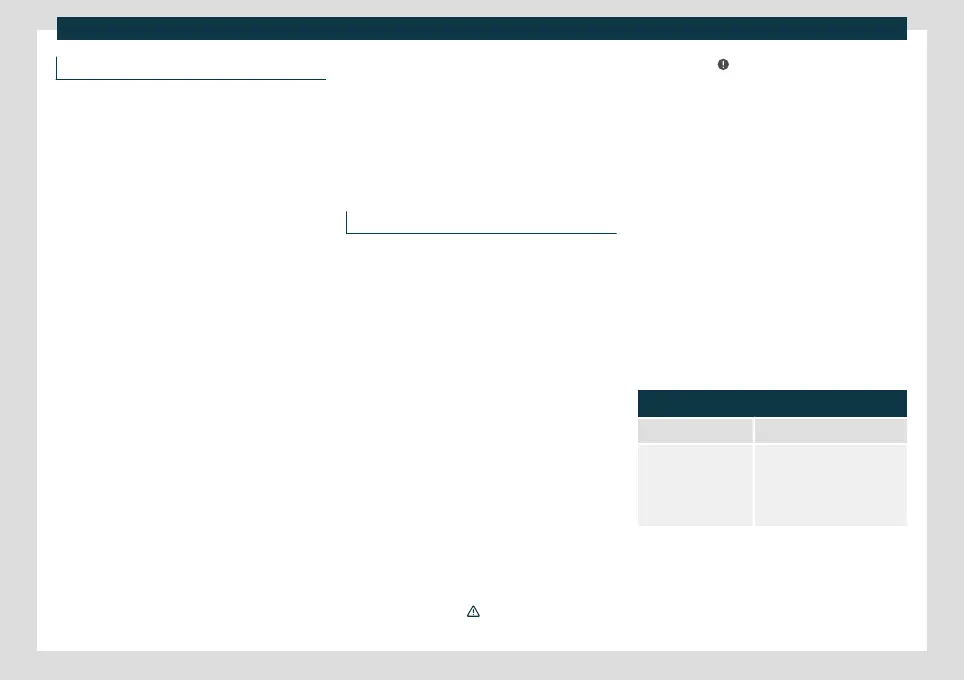Driving
Manoeuvre braking function*
The emergency braking function is used to
minimise damage in the e
vent of a collision.
Depending on the equipment, if the Parking
Aid is active, the braking while manoeuvring
function activates emergency braking when
it detects an obstacle in the vehicle’s path
that could cause a collision, driving forwards
or in reverse.
The function will not brake if the Parking Aid
is activated automatically. For the system to
operate, manoeuvring speed must be be-
tween 2.5-7 km/h (1.5-4 mph) for the front
area and between 1.5-7 km/h (1-4 mph) for
the rear.
Following an intervention, the braking while
manoeuvring function will be inactive in the
same direction of travel for 5 metres. Once
the gear is changed, or the selector lever’s
position is changed, the function will be ac-
tive again. The Parking Aid’s limitations ap-
ply.
The braking while manoeuvring function is
set in the Infotainment system: function but-
ton > Assistants > Parking aid.
Temporary suppression of emergency
braking
●
When the function is deactivated with the
Braking while manoeuvring
button that ap-
pears on the Parking aid screen of the Info-
tainment system.
●
Whenever any of the car doors, rear lid or
bonnet are opened.
Rear parking aid*
Description
The rear parking aid is an optical and audi-
ble assist
ant that warns of obstacles located
behind the vehicle.
There are sensors integrated in the rear
bumper. When they detect an obstacle, you
are alerted by audible and visible warnings on
the Infotainment system.
Make particularly sure that the sensors are
not covered by adhesives, residues, dirt and
the like, as this could affect the system's op-
eration. Cleaning instructions
›››
page 351 .
The approximate measurement range of the
rear sensors is:
●
Side area: 0.60 m
●
Central area: 1.60 m
As you appr
oach the obstacle, the frequency
of the audible signals will increase. The signal
will sound continuously at around 0.30 m:
Stop the vehicle!
›››
in Introduction on
page 278,
›
›
›
in Introduction on
pag
e 278
!
If the separation is maintained, the warning
volume is reduced after about 2.5 seconds.
Parking Aid connection
●
Select reverse gear.
Parking Aid disconnection
●
Drive forward at 15 km/h (9 mph) or faster.
●
OR: use the selector lever to select N or D,
or press the parking lock button P.
Setting the indications and audio signals
The indications and acoustic signals are set
in the Infotainment system: function button
> Assistants > Parking aid.
Settings
Rear volume* Volume in the rear area.
Adjust volume
When the parking aid is
switched on, the volume of
the audio source will be re-
duced, depending on the se-
lected option.
Error messages
If a an err
or or f
ault message appears on the
instrument panel in Parking assist, there is a
fault.
282
