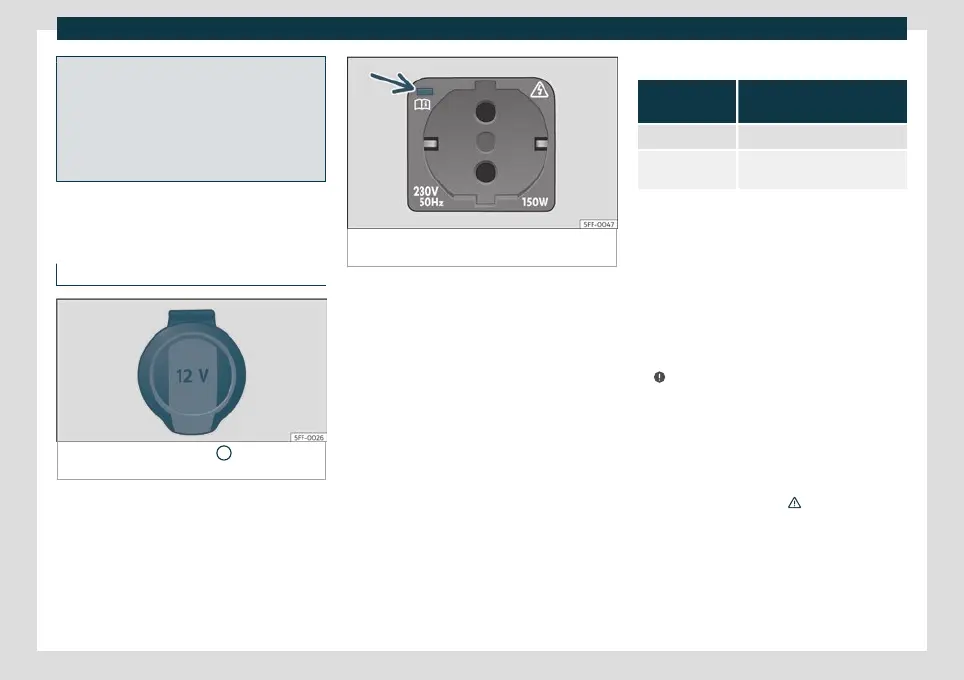Operation
●
Only hang light pieces of clothing from
the hang
ers of the vehicle. Never leave
heavy, hard or sharp objects in the pockets
of these pieces of clothing.
●
Do not use clothes hangers to hang up
the clothing, as this could interfere with the
function of the head-protection airbags.
Power sockets
Vehicle power sockets
Fig. 125
12 volt power socket:
1
inside the front
armrest.
Fig. 126 On the right side of the luggage com-
partment: 230 volt power socket.
In the front armrest
●
Lift the power socket cover
›
›
›
Fig. 125 .
●
Insert the plug of the electrical appliance
into the power socket.
USB power sockets
Depending on the equipment and the coun-
try, the vehicle may also have USB connec-
tions exclusively for charging or as a power
socket.
These USB ports are located at the rear of
the console, between the front seats . These
connectors can work at a maximum power
of up to 10.5 W per port.
They are not intended for file playback.
Maximum power consumption
Power socket
Maximum power con-
sumption
12 Volts 120 Watts
230 Volts
150 watts (300 watts - maximum
2 minutes)
Electrical equipment can be connected to
the 12 volt po
wer socket.
Make sure that the maximum power con-
sumption displayed on each outlet is not ex-
ceeded. The power consumption of devices
is shown on the model plate.
When connecting two or more electrical de-
vices at the same time, make sure that their
total consumption never exceeds 190 watts
›››
.
230 v
olt po
wer socket*
With the engine running, the power socket
›››
Fig. 126 activates automatically as soon as
a connector is plugged in. If there is enough
power available, the socket can still be used
while the engine is off
›››
Connect an electrical device: Open the co
v-
er and insert the plug int
o the power socket
as far as possible to unlock the built-in child
lock. The socket only supplies power once
the child lock is unlocked.
144
