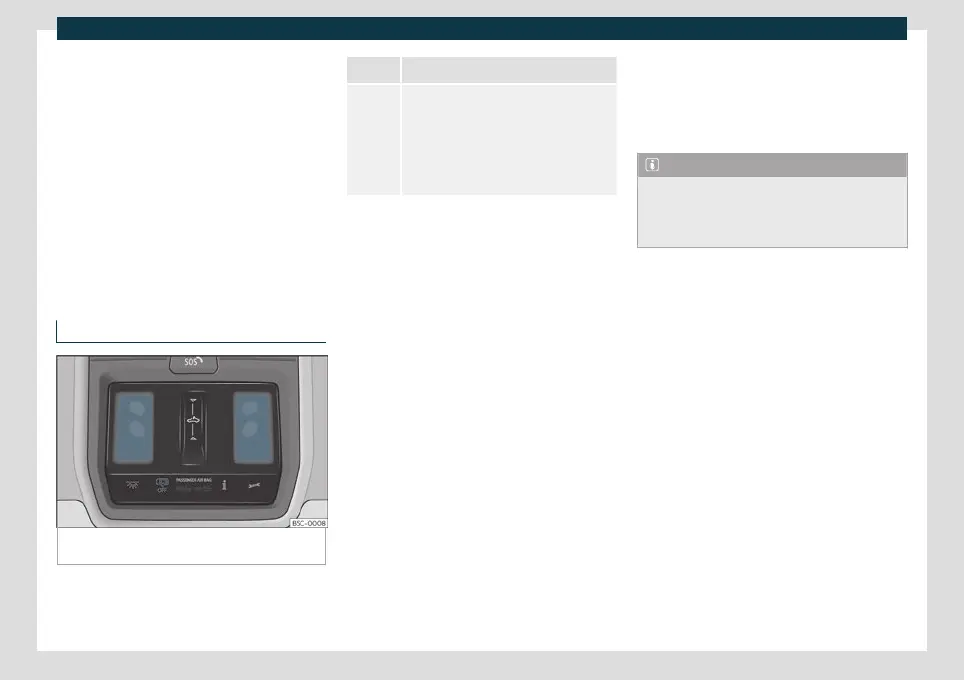Operation
With the ignition switched on and without
s
wit
ching on the lights, the lighting dims as
the exterior light decreases. In some cases,
e.g. when driving through a tunnel without
the function active, the instrument pan-
el lighting may even switch off. The objective
of this function is to provide the driver with a
visual indication that he or she should acti-
vate the dipped beam.
If your vehicle is equipped with a digital in-
strument cluster (Digital Cockpit), the fol-
lowing message will appear Turn on the
lights on the instrument cluster.
Interior and reading lights
Fig. 92
Detail of roof lining: front lighting of the
passenger compartment.
Turning the interior lights on or off.
Door contact connection.
The interior lights come on automatically
when you unlock the vehicle, open a door
or disconnect the ignition.
The light goes out a few seconds after
closing all the doors, when locking the ve-
hicle or connecting the ignition.
Reading light
The re
ading light is tactile, each lens is
turned on and off individually by pressing in
the respective central area. In addition, the
intensity of the light can be adjusted accord-
ing to the pressure exerted.
If you want to turn on the two lenses togeth-
er you must press the symbol
›››
Fig. 92 .
Glove compartment and luggage com-
partment lighting*
When opening and closing the glove com-
partment on the front passenger side and
the rear lid, the respective light will automati-
cally switch on and off.
Footwell lighting*
The lights in the footwell area below the dash
(driver and front passenger sides) will switch
on when the doors are opened and will de-
cre
ase in intensity while driving. This intensity
can be adjusted through the infotainment
system menu using the function button >
Interior > Light
›››
page 89 ).
Note
The reading lights go out when the vehicle
is closed and locked or after a few minutes
of turning the ignition off. This prevents the
battery from discharging.
120
