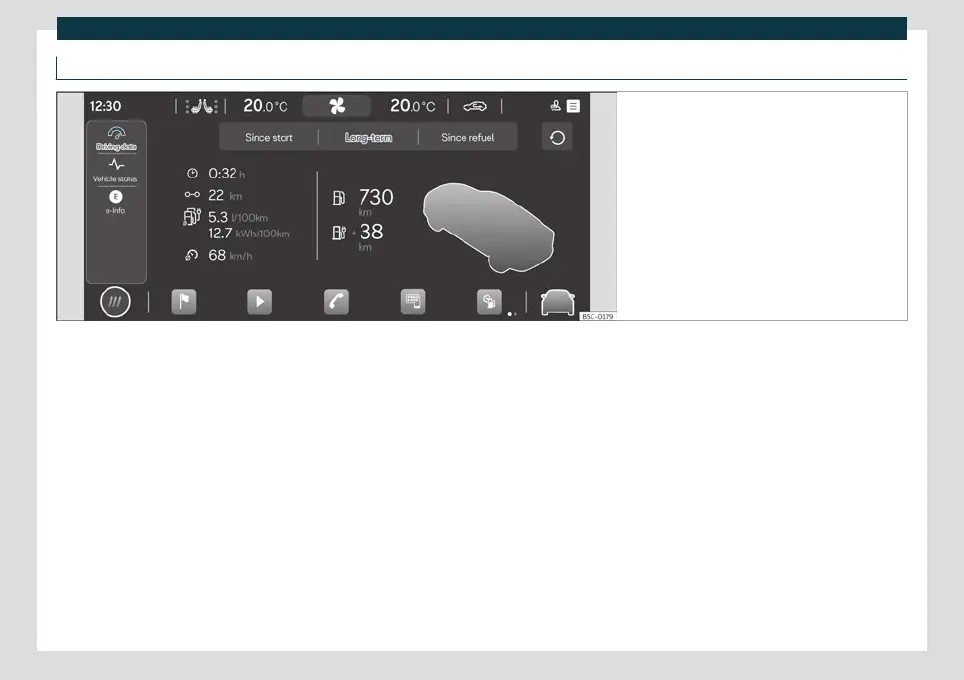Operation
Vehicle information
Fig. 65 Schematic representation: Vehicle information
and status
Pressing on V
ehicle inf
o in the main menu
opens the Vehicle info menu with the follow-
ing submenus:
Driving data: The average consump-
tion, average speed, distance travelled,
trip duration and autonomy are shown.
It has 3 memories: “Since start”, “Long-
term” and “Since refuel”
›››
page 70 .
Vehicle status: The warnings regarding
faults, incidents, memorisation of the
tyre pressure or information of the next
inspection service are displayed.
e-Info: shows the electric range and
power flow
›››
page 212 .
–
–
–
88
