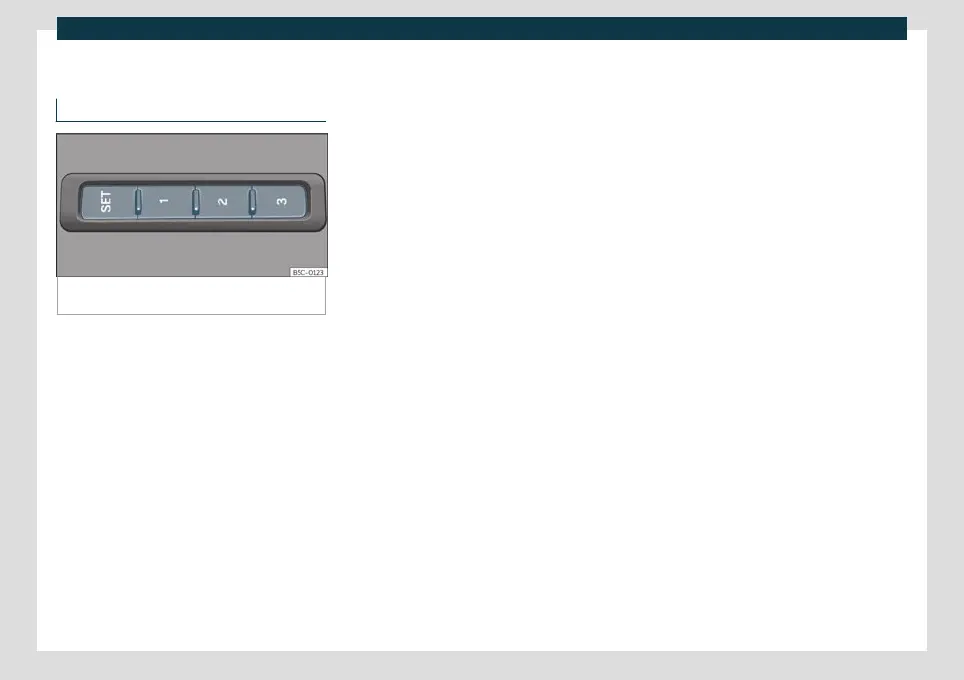Operation
Seat functions
Memory function*
Fig. 104
On the outer side of the driver's seat:
memory buttons.
Memory buttons
The memory butt
ons can be used t
o save
and turn on settings for the driver seat and
the exterior mirrors.
Save the settings of the driver seat and the
exterior mirrors while driving forward
●
Apply the electronic parking brake.
●
Move the gearshift to the neutral position.
●
Switch the ignition on.
●
Adjust the driver seat and the exterior mir-
rors.
●
Press for longer than 1 second
›››
Fig. 104.
●
Press the memory button in which to store
the settings within approx. 10 seconds. A
warning sound will confirm they have been
stored.
Storing the passenger rear view mirror set-
tings while driving in reverse
●
Apply the electronic parking brake.
●
Move the gearshift to the neutral position.
●
Switch the ignition on.
●
Press the required memory button.
●
Select reverse gear.
●
Adjust the front passenger exterior mirror
so that you can see, for example, the kerb
area well.
●
The new position of the mirror will be stor-
ed automatically and allocated to the vehicle
key that was used to unlock the vehicle.
Activating settings
●
With the vehicle stopped and the ignition
switched on, press and hold the correspond-
ing memory button until the saved position is
reached.
●
OR: With the ignition switched off and the
driver's door open, briefly press the corre-
sponding button.
●
The front passenger side exterior mirror
automatically changes from the position
stored for reversing as soon as the vehicle
moves forward at a speed of at least 15 km/h
(10 mph) or when the gear selection lever is
changed to a position other than R
›››
page 124.
To activate the memory function of the
vehicle key
Condition: a position must be memorised in
the memory.
●
Open the driver-side door.
●
Press and hold any memory button.
●
Within three seconds of the move being
completed, push the open button on the
vehicle key. An audible warning confirms the
settings have been activated.
Adjusting the wing mirrors for driving and
assigning driver seat settings to a vehicle
key
●
Activate the memory function of the vehi-
cle key
●
With the ignition switched on, adjust the
exterior mirrors and the seat.
●
An audible warning confirms the saved po-
sition, both when turning off the ignition and
locking the vehicle. The settings are as-
signed to the vehicle key.
To deactivate the memory function of the
vehicle key
Condition: a position must be memorised in
the memory.
130
