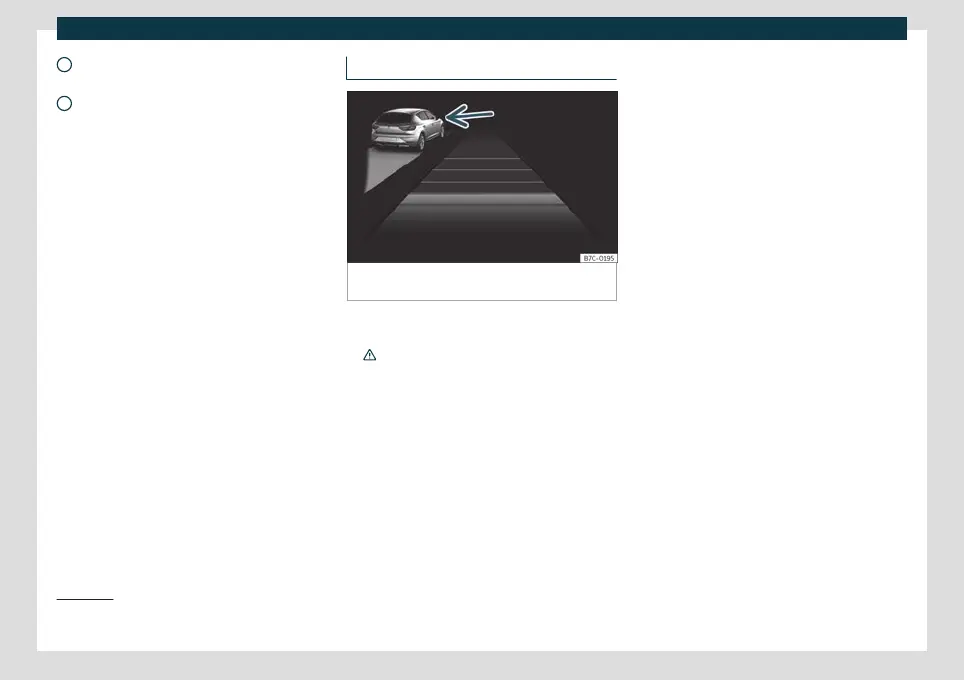Assistant systems
Vehicle ahead detected. It will light up if
the dist
ance t
o the vehicle is adjusted.
Selected distance level 2.
This information can be displayed on the
central panel of the Assists view, or in the
left hand information profile
›››
page 65 . If
these views are not selected, it will be auto-
matically displayed in the lower central part
of the instrument cluster in a simplified man-
ner.
The set speed will be displayed next to the
function status indicator described in
›››
page 243, Start regulation.
1
2
Special driving situations
Fig. 158
On the instrument panel display: ACC ac-
tive, vehicle detected in an outer lane.
Be aware of the limitations and warnings de-
scribed at the be
ginning of this chapt
er.
›››
in Introduction on page 242.
Av
oid undert
aking on the right
1)
If a vehicle is detected in the left lane that is
travelling at a speed slower than that set by
the driver, it will brake the vehicle within the
comfort limits of the system to avoid passing
it on the right
›››
Fig. 158 .
You can cancel this regulation by changing
the set speed or by pressing the accelerator
pedal.
The function works at speeds over 80 km/h
(50 mph). It may not be available in certain
countries.
Overtaking
When the turn signal is switched on for over-
taking, the ACC reduces the distance from
the vehicle in front to help with the overtak-
ing manoeuvre. The set cruising speed will
not be exceeded.
The function works at speeds over 80 km/h
(50 mph). It may not be available in certain
countries.
Stop&Go function
The ACC can bring the vehicle to a standstill
(0 km/h) if the vehicle in front stops. With
manual gearboxes you will need to keep the
clutch pedal depressed to allow the car to
come to a complete stop.
The ACC remains active and the message
ACC ready to start is displayed on the in-
strument cluster for a few seconds. You can
extend or reactivate this warning by pressing
the button or, depending on your vehi-
cle’s equipment, by grabbing the steering
wheel. During this time, the vehicle will move
off again if the vehicle in front moves for-
wards.
»
1)
Or on the left, in countries that drive on the
left hand side of the road.
245
