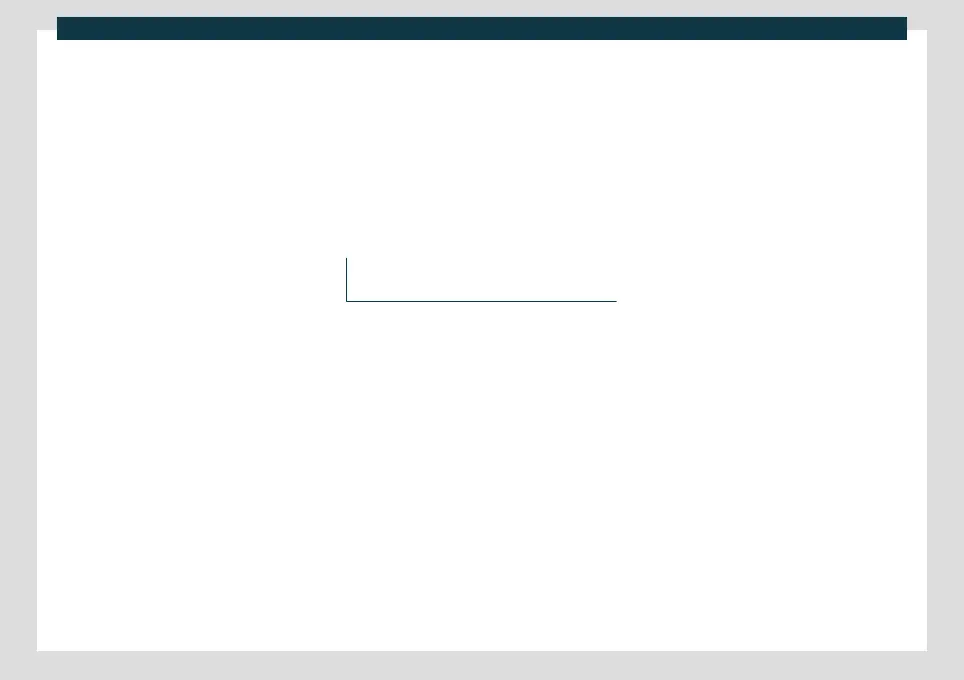Operation
Open the Service menu
●
While in Classic View, g
o t
o the Initial
Data screen, press the button on the mul-
tifunction steering wheel for about 5 sec-
onds and release it.
●
Next, the Configuration list menu is
displayed, where you can choose between
the Service menu or the View selection
from where the instrument cluster views can
be switched on and off.
Restart the service interval display
Select the Service menu and follow the in-
structions on the screen of the instrument
panel.
Restart the oil service
Select the Reset Oil service menu and
follow the instructions on the instrument
panel display.
Restart journey data
Select the Reset trip menu and follow the
instructions on the instrument panel display
to reset the value.
Identifying letters on engine (LDM)
Select the menu Engine code. The identify-
ing letters of the engine will be shown on the
instrument cluster display at the bottom left.
Setting the clock
Select the Time menu and set the correct
time by turning the right thumbwheel of the
multifunction steering wheel.
Tyre pressure
To save the tyre pressure after inflating or
changing tyres
›››
page 342 . Follow the in-
structions on the instrument cluster.
Driving data indicator (multifunction
display)
The display of the travel data (multifunction
displa
y) sho
ws different values about the
journey and the consumption.
Change from one display to another
●
Turn the right thumbwheel of the multi-
function steering wheel
›››
page 81 .
Changing memory
●
Depending on the view, select Driving
data and press the left arrow or the but-
ton on the multifunction steering wheel.
Since start: The memory is deleted if
the journey is interrupted for more than
2 hours.
Since refuel: Display and storage of
the journey data and the consumption
–
–
values collected. When refuelling, the
memory is deleted.
Long-term: This memory contains
travel data up to a maximum of 19 hours
and 59 minutes or 99 hours and 59 mi-
nutes, or up to a maximum of 1999.9 km
or 9999.9 km. When one of these val-
ues is exceeded (varies depending on
the version of the instrument panel),
the memory is deleted.
Delete journey data presets
●
When in Travel data select desired memo-
ry.
●
Keep the button on the multi-function
steering wheel pressed for approximately 2
seconds.
Select the instructions
In the Infotainment system, in the menu Ve-
hicle settings, you can display different travel
data
›››
page 85 .
Current consumption: The current
fuel consumption display operates
throughout the journey, in litres/100
km; and with the engine running and
the vehicle stopped, in litres/hour.
Average consumption: The average
fuel consumption is displayed after driv-
ing for approximately 300 metres.
–
–
–
70
