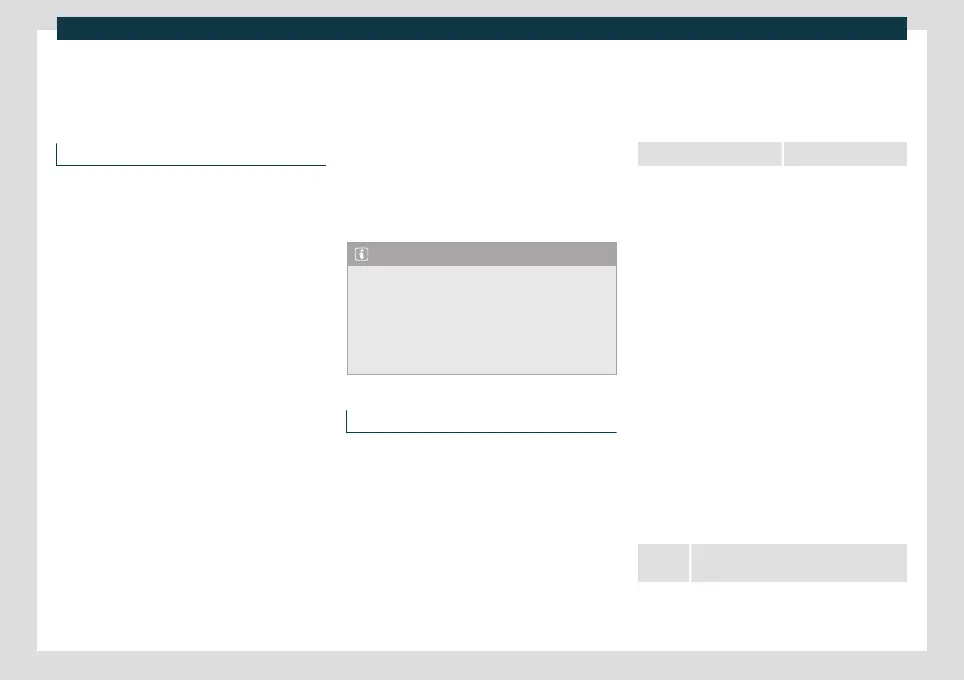Infotainment operation
Infotainment operation
Voice control*
Introduction
The voice control works both online* and
offline taking int
o account what is indicated
in page 183, Languages available depend-
ing on the market. In online* mode, com-
mands are recorded more accurately, as
more data is available.
Voice control understands questions and ex-
pressions without having to learn com-
mands. Commands can be formulated freely
and can be colloquial. You will find proposals
for commands in the infotainment system.
Functions are reduced in offline mode.
Loud noises inside or outside the vehicle can
cause malfunctions, as well as confusing
phrases and answers.
Languages available depending on the
market
Online* and offline: German, American Eng-
lish, British English, French, Italian, Spanish
and Czech. These languages have advanced
functions such as Online Commands, air
conditioning control, natural interaction, etc.
The other languages of the infotainment sys-
tem
do not offer Online Commands, air con-
ditioning control or natural interaction.
Requirements
●
Online* and offline: voice control with the
corresponding infotainment mounted on the
vehicle.
●
Current online* CUPRA CONNECT Plus
contract.
Note
●
Voice control only recognises commands
in the language that is set in the infotain-
ment system.
●
Test the voice control with the vehicle
stopped before starting to move to familiar-
ise yourself with its operation.
Activation word and commands
Voice control activation words
If y
ou ha
ve connected the voice control via
the activation word, the connected infotain-
ment responds with How can I help you?. It
then scans the words spoken in the vehicle
after the activation word.
Voice control starts when the infotainment
recognises the activation word.
Connect and disconnect the activation
word
●
In HOME press Settings > Voice control >
Activate/ deactivate activation word.
Activation word: Hola Hola
Commands
For v
oice control to recognise commands
reliably, bear in mind the tips for the com-
mands to work properly.
Tips for the commands to work correctly:
●
Pronounce clearly. Confusing commands
are not r
ecognised. Talk in a normal tone of
voice. Speak a little louder if you are driving
at high speed.
●
Avoid outside noises. Open windows and
doors can interfere with voice control.
●
Avoid other secondary noises, such as
conversations in the vehicle. Do not direct
the air flow from the outlets towards the mi-
crophone or the interior lining of the roof.
●
Do not use a very strong accent or dialec-
tal.
●
Do not make long pauses.
Voice control is active and recognises the
words pronounced.
»
183
