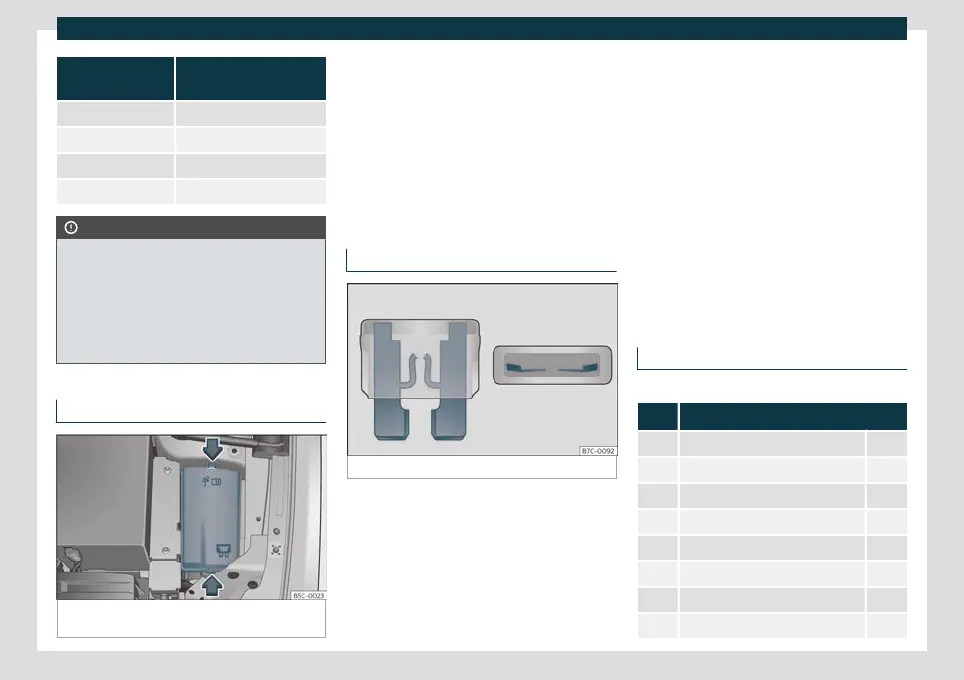Fuses and bulbs
Colour Current intensity in
amps
Yellow 20
White or transparent 25
Green 30
Orange 40
CAUTION
●
Always carefully remove the fuse box
covers and refit them correctly to avoid
problems with your vehicle.
●
Protect the fuse boxes when open to
avoid the entry of dust or humidity. Dirt and
humidity inside fuse boxes can cause dam-
age to the electrical system.
Fuses in the engine compartment
Fig. 48
In the engine compartment: fuse box cov-
er.
To open the engine compartment fuse box
●
Open the bonnet
›
›
›
page 319 .
●
Press the locking tabs to release the fuse
box cover
›››
Fig. 48 .
●
Then lift the cover out.
●
To fit the cover, place it on the fuse box.
Push the locking tabs down until they click
audibly into place.
Replace a blown fuse
Fig. 49
Image of a blown fuse.
Preparations
●
Switch off the ignition, lights and all electri-
cal equipment.
●
Open the corresponding fuse box
›
›
›
page 58,
›››
page 59 .
Recognise a blown fuse
A fuse is blown if its metal strip is ruptured
›››
Fig. 49.
●
Point a lamp at the fuse to see if it has
blown.
To replace a fuse
●
Remove the fuse.
●
Replace the blown fuse by one with an
identical amperage rating (same colour and
markings) and identical size.
●
Replace the cover again or close the fuse
box lid.
Fuse placement
Fuses in the vehicle interior
No. Consumers/Amps
3 Trailer 25
4 SCR, Adblue 20
5 Automatic gearbox lever 25
6 Interior light 30
8 Sunroof 20
7 Heated seats 30
9 Left door 30
11 Trailer 15
»
59
