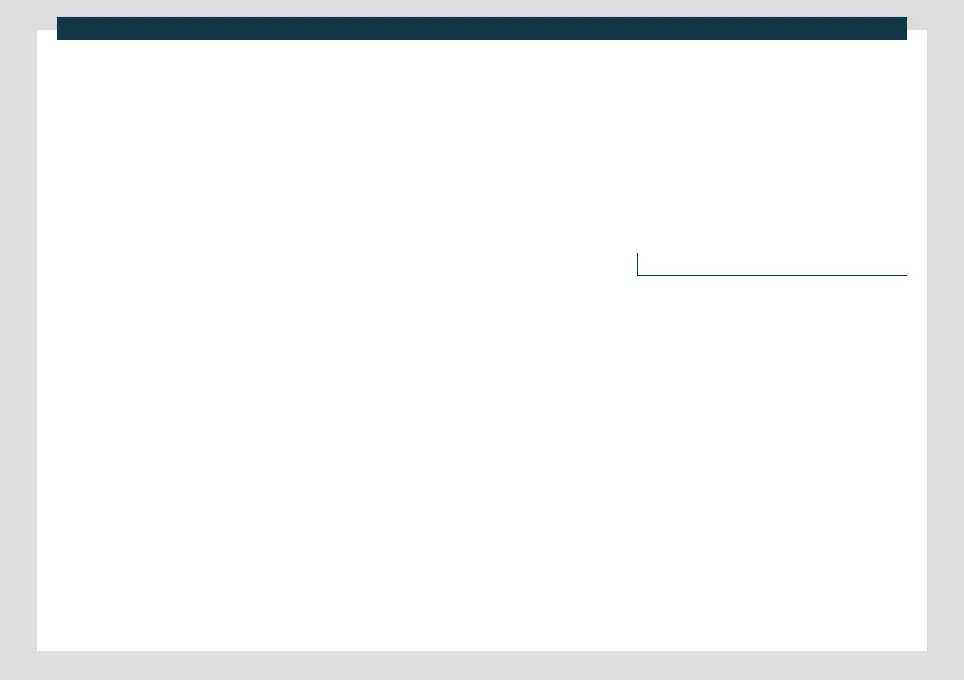Infotainment operation
●
OR: pr
ess on a point on the fr
equency
band. The cursor will automatically jump to
the corresponding frequency.
The station of the set frequency is tuned.
Select from the station list (AM and
FM/DAB)
The station list shows the stations that are
currently tunable. In the AM frequency band,
you may have to update the station list if you
are no longer in the area where you last ac-
cessed the station list. In the FM/DAB fre-
quency band, the station list is automatically
updated.
●
Open the station list
●
Press the station you want.
The selected station is tuned. In the case of
FM/DAB and if the station is available, the
best quality reception is automatically selec-
ted.
Search and filter stations (Online* radio)
In Online Radio mode, stations can be fil-
tered by categories and can be searched by
text.
●
Open the station list.
●
Select the category by which the stations
are to be filtered.
●
OR: press to start the text search. The
input field is displayed.
●
Enter the name of the station you want.
The list of the stations found is updated while
entering the text.
●
Press the station you want.
The selected station is tuned.
Search in SCAN mode (AM and FM/DAB)
In SCAN mode the stations are automatically
tuned in a sequential manner and each of
them is played for approx. 5 seconds.
●
To start the SCAN mode press SCAN.
SCAN mode starts and the station currently
tuned in is shown on the screen. Next to it is
a SCAN function button.
●
To select a station press SCAN.
SCAN mode stops and the station is tuned.
The SCAN function button is hidden.
Storing the station on the preset buttons
You can store up to 36 stations of different
frequency bands and reception types as fa-
vourites using the preset buttons.
●
Tune the station you want.
●
Access the preset buttons.
●
Press the preset button and keep it press-
ed until the station is stored.
●
OR: press the station on the station list and
keep it pressed. The preset buttons are dis-
played.
●
Press the preset button.
The station is stored in the selected preset
button.
If a station was already stored in the preset
button, it is overwritten with the new station.
Special functions in Radio mode
Traffic information (TP)
The TP function monit
or
s the announce-
ments of a station with traffic information
and automatically reproduces them in the
Radio mode or in the multimedia playback
that is active. To do this, you have to be able
to tune into a station with traffic information.
Some stations without their own traffic infor-
mation support the TP function by broad-
casting traffic information from other sta-
tions (EON).
In the AM frequency band or in the Multime-
dia mode, a station with traffic information in
the background is automatically tuned while
it is possible to tune into a station with traffic
information.
If no station with traffic information can be
tuned in, the device automatically searches
for stations with tunable traffic information.
»
187
