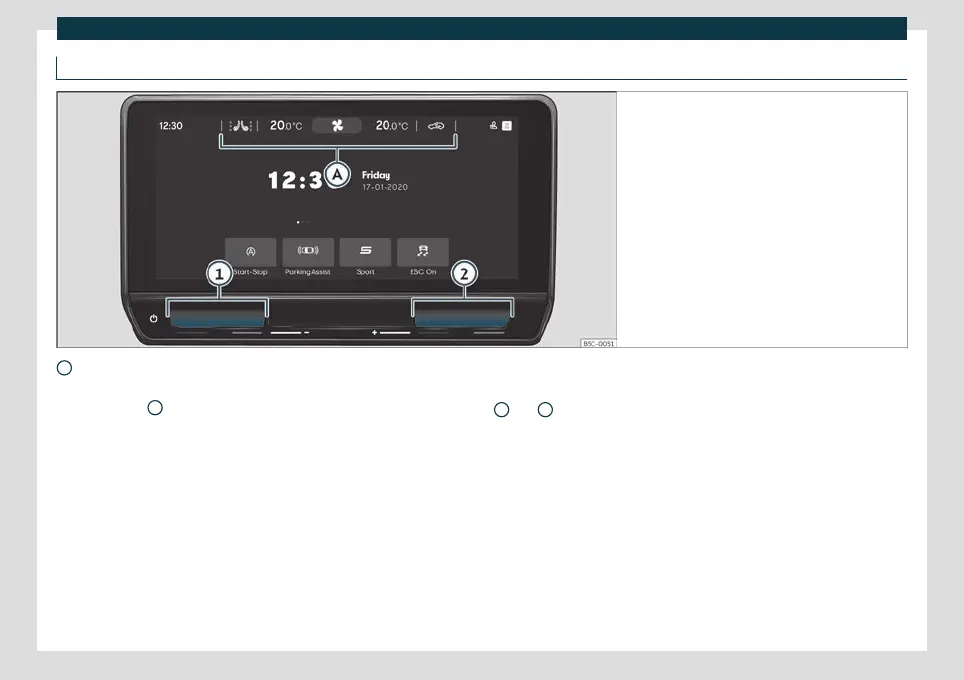Operation
Climatronic control
Fig. 127
Schematic representation: air conditioning
functions
A
Climabar
Fix
ed bar at the t
op of the Infotainment Sys-
tem
›››
Fig. 127
A
screen, (even if it is dis-
connect
ed) wher
e the following Air Condi-
tioning functions are located:
Shows fan status/speed. By pressing it, you
can access the Air conditioning menu
›››
page 149.
.
°C
Slide your finger from left to right or vice ver-
sa over the numbers to adjust the desired
temperature.
Press on the same numbers to access the
temperature adjustment submenu.
Or: use the touch zones
1
and
2
(blue /
r
ed) t
o adjust the temperature of the Air
Conditioning
›››
Fig. 127 .
Access the seat heating* submenu
›››
page 152.
Switching air recirculation on and off
›››
page 152
Temperature setting submenu
Submenu where the following functions are
found:
.
°C
Slide your finger from left to right or vice ver-
sa over the bar, or, press or to adjust
the desired temperature.
Synchronizes the temperature on the driver's
side with the other zones.
148
