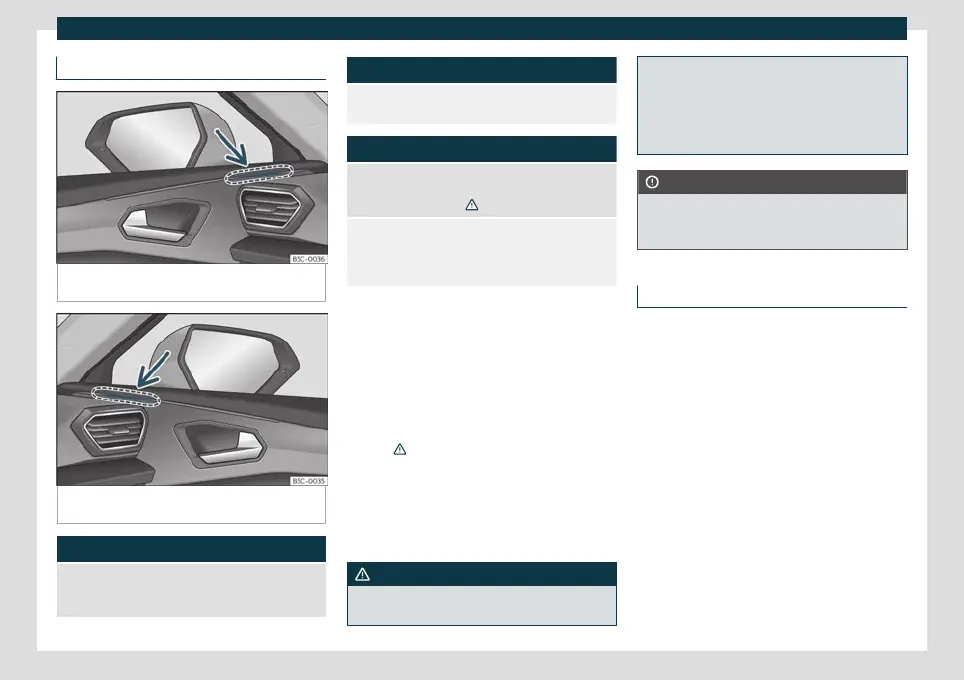Assistant systems
Control lamp
Fig. 165
Control lamp of the lane departure warn-
ing.
Fig. 166
Control lamp of the lane departure warn-
ing.
It lights up
It turns on once briefly: the lane departure warning is
activated and ready to operate, i.e. when activating the
system.
It lights up
It lights up continuously: the lane departure warning
has detected a vehicle in the blind spot.
Flashes
A vehicle has been detected in the adjacent lane and
the turn signal has been engaged in the direction of
the detected vehicle
›››
.
For vehicles that are also equipped with Lane Assist
›››
page 250, a warning to switch lanes will also appear
even though the turn signal has not been engaged
(Lane Assist “Plus”
›››
page 258 ).
The control lamps light up when the ignition
is s
wit
ched on and should turn off after ap-
proximately 2 seconds. This is the time taken
for the function check.
If there are no indications from the control
lamp of the lane departure warning, this
means that the lane departure warning has
not detected any other vehicles at the rear
area
›››
.
When the e
xt
erior lighting is low, the intensi-
ty with which the control lamps come on is
dimmed. The user can modify the intensity
of the control lamps with up to 5 levels in the
infotainment system menu.
WARNING
If the warning lamps and the corresponding
messages are ignored when they light up,
the vehicle may stall in traffic and cause ac-
cidents and sev
ere injuries.
●
Never ignore the warning lamps or mes-
sages.
●
Carry out the necessary operations.
CAUTION
Failure to heed the control lamps and cor-
responding text messages when they light
up may result in damage to the vehicle.
Lane departure warning (Side Assist)
The lane departure warning uses radar sen-
sor
s t
o monitor the areas behind the vehicle
›››
page 7. The system does this by measur-
ing the vehicle's distance from other vehicles
and its speed differential. The lane departure
warning will not work at speeds of less than
approx. 15 km/h (9 mph).
The lane width is not detected individually,
but is rather pre-configured in the system.
Thus if you are driving in wide lanes or in be-
tween two lanes, the indications may be in-
correct. Furthermore, the system can detect
vehicles driving in the lane next to you (if
there are any), and can also detect stationary
objects such as dividers, and thus give an in-
correct indication.
»
257
