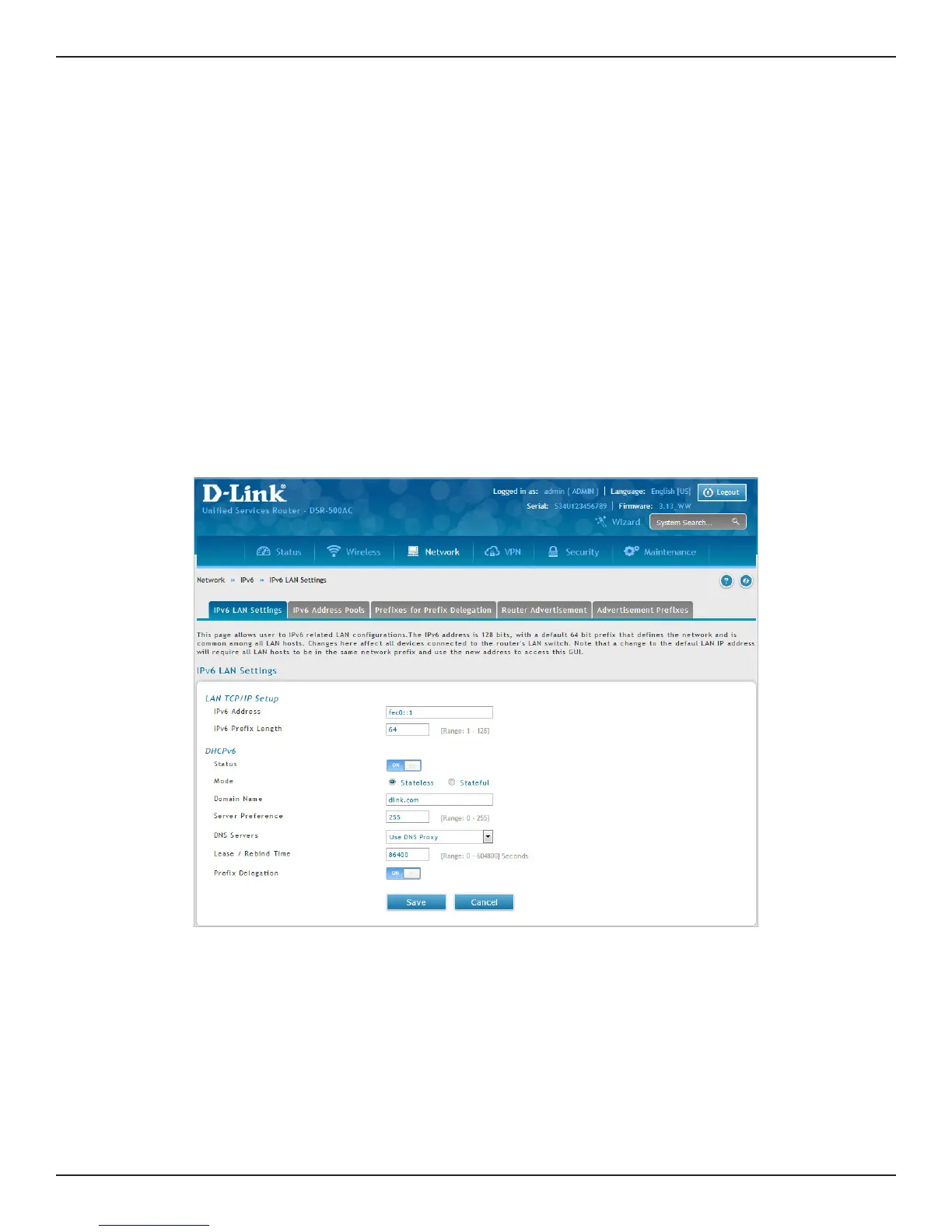D-Link DSR-Series User Manual 86
Section 5 - Connect to the Internet
IPv6 LAN Settings
Path: Network > IPv6 > IPv6 LAN Settings
In IPv6 mode, the LAN DHCP server is disabled by default (similar to IPv4 mode). The DHCPv6 server will serve
IPv6 addresses from congured address pools with the IPv6 Prex Length assigned to the LAN.
The default IPv6 LAN address for the router is fec0::1. You can change this 128-bit IPv6 address based on your
network requirements. The other eld that denes the LAN settings for the router is the prex length. The IPv6
network (subnet) is identied by the initial bits of the address called the prex. By default this is 64 bits long. All
hosts in the network have common initial bits for their IPv6 address; the number of common initial bits in the
network’s addresses is set by the prex length eld.
To congure IPv6 LAN settings on the router:
1. Click Network > IPv6 > IPv6 LAN Settings.
2. Complete the elds in the table on the next page and click Save.
DHCPv6 Server
