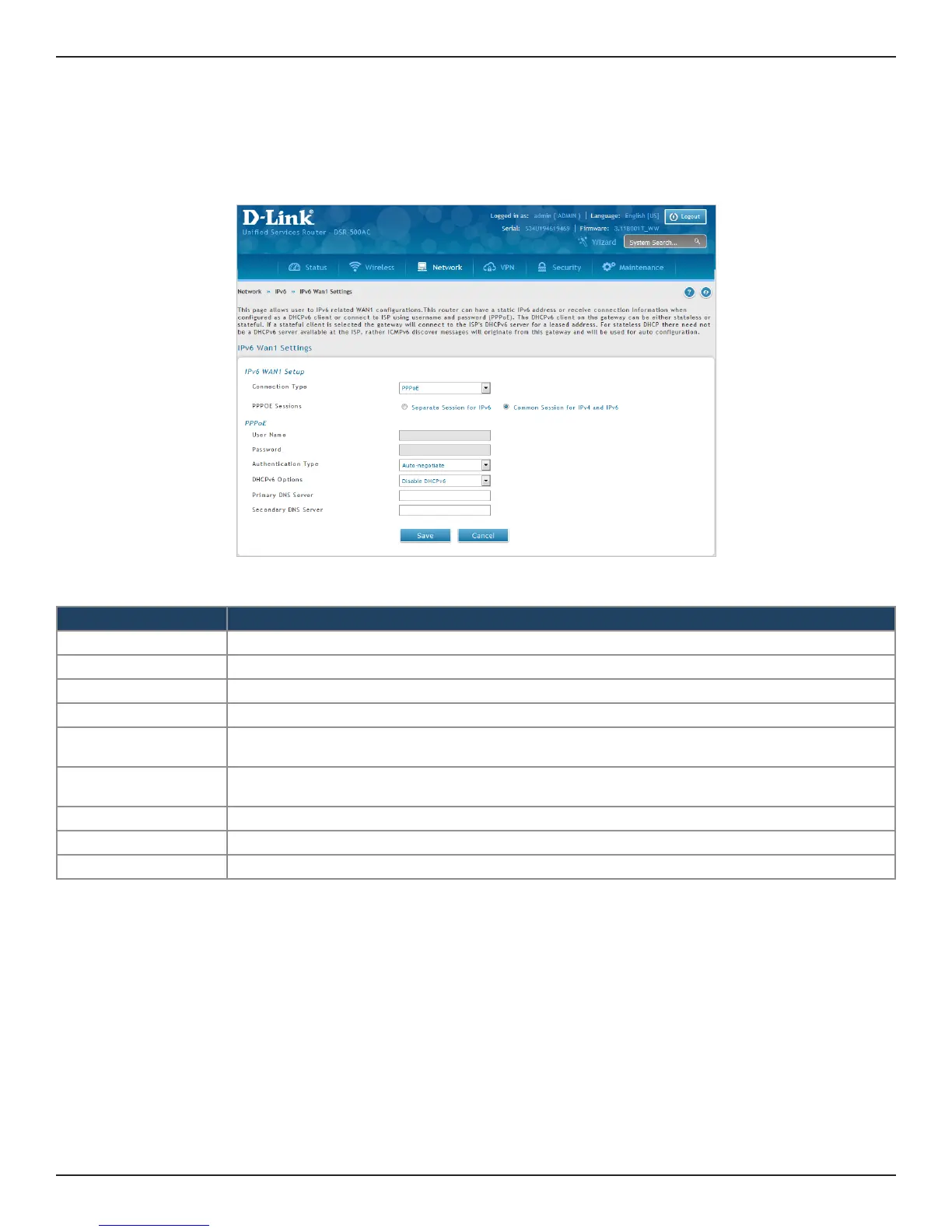D-Link DSR-Series User Manual 78
Section 5 - Connect to the Internet
To congure a dynamic (DHCP) IPv6 Internet connection:
1. Click Network > IPv6 > IPv6 WAN1 Settings.
PPPoE
2. Complete the elds in the table below and click Save.
Field Description
Connection Type Select PPPoE.
PPPoE Sessions Select any of the two sessions: Separate sessions for IPv6 or Common sessions for IPv4 and IPv6.
User Name Enter your PPPoE user name.
Password Enter your PPPoE password.
Authentication Type
Select the authentication type from the drop-down menu (Auto-negotiate/PAP/CHAP/MS-CHAP/MS-
CHAPv2).
DHCPv6 Options
Select the mode of DHCPv6 client that will start in this mode (Disable dhcpv6/Stateless dhcpv6/Stateful
dhcpv6/Stateless dhcpv6 with prex delegation/Stateful dhcpv6 with prex delegation).
Primary DNS Server Enter the primary DNS server IP address.
Secondary DNS Server Enter the secondary DNS server IP address.
Save Click Save to save and activate your settings.
