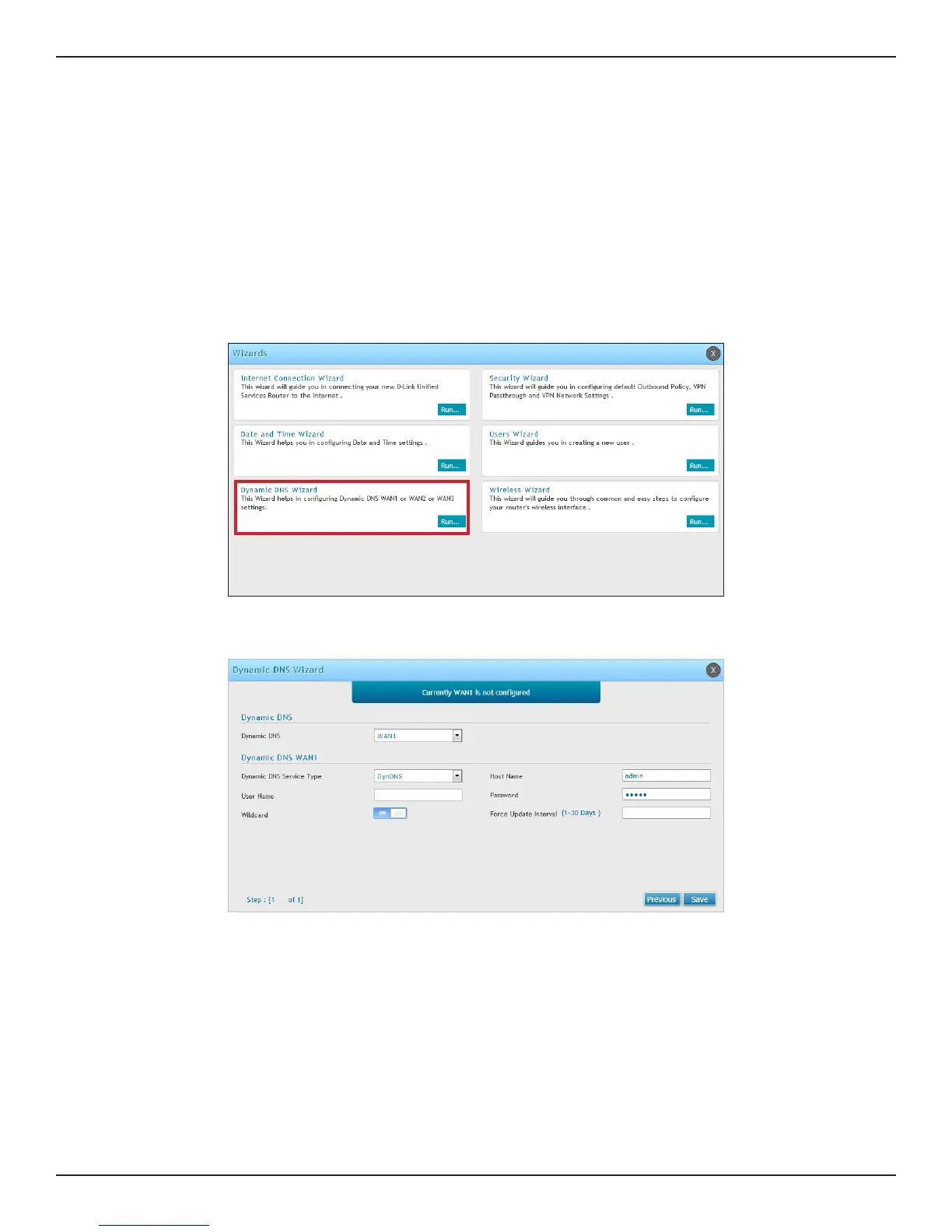D-Link DSR-Series User Manual 16
Section 3 - Basic Conguration
#9 Dynamic DNS Wizard
Dynamic DNS (DDNS) is an Internet service that allows routers with varying public IP addresses to be located
using Internet domain names. To use DDNS, you must setup an account with a DDNS provider such as DynDNS.
org, D-Link DDNS, or Oray.net. Refer to “Dynamic DNS Settings” on page 56 for more information.
Follow the steps below:
5. Next to Dynamic DNS, select WAN1, WAN2, or WAN3.
Note: WAN3 is available only in DSR-1000AC model.
6. Select the Dynamic DNS Server Type from the drop-down menu.
7. Depending on your service, enter your DDNS User Name, Password, and Host Name.
8. Toggle Wildcards to ON if required by your DDNS service.
9. Enter the Force Update Interval.
10. Click Save.
1. Log in to the router.
2. Click Wizard in the upper-right side of the page.
3. Click Run in the Dynamic DNS Wizard box.
4. The wizard screen will appear.
