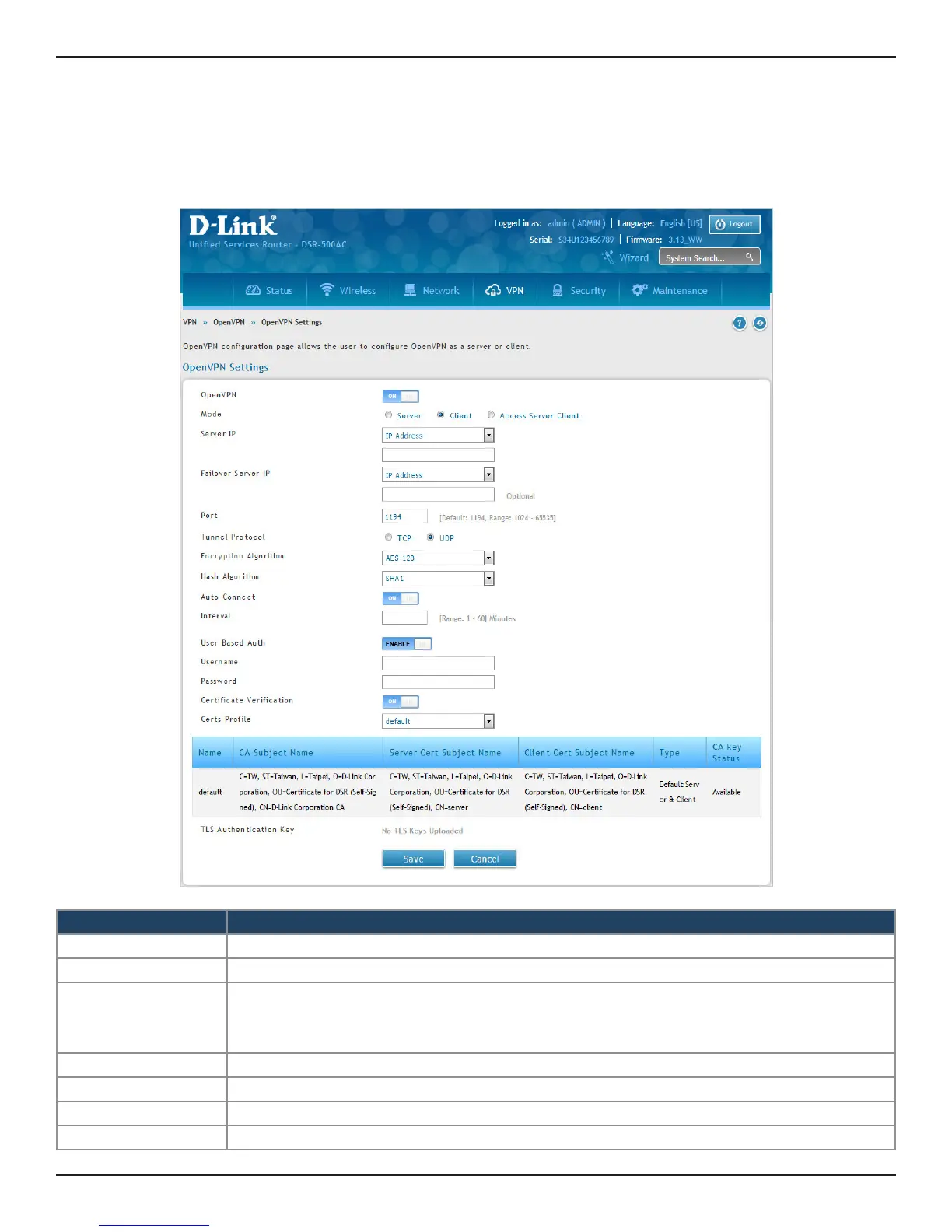D-Link DSR-Series User Manual 138
Section 7 - VPN
Client
Field Description
Mode Select Client.
Server IP Enter the IP address of the OpenVPN server.
Failover Server IP
Select the type of identier that you want to provide for Failover mechanism at the Failover Server IP: IP
Address or FQDN (Fully Qualied Domain Name). This feature allows to congure an additional OmniSSL
server for client, which will be used when primary server is down. This is optional and applicable only in
client mode.
Port Enter the port number on which openvpn server (or Access Server) runs.
Tunnel Protocol Select either TCP or UDP.
Encryption Algorithm Select the encryption algorithm from the drop-down menu.
Hash Algorithm Select the hash algorithm from the drop-down menu.
To congure the router as an OpenVPN client:
1. Click VPN > OpenVPN > OpenVPN Settings.
2. Toggle OpenVPN to ON and complete the elds in the table below.
