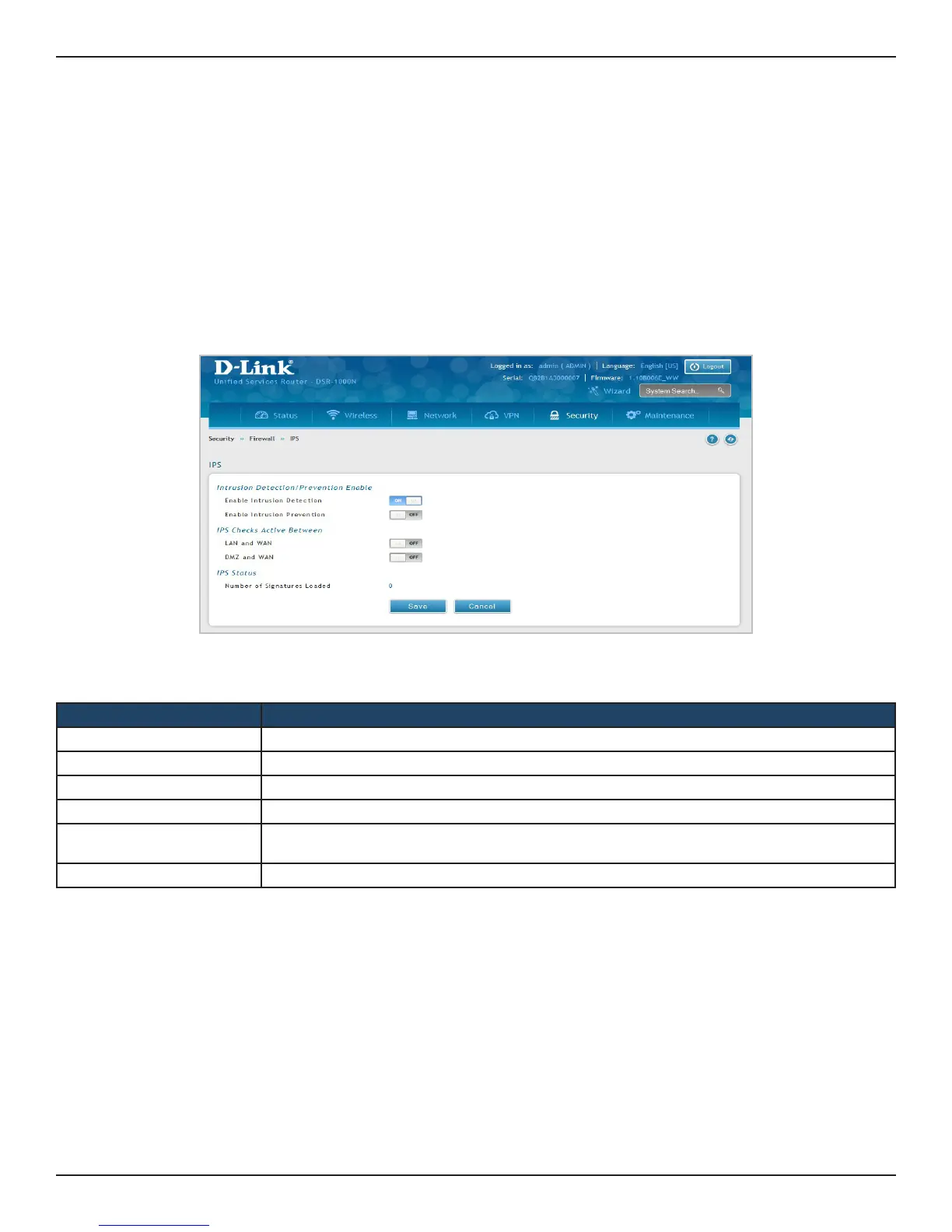D-Link DSR-Series User Manual 202
Section 8 - Security
IPS
Path: Security > Firewall > IPS
The router’s Intrusion Prevention System (IPS) prevents malicious attacks from the internet from accessing
the private network. Static attack signatures loaded to the router allow common attacks to be detected and
prevented. The checks can be enabled between the WAN and DMZ or LAN, and a running counter will allow the
administrator to see how many malicious intrusion attempts from the WAN have been detected and prevented.
Note: The DSR-150/150N routers do not support Intrusion Prevention System.
1. Click Security > Firewall > IPS.
2. Complete the elds from the table below and click Save.
Field Description
Enable Intrusion Detection Toggle to ON to enable intrusion detection.
Enable Intrusion Prevention Toggle to ON to enable intrusion prevention.
LAN and WAN Toggle to ON to detect intrusions between the LAN and WAN interfaces.
DMZ and WAN Toggle to ON to detect intrusions between the DMZ and WAN interfaces.
Number of Signatures
Loaded
Displays the number of signatures loaded.
Save Click it to save your changes.
