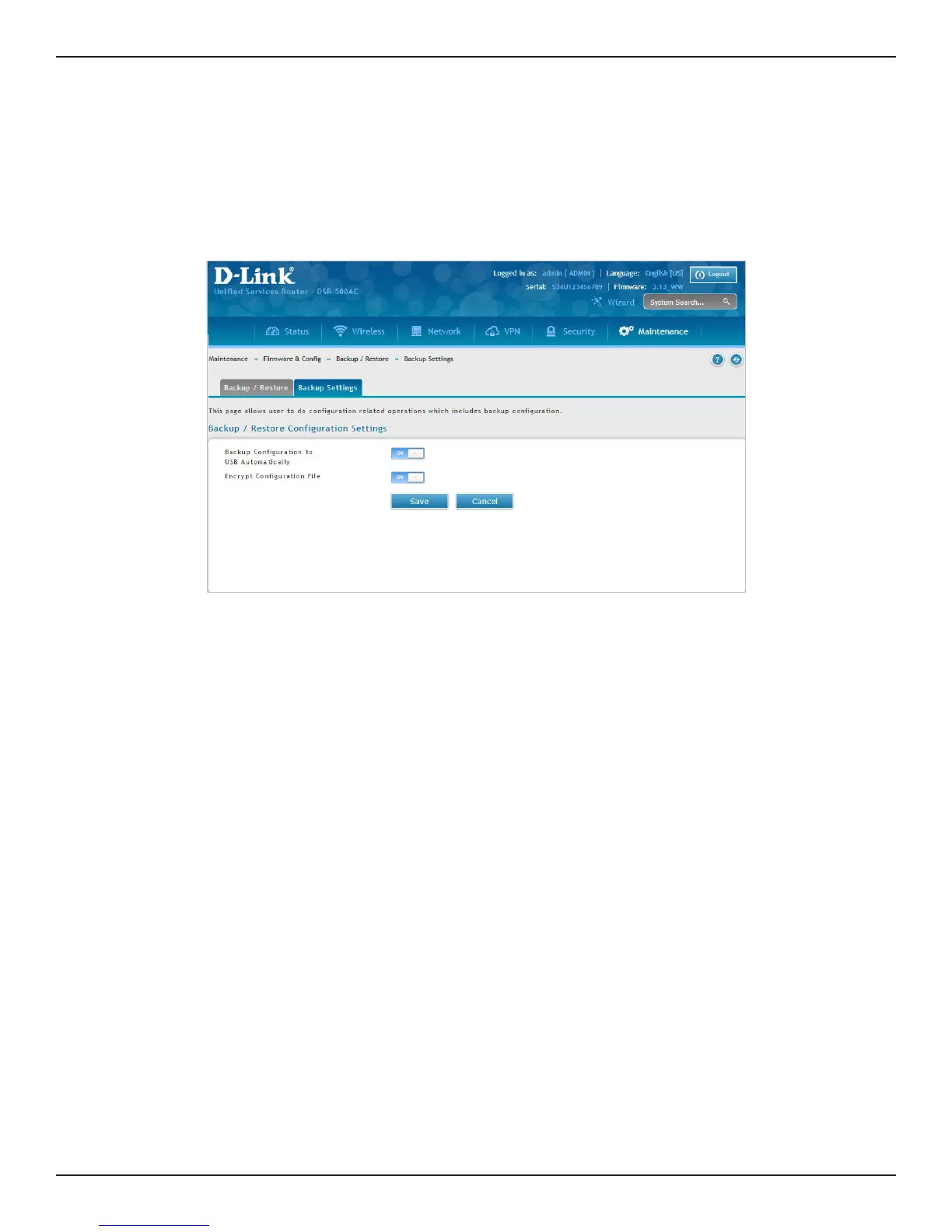D-Link DSR-Series User Manual 236
Section 9 - Maintenance
If there is a USB storage device currently plugged in to the router, you can enable auto-backup. The snapshot of
current conguration settings will be updated on the USB storage device and overwrite any les with the same
lename (i.e., if there was an earlier conguration backup done to this location).
1. Click Maintenance > Firmware & Cong > Backup / Restore > Backup Settings tab.
Backup Settings
2. Toggle Backup Conguration to USB Automatically to ON to automatically save your conguration
settings to a le on your USB storage device.
3. Toggle Encrypt Conguration File to ON to encrypt the conguration le. This will ensure condential
information like system username/passwords are not available for view by unauthorized sources.
Enabling this option will apply to conguration les backed up on the host as well as a USB drive.
