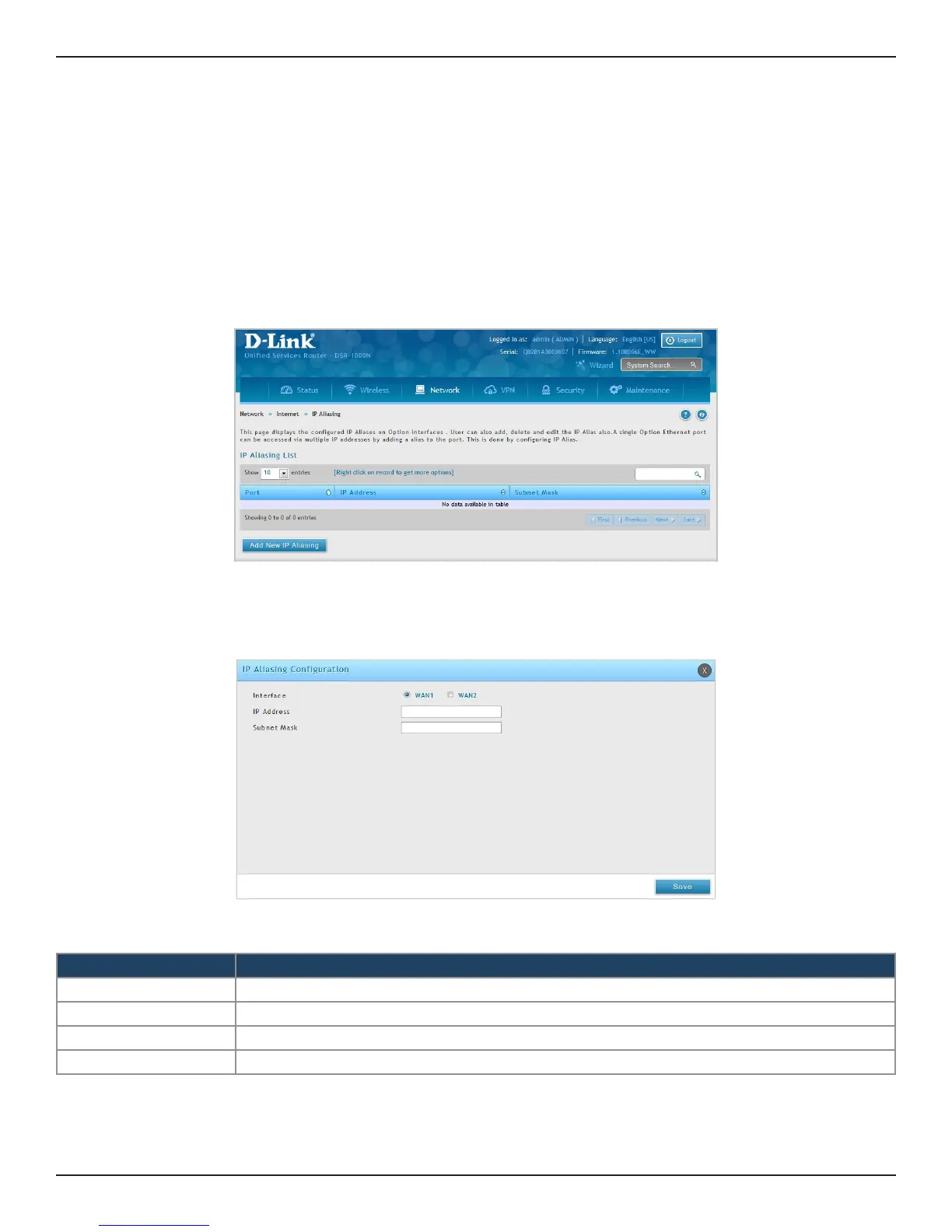D-Link DSR-Series User Manual 53
Section 5 - Connect to the Internet
IP Aliasing
Path: Network > Internet > IP Aliasing
A single WAN Ethernet port can be accessed via multiple IP addresses by adding an alias to the port. This is done
by conguring an IP Alias address. To edit or delete any existing aliases, right-click the alias and select either Edit
or Delete.
Field Description
Interface Select either WAN1 or WAN2.
IP Address Enter an alias IP address for the WAN interface you selected.
Subnet Mask Enter a subnet mask for the WAN interface you selected.
Save Click to save and activate your settings.
To create a new alias:
1. Click Network > Internet > IP Aliasing.
2. Click Add New IP Aliasing.
3. Enter the following information and click Save.
