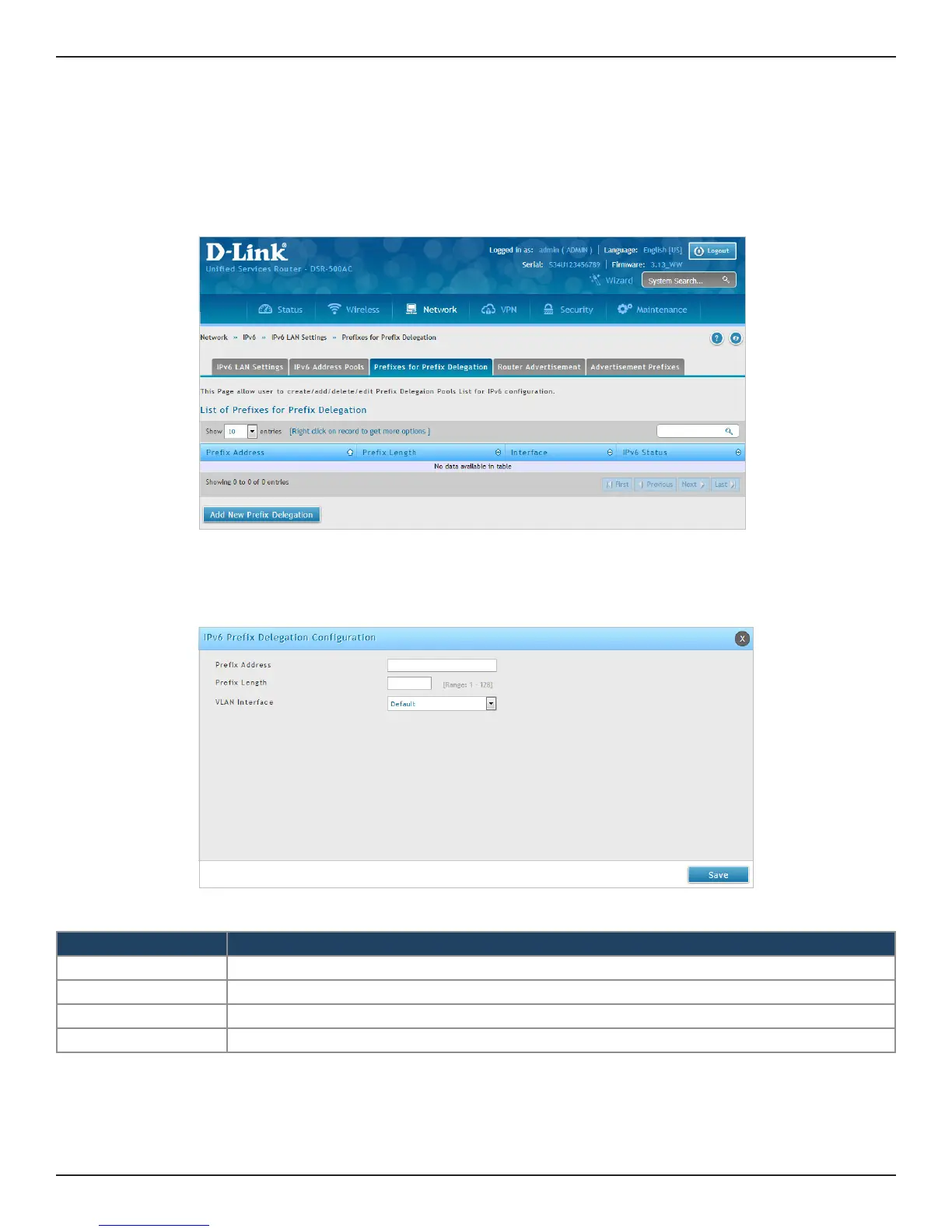D-Link DSR-Series User Manual 89
Section 5 - Connect to the Internet
Prexes for Prex Delegation
Path: Network > IPv6 > IPv6 LAN Settings > Prexes for Prex Delegation
To add, edit, or delete a IPv6 prex length entry:
1. Click Network > IPv6 > IPv6 LAN Settings > Prexes for Prex Delegation tab.
2. Right-click a current entry and select Edit or Delete. To add a new entry, click Add New Prex Length.
3. Complete the elds in the table below and click Save.
Field Description
Prex Address Enter the IPv6 address for Prex Delegation.
Prex Length Enter the prex length.
VLAN Interface Select the interface (LAN, VLAN) for this IPv6 Prex Delegation.
Save Click Save at the bottom to save and activate your settings.
