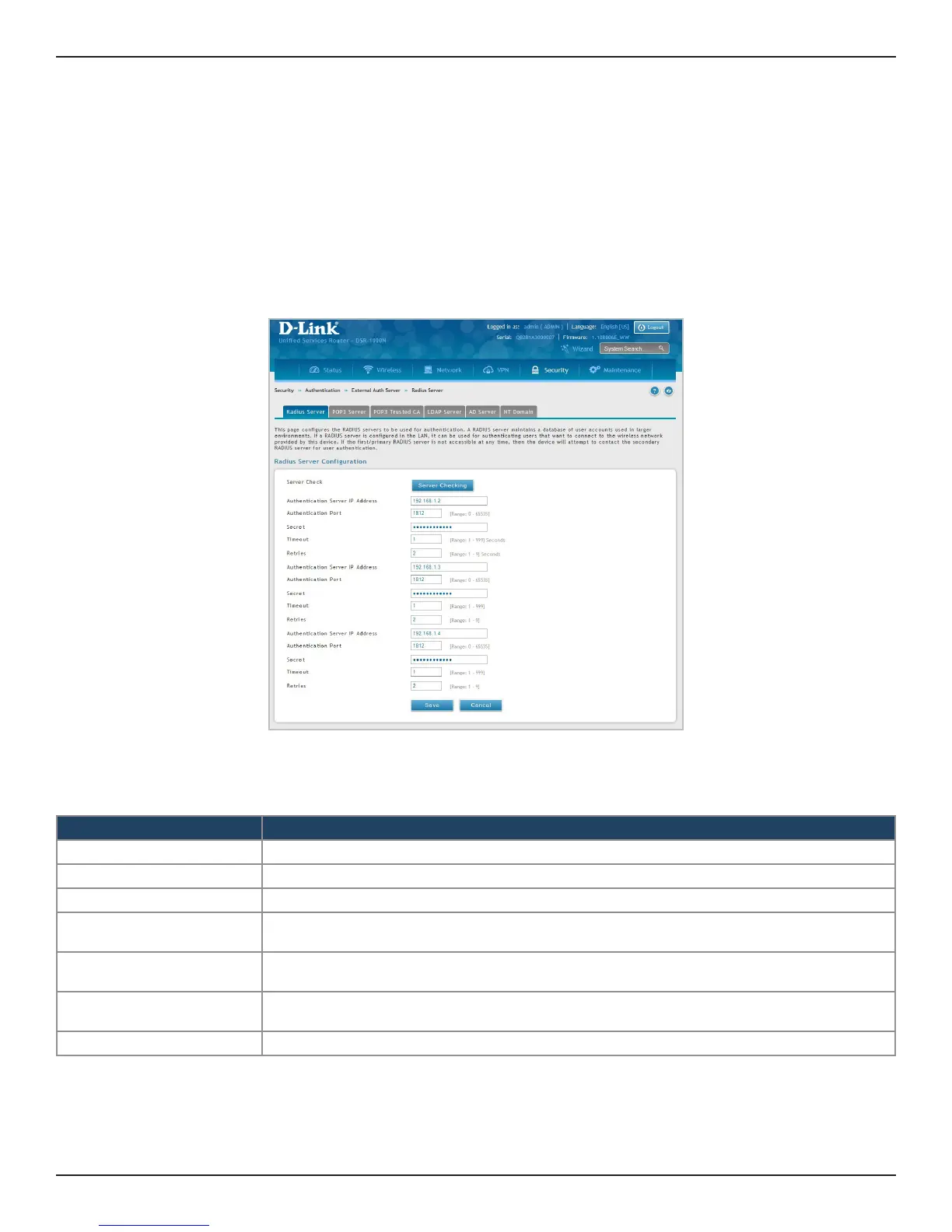D-Link DSR-Series User Manual 161
Section 8 - Security
External Authentication Servers
Path: Security > Authentication > External Auth Server > RADIUS Server
A RADIUS server can be congured and accessible by the router to authenticate client connections.
To congure the router to connect to your RADIUS server:
1. Click Security > Authentication > External Auth Server > RADIUS Server tab.
RADIUS Server
Field Description
Server Checking Click it to test the connection(s) to your RADIUS Server(s).
Authentication Server Enter the IP address of your RADIUS server.
Authentication Port Enter the RADIUS authentication server port.
Secret
Enter the secret key that allows the device to log into the congured RADIUS server. It must match
the secret on RADIUS server.
Timeout
Set the amount of time in seconds that the router should wait for a response from the RADIUS
server.
Retries
This determines the number of tries the controller will make to the RADIUS server before giving
up.
Save Click Save at the bottom to save and activate your settings.
2. Complete the RADIUS server information from the table below and click Save. You can congure up to
three servers.
