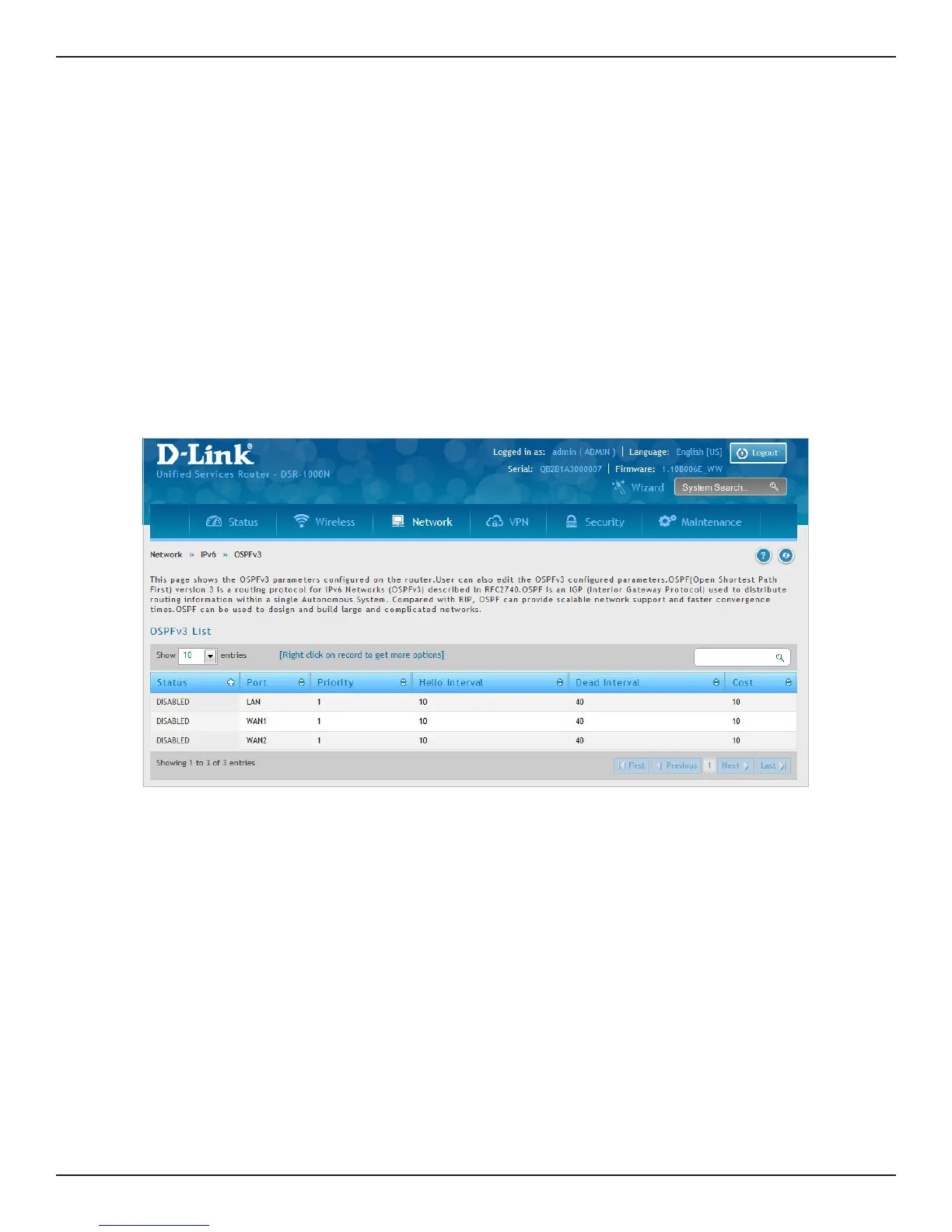D-Link DSR-Series User Manual 81
Section 5 - Connect to the Internet
Path: Network > IPv6 > OSPFv3
OSPF is an interior gateway protocol that routes Internet Protocol (IP) packets solely within a single routing
domain. It gathers link state information from available routers and constructs a topology map of the network.
Open Shortest Path First version 3 (OSPFv3) supports IPv6. To enable an OSPFv3 process on a router, you need to
enable the OSPFv3 process globally, assign the OSPFv3 process a router ID, and enable the OSPFv3 process on
related interfaces.
Note: The DSR-150/150N/250/250N routers do not support OSPFv3.
To congure OSPF:
1. Click Network > IPv6 > OSPFv3.
2. Right-click the port you want to edit (LAN/WAN1/WAN2) and select Edit.
3. Complete the elds in the table on the next page and click Save.
OSPFv3
