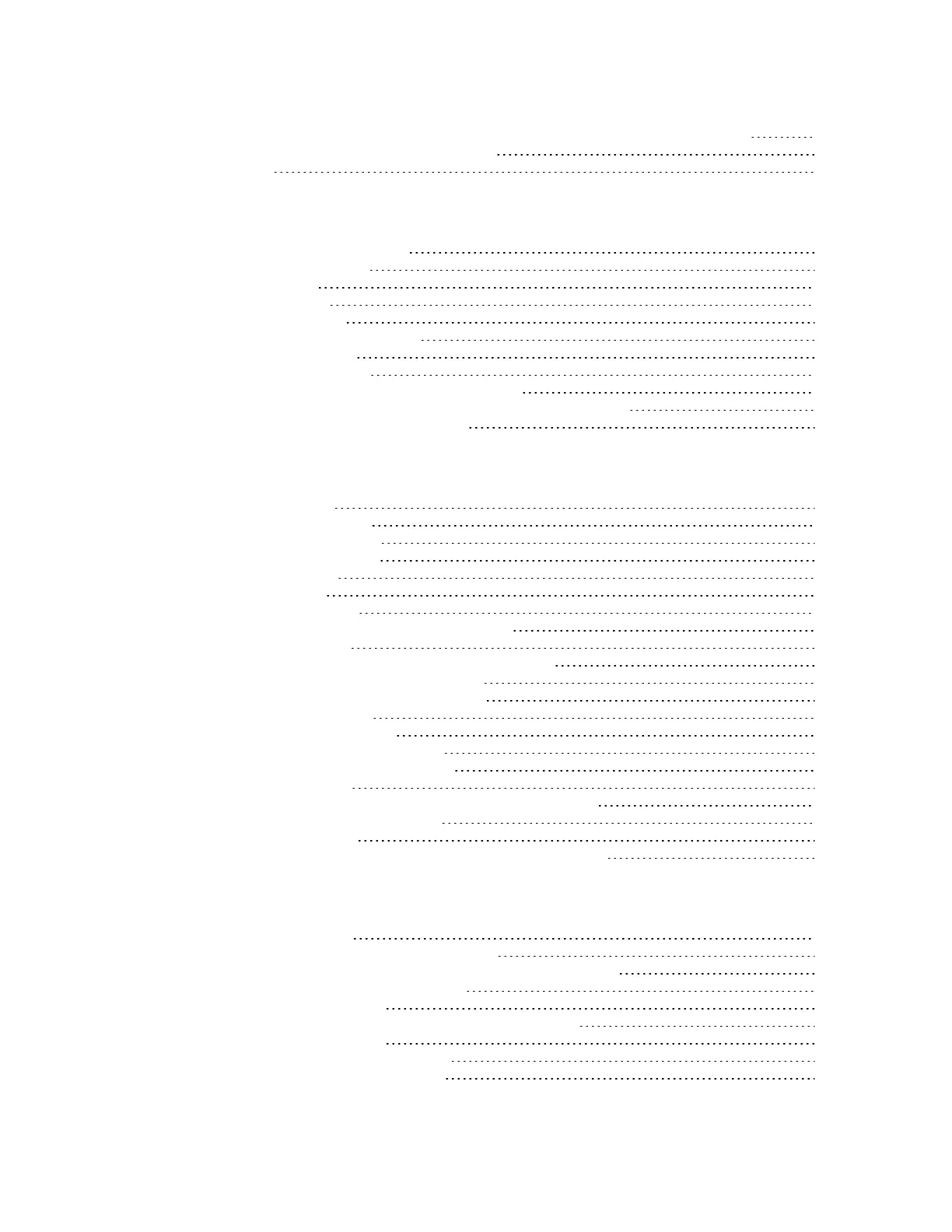Digi Connect EZ Mini User Guide
13
Configure multiple Connect EZ devices by using Digi Remote Manager configurations 672
View Digi Remote Manager connection status 673
Learn more 673
File system
The Connect EZ local file system 675
Display directory contents 675
Create a directory 676
Display file contents 677
Copy a file or directory 677
Move or rename a file or directory 678
Delete a file or directory 679
Upload and download files 680
Upload and download files by using the WebUI 680
Upload and download files by using the Secure Copy command 681
Upload and download files using SFTP 682
Diagnostics
Perform a speedtest 685
Generate a support report 685
Support report overview 686
View system and event logs 690
View System Logs 690
View Event Logs 692
Configure syslog servers 695
Configure options for the event and system logs 697
Analyze network traffic 702
Configure packet capture for the network analyzer 703
Example filters for capturing data traffic 712
Capture packets from the command line 713
Stop capturing packets 714
Show captured traffic data 715
Save captured data traffic to a file 716
Download captured data to your PC 717
Clear captured data 718
Use the ping command to troubleshoot network connections 720
Ping to check internet connection 720
Stop ping commands 720
Use the traceroute command to diagnose IProuting problems 720
Digi Connect EZ regulatory and safety statements
RF exposure statement 722
Federal Communication (FCC) Part 15 Class A 722
European Community - CE Mark Declaration of Conformity (DoC) 722
CE and UKCA OEM labeling requirements 722
CE labeling requirements 722
UK Conformity Assessed (UKCA) labeling requirements 723
RoHS compliance statement 724
Cautionary statements for Connect EZ 724
Residential environment warnings 724