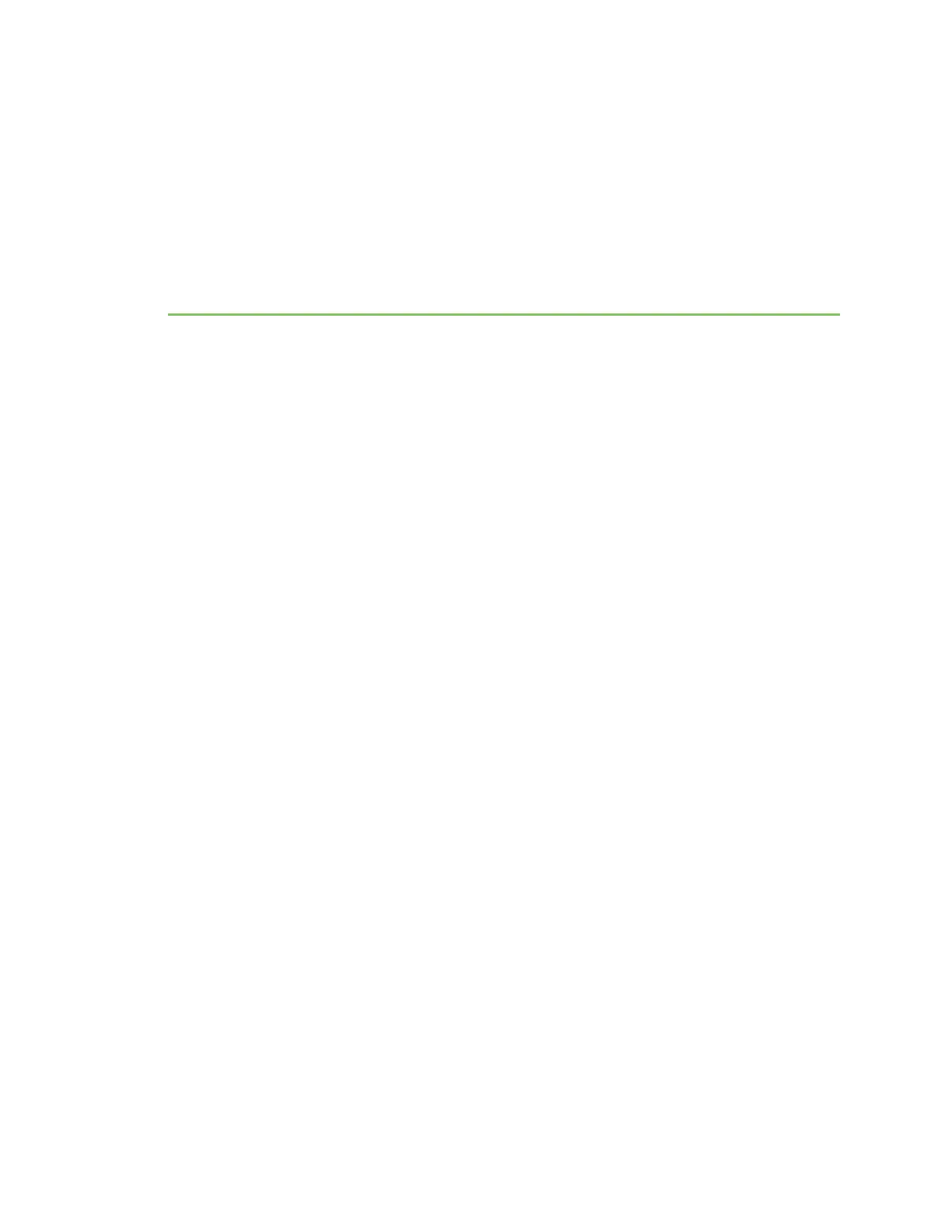Serial port
Connect EZ devices have a single serial port that provides access to different features, depending on
the serial port mode selection.
Default serial port configuration
You can review the default serial port configuration for your device.
Serial mode options
You can choose a serial mode option for each serial port, depending on the feature that you want to
use.
n Login: Allows the port to be used to log into the CLI.
n Remote Access: Provides socket level access to ports.
n Application: Provides access to the serial device from Python applications.
n RealPort: Used in conjunction with the Digi RealPort driver. RealPort can also be configured
using the Digi Navigator. For more information about configuring RealPort, see Configure
RealPort mode using the Digi Navigator.
n UDP serial: Provides access to the serial port using UDP.
n Modbus: Allows the device to function as a Modbus protocol gateway.
View serial port information
n Show serial status and statistics
n Review the serial port message log
Default serial port configuration
The Connect EZ default serial port configuration is:
n Enabled: enabled
n Serial mode: Remote access
n Label: None
n Baud rate: 9600
n Data bits: 8
Digi Connect EZ Mini User Guide
99