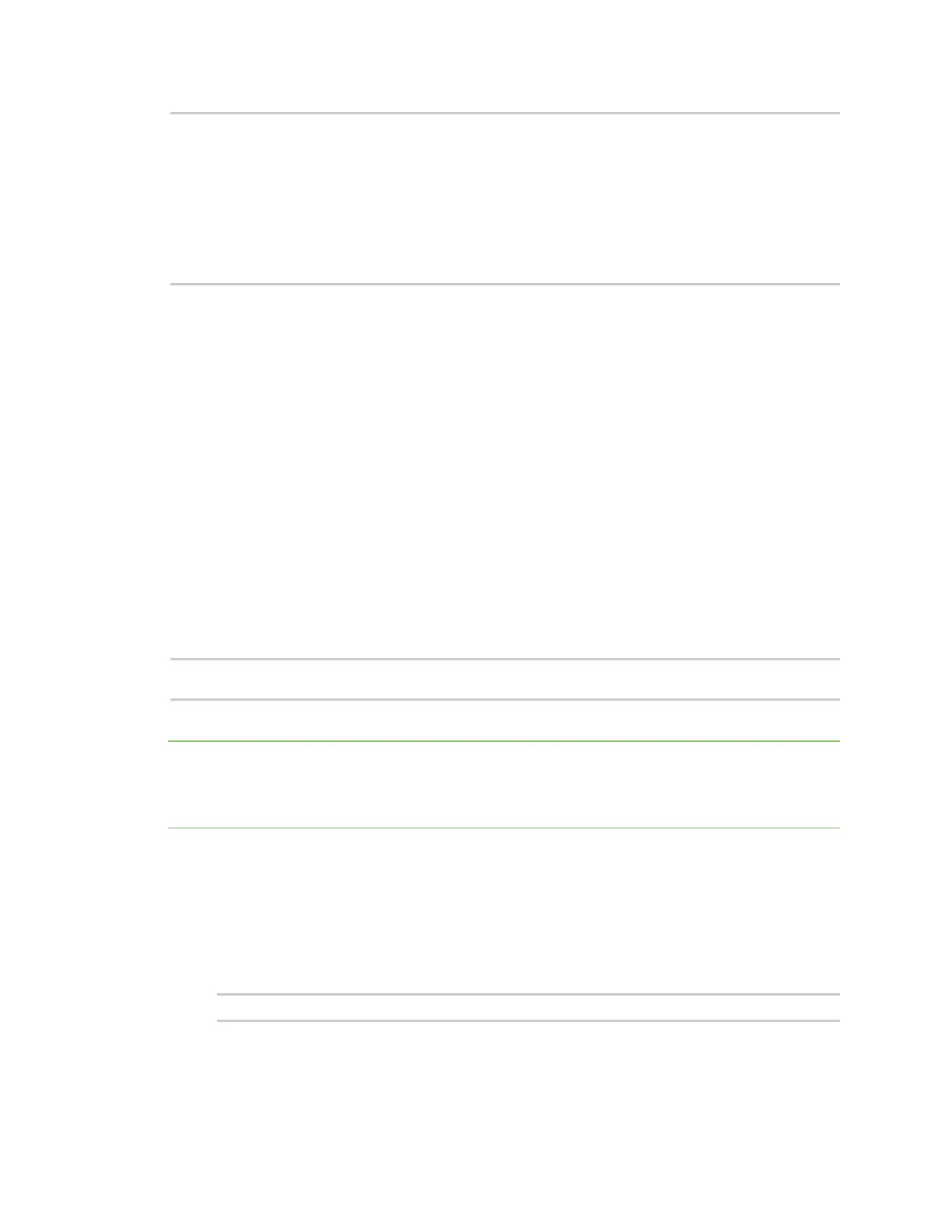Command line interface Device configuration using the command line interface
Digi Connect EZ Mini User Guide
736
---------------- ----- ------- -------------------------------
defaultip IPv4 up 192.168.210.1/24
defaultlinklocal IPv4 up 169.254.100.100/16
lan IPv4 up 192.168.2.1
lan IPv6 up 0:0:0:0:0:ffff:c0a8:301
loopback IPv4 up 127.0.0.1/8
wan IPv4 up 192.168.3.1/24
wan IPv6 up fd00:2704::240:ffff:fe80:120/64
>
Device configuration using the command line interface
The config command allows for device configuration from the command line. All configuration tasks
that can be performed by using the WebUI can also be performed by using the config command.
There are two ways to invoke the config command from the CLI:
n Execute the config command and parameters at the root prompt. See Execute configuration
commands at the root Admin CLI prompt for more information.
n Enter configuration mode by executing the config command without any parameters. See
Configuration mode for more information.
Execute configuration commands at the root Admin CLI prompt
You can execute the config command at the root Admin CLI prompt with any appropriate parameters.
When the config command is used in this way, changes to the device's configuration are automatically
saved when the command is executed.
For example, to disable the SSHservice from the root prompt, enter the following command:
> config service ssh enable false
>
The Connect EZ device's ssh service is now disabled.
Note When the config command is executed at the root prompt, certain configuration actions that
are available in configuration mode cannot be performed. This includes validating configuration
changes, canceling and reverting configuration changes, and performing actions on elements in lists.
See Configuration mode for information about using configuration mode.
Display help for the config command from the root Admin CLI
prompt
Display additional configuration commands, as well as available parameters and values, by entering
the question mark (?) character after the config command.
1. For example:
> config ?
