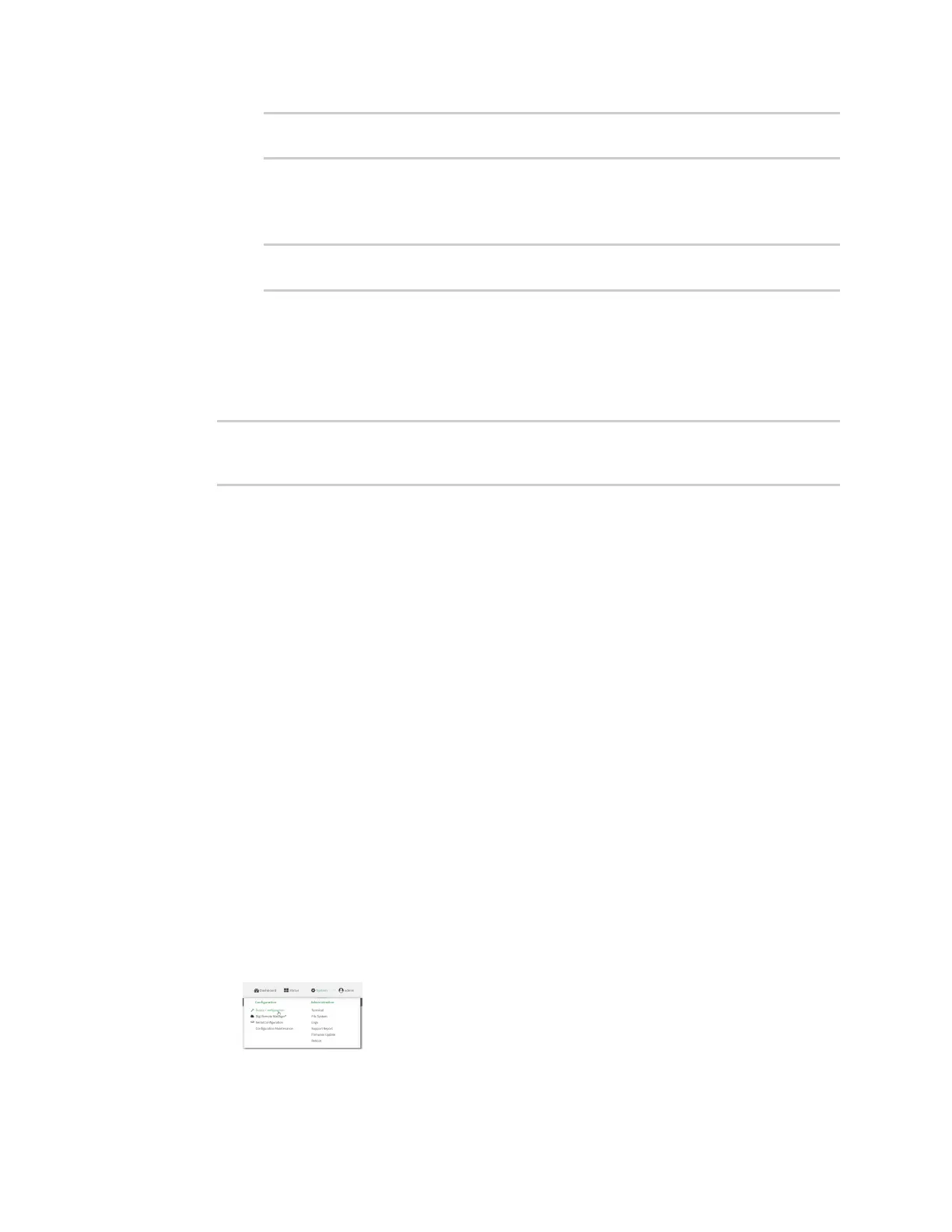User authentication User authentication methods
Digi Connect EZ Mini User Guide
503
(config)> add auth method end auth_type
(config)>
where auth_type is one of local, radius, tacacs+, or ldap.
n To add the new authentication in another location in the list, use an index value to
indicate the appropriate position. For example:
(config)> add auth method 1 auth_type
(config)>
where auth_type is one of local, radius, tacacs+, or ldap.
n You can also use the move command to rearrange existing methods. See Rearrange the
position of authentication methods for information about how to reorder the
authentication methods.
4. Save the configuration and apply the change:
(config)> save
Configuration saved.
>
5. Type exit to exit the Admin CLI.
Depending on your device configuration, you may be presented with an Access selection
menu. Type quit to disconnect from the device.
Delete an authentication method
Web
1. Log into Digi Remote Manager, or log into the local Web UI as a user with full Admin access
rights.
2. Access the device configuration:
Remote Manager:
a. Locate your device as described in Use Digi Remote Manager to view and manage your
device.
b. Click the Device ID.
c. Click Settings.
d. Click to expand Config.
Local Web UI:
a. On the menu, click System. Under Configuration, click Device Configuration.