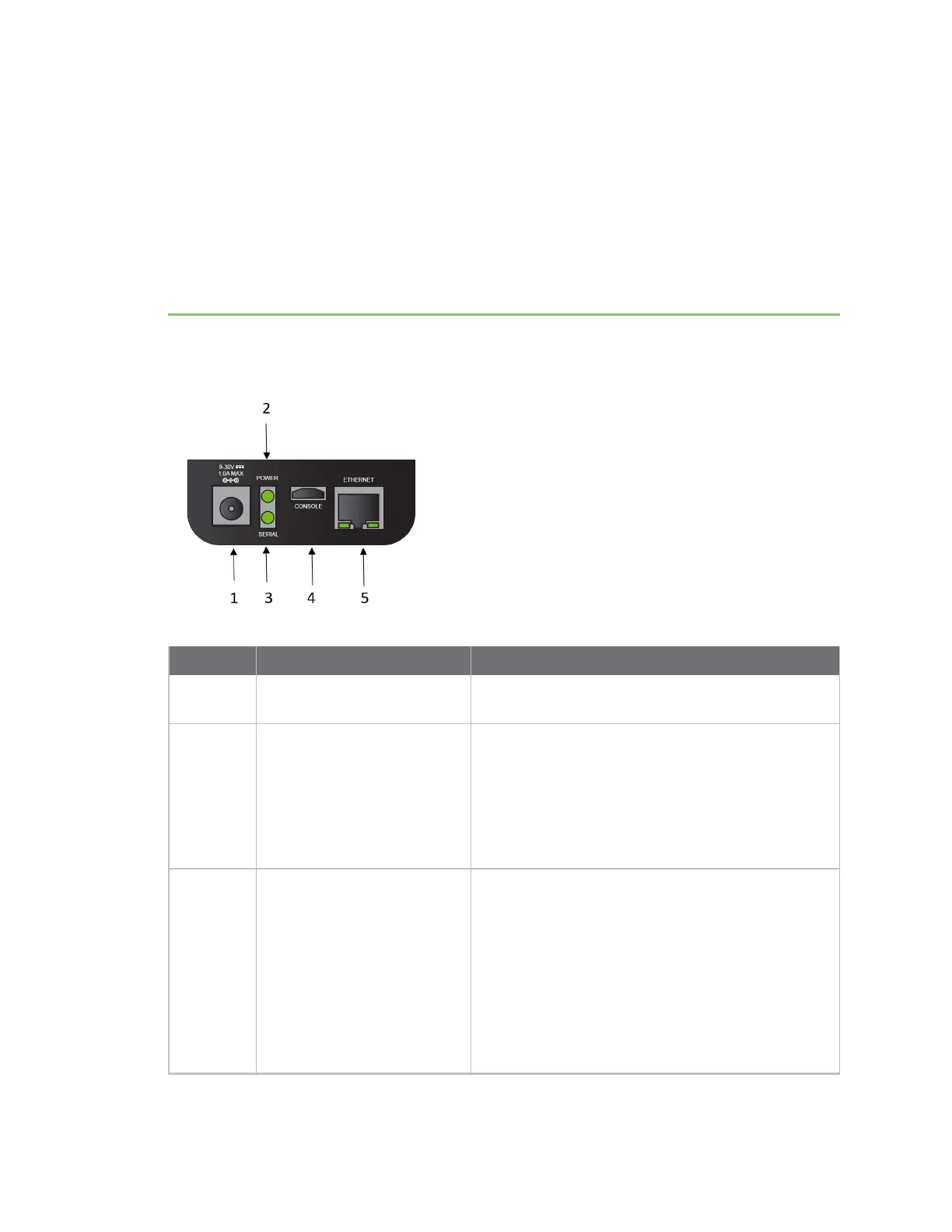Hardware
Top panel and LEDs
Item Name Description
1 Power
Connect the power supply. See Step 2: Connect the
power supply.
2 Power LED
The LED lights up when the power is supplied to the
device and the device powered on.
n Solid green: The power source is connected
and power is being supplied to the device.
n Flashing green: The Find Me feature has been
activated.
3 Serial port LED
Use the serial port to connect to devices and
equipment to the Connect EZ. See Connect
equipment to the Connect EZ serial port.
The serial port LED shows the status of the
connection.
n Off: The port is not in use.
n Solid Green: A device is connected to the port.
n Blinking Green: The port is in use and there is
activity on the port.
Digi Connect EZ Mini User Guide
27