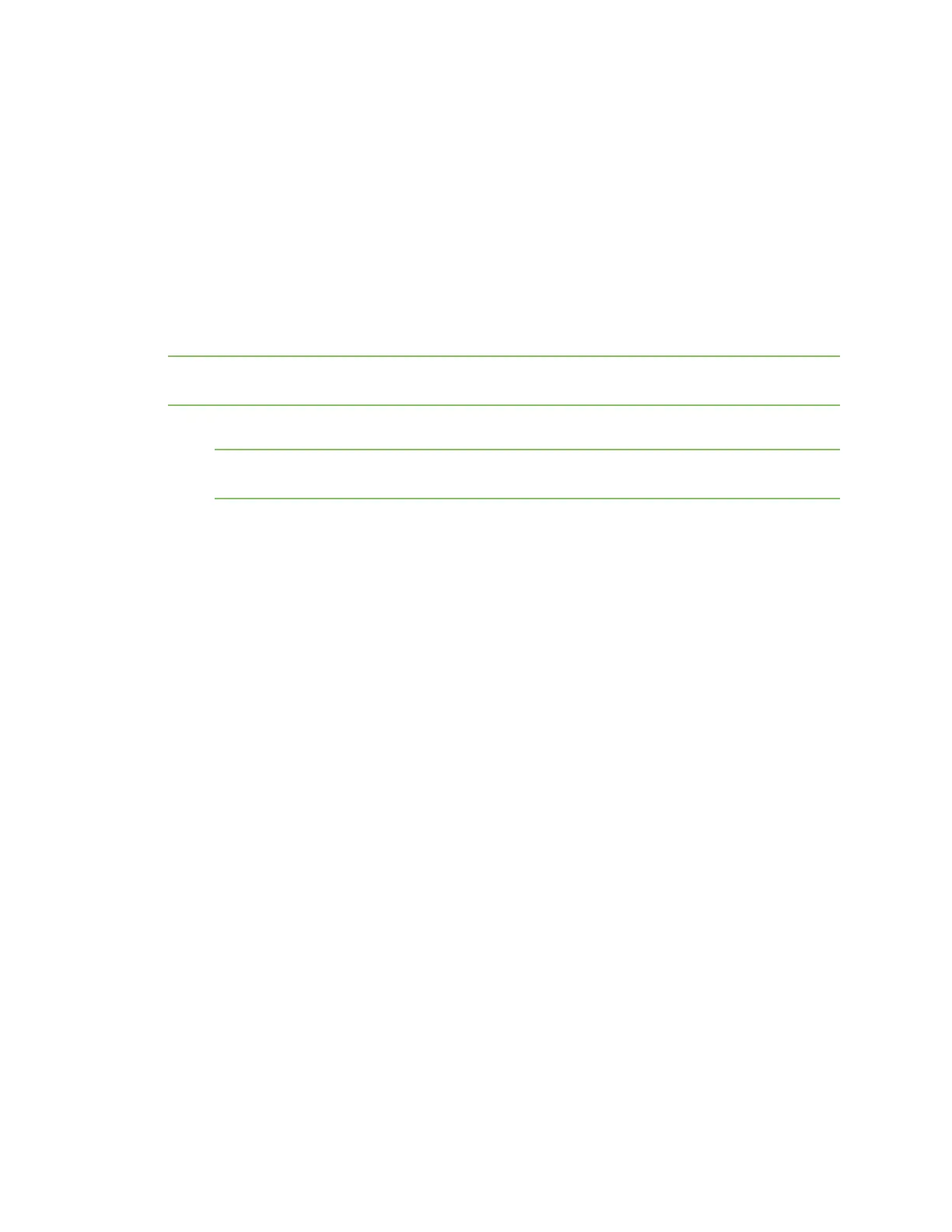Serial port Configure RealPort mode using the Digi Navigator
Digi Connect EZ Mini User Guide
150
Digi Navigator features
n Digi Navigator application features
n Manage the RealPort configured Digi device list
n Access the web UI from the Digi Navigator
n Filter devices for display in the Digi Navigator
n Access Digi Remote Manager from the Digi Navigator
Install the Digi Navigator
This section explains how to download and install the Digi Navigator application.
Note Microsoft Visual C++ is required for RealPort and is installed by default during the Digi Navigator
install process.
1. Navigate to the Digi Navigator support page.
Note The Digi Navigator application can also be downloaded from your device's product
support page.
2. Scroll down to the Product Resources tab, and in the Drivers &Patches section, click Digi
Navigator.
3. From the list box, select the appropriate Microsoft Windows option from the list of driver
options.
4. Click the download link to download the Digi Navigator application.
5. When the download is complete, click on the downloaded .exe file. The Digi Navigator Setup
wizard displays.
6. Select which user(s) should be able to launch the Digi Navigator from this computer after it
has been installed:
n Anyone who uses this computer (all users): Any user who logs into this computer can
launch the Digi Navigator.
n Only for me. Only the user who was logged in to this computer when the Digi