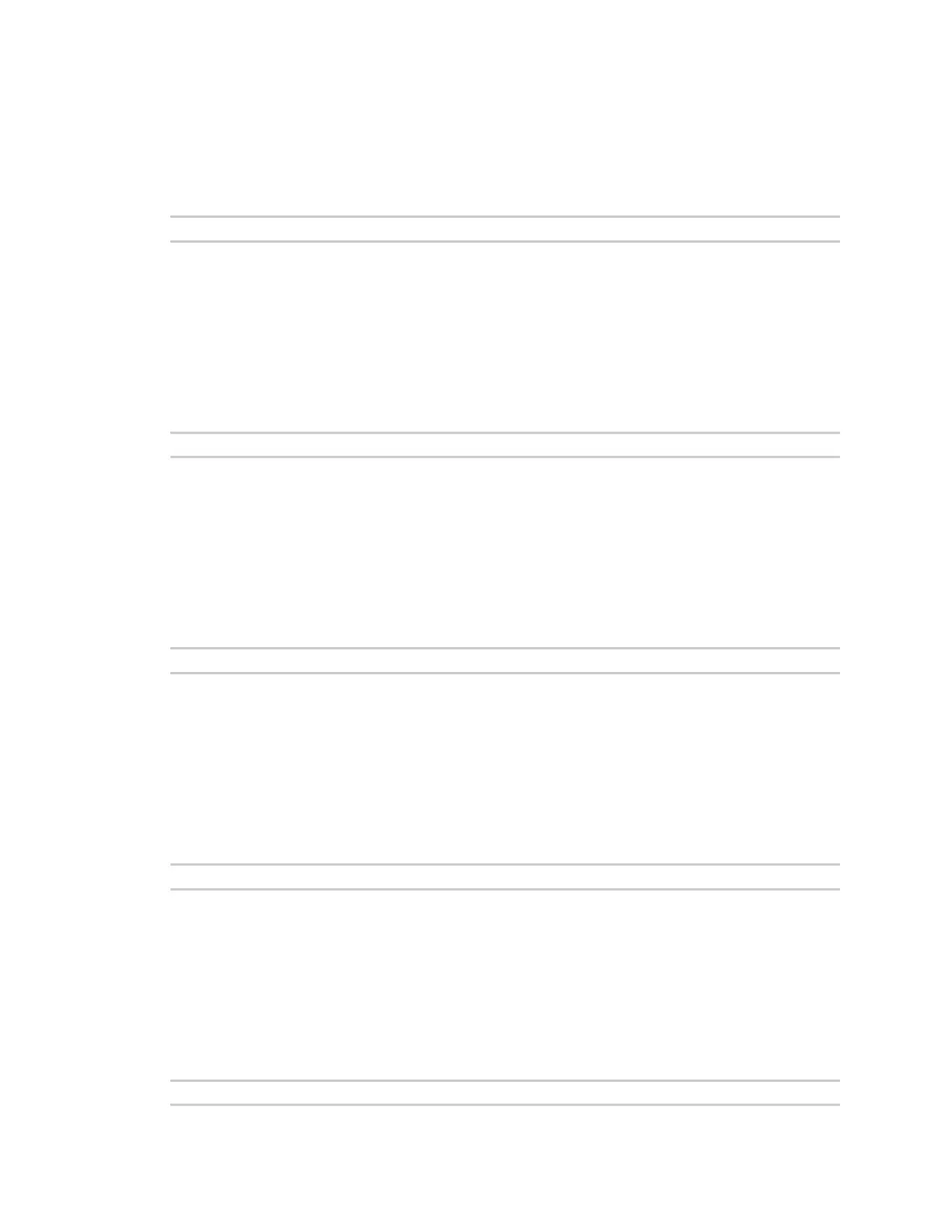Command line interface Command line reference
Digi Connect EZ Mini User Guide
753
analyzer start
Start a capture session of packets on this devices interfaces.
Syntax
analyzer start <name>
Parameters
name: Name of the capture filter to use.
analyzer stop
Stops the traffic capture session.
Syntax
analyzer stop <name>
Parameters
name: Name of the capture filter to use.
clear dhcp-lease ip-address
Clear the DHCP lease for the specified IP address.
Syntax
clear dhcp-lease ip-address ADDRESS
Parameters
address: An IPv4 or IPv6 address
clear dhcp-lease mac
Clear the DHCP lease for the specified MAC address.
Syntax
clear dhcp-lease mac ADDRESS
Parameters
address: 12-digit, colon-delimited MAC address [00:11:22:AA:BB:CC]
cp
Copy a file or directory.
Syntax
cp <source> <destination> [force]