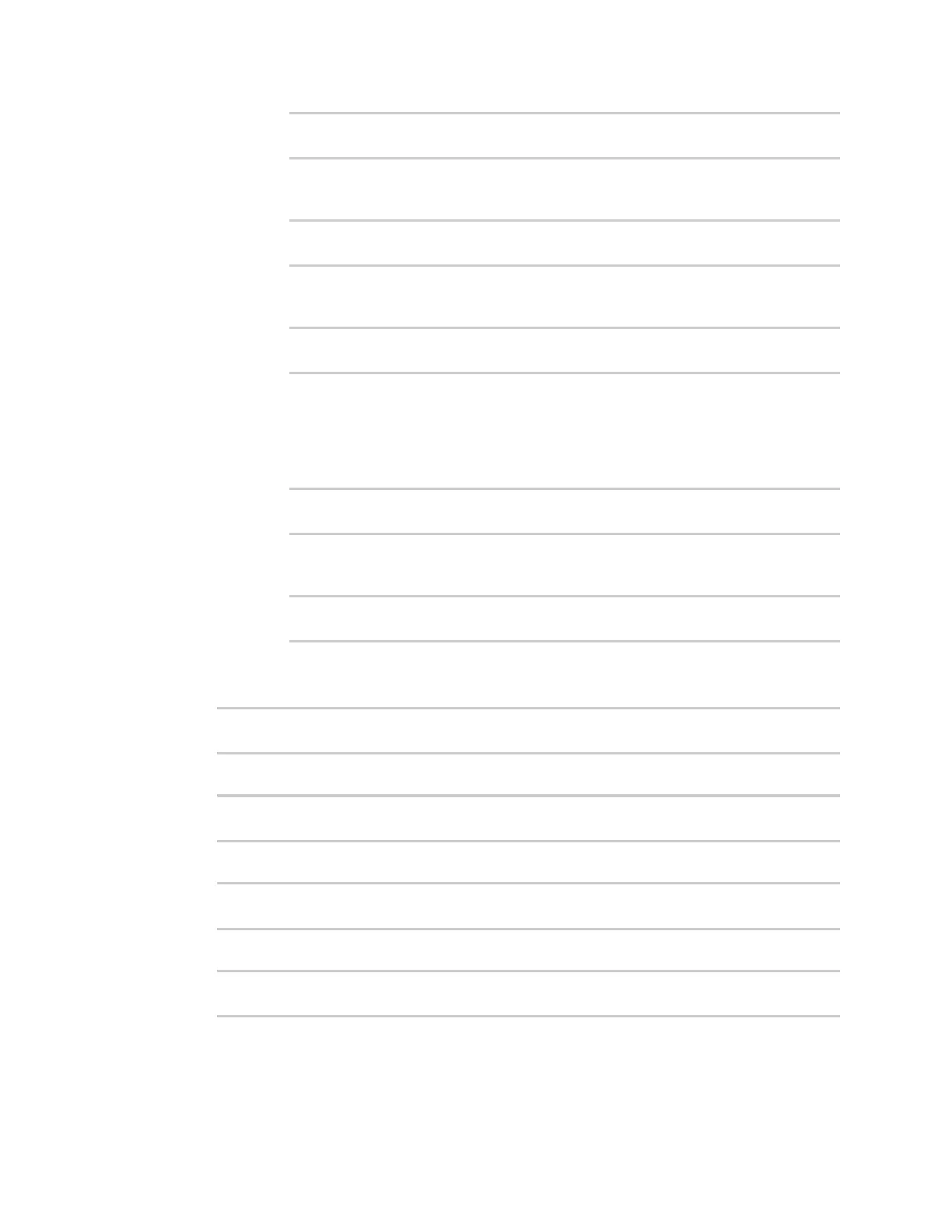Serial port Configure Modbus mode
Digi Connect EZ Mini User Guide
148
(config)> serial port1 rts_toggle true
(config)>
l For rts_pre_delay, enter the amount of time RTSis asserted before starting data
transmission. The time is measured in milliseconds. The default is 0ms:
(config)> serial port1 "rts_pre_delay value
(config)>
l For rts_post_delay, enter the amount of time RTSis deasserted before completing
data transmission. The time is measured in milliseconds. The default is 0ms:
(config)> serial port1 rts_post_delay value
(config)>
n rs-422
l Enable Termination if you want to enable electrical termination on this serial port.
n rs-485
l Enable termination if you want to enable electrical termination on this serial port:
(config)> serial port1 termination true
(config)>
l Enable full_duplex if you want to enable full duplex communication on this serial
port:
(config)> serial port1 full_duplex true
(config)>
The default is rs-232.
7. (Optional) Set a label that will be used when referring to this port.
(config)>path-paramlabel label
(config)>
8.1. Set the baud rate used by the device to which you want to connect:
(config)>serial port1 baudrate rate
(config)>
2. Set the number of data bits used by the device to which you want to connect:
(config)>serial port1 databits bits
(config)>
3. Set the type of parity used by the device to which you want to connect:
(config)>serial port1 parity parity
(config)>