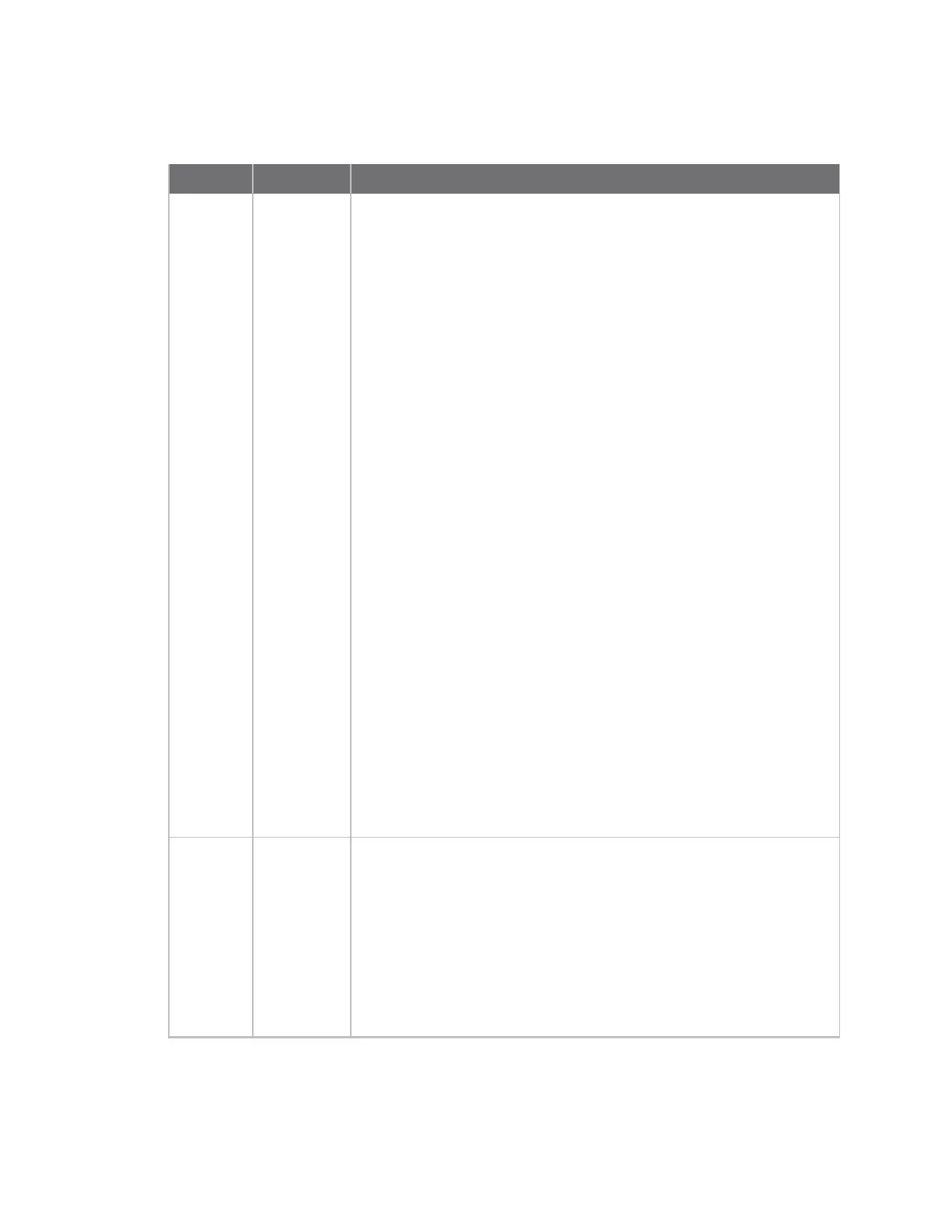Revision history—90002409
Revision Date Description
H July 2023
Release of Digi Connect EZ firmware version 23.6:
n Serial port options:
l For PPP Dial-in mode, added the Default Route option to
control whether a default route gets added for the PPP
interface.
l Documented the new Modem emulator mode, which allows
serial ports to act as a dial-up modem emulator for handling
incoming AT dial-ins.
n Advanced Watchdog options:
l Added System > Advanced Watchdog options to all devices.
n Digi Remote Manager support:
l Each time a device connects to Digi Remote Manager after
the device boots (or re-boots), the device now immediately
uploads all health metrics.
n VPN:
l Added new Enable open routing configuration setting (VPN
> IP tunnels) to enable packets destined for an address
which is not explicitly in the routing table to exit the IP
tunnel.
n Networking:
l Added new TCP retries2 configuration setting (Network >
Advanced) to control the number of times an
unacknowledged TCP data packet will be retransmitted
before the connection is considered lost.
Additional changes
n Updated RealPort sharing mode options description. See
Configure the serial port for RealPort mode.
G May 2023
Release of Digi Connect EZ firmware version 23.3:
n Surelink:
l Redesigned Surelink configuration settings.
l Added show surelink state Admin CLI command to display
the overall pass/fail status of enabled Surelink tests.
n Added a AT&T LWM2M support setting to enable or disable AT&T
lightweight M2M on cellular modems.
n VPN:
Digi Connect EZ Mini User Guide
2