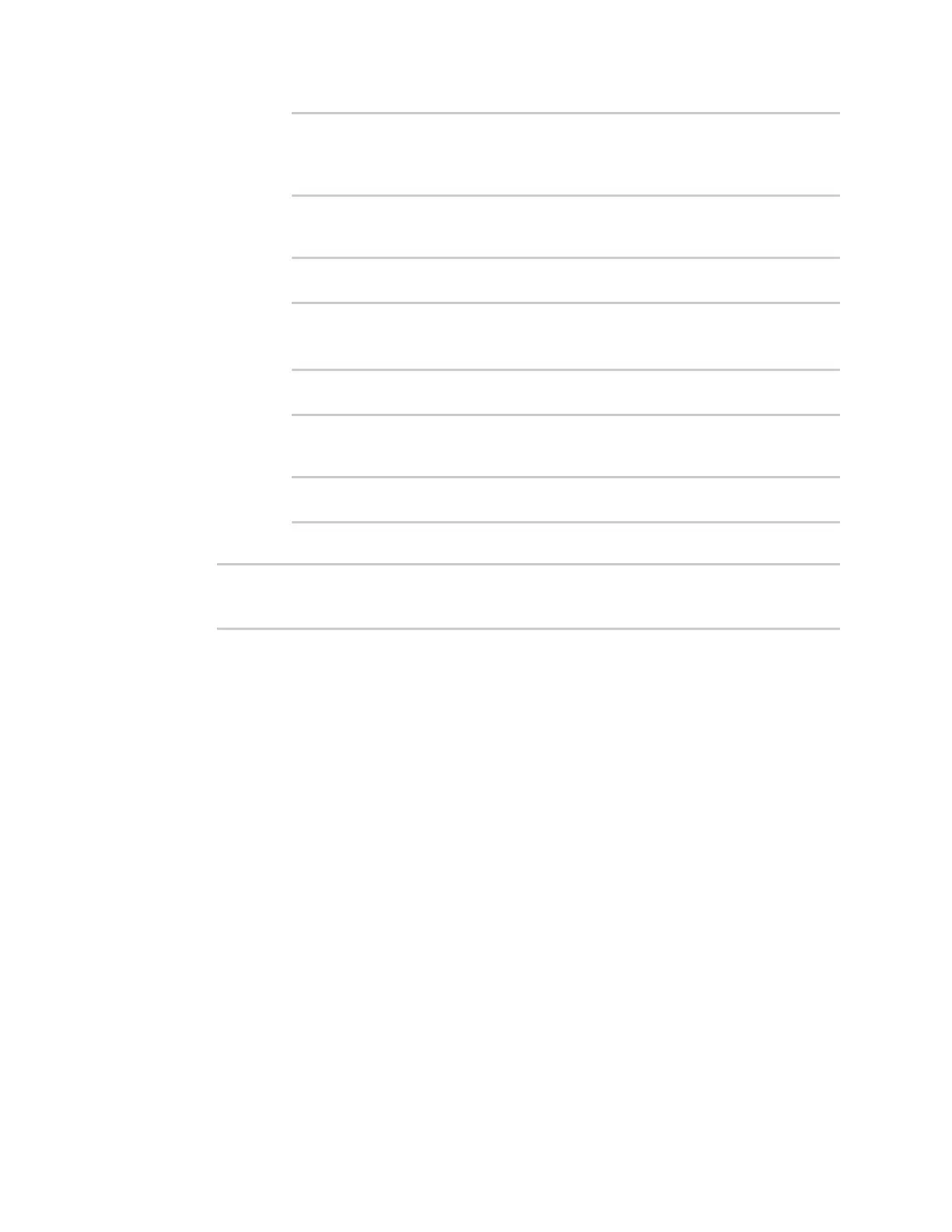Services Location information
Digi Connect EZ Mini User Guide
380
2 id
3 ln
4 pv
(config service location forward 0)>
b. Use the index number to delete the message type. For example, to delete the id
(index number 2) message type:
(config service location forward 0)> del filter_taip 2
(config service location forward 0)>
To add a message type:
a. Change to the filter_taip node:
(config service location forward 0)> filter_taip
(config service location forward 0 filter_taip)>
b. Use the add command to add the message type. For example, to add the id
message type:
(config service location forward 0 filter_taip)> add id end
(config service location forward 0 filter_taip)>
13. Save the configuration and apply the change:
(config)> save
Configuration saved.
>
14. Type exit to exit the Admin CLI.
Depending on your device configuration, you may be presented with an Access selection
menu. Type quit to disconnect from the device.