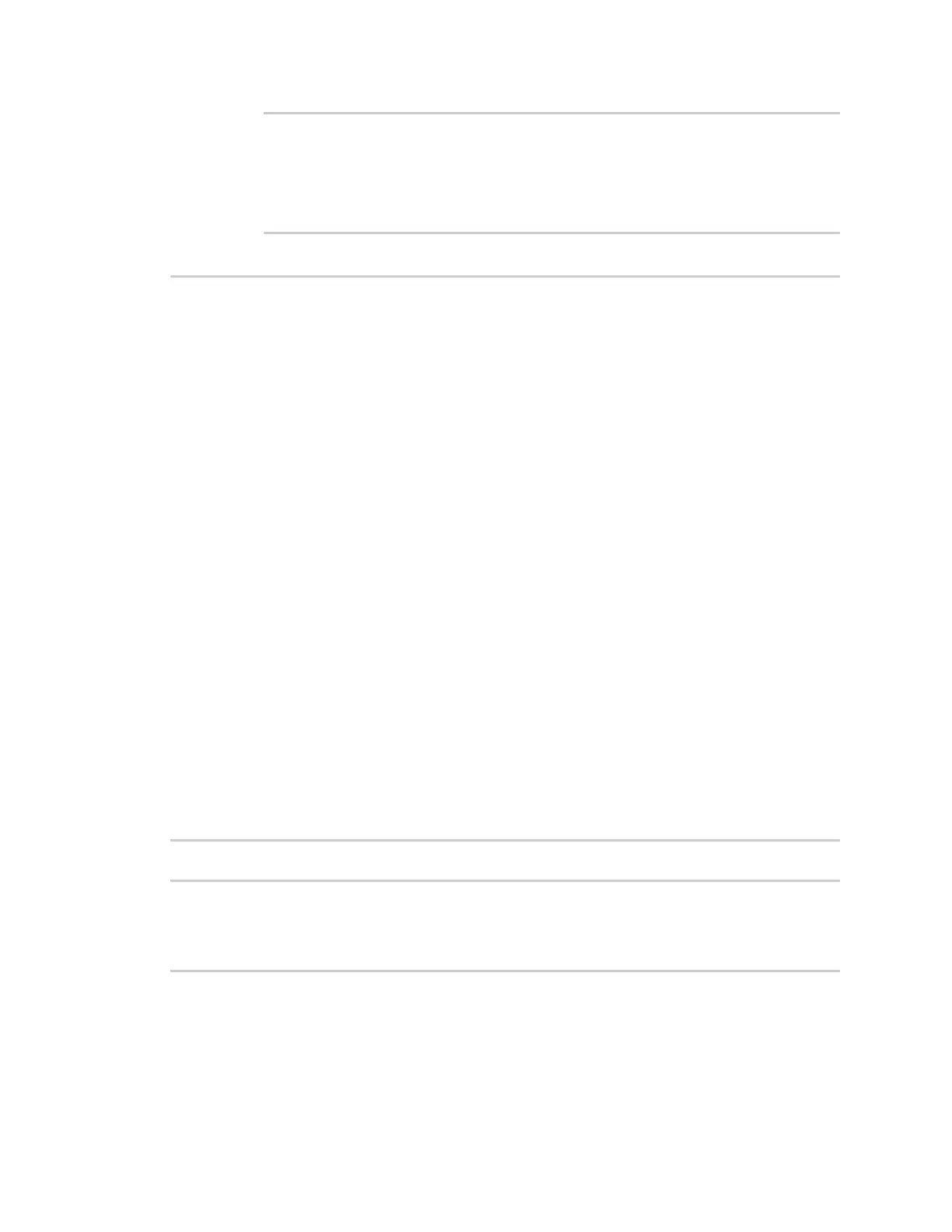Firmware configuration Use the local RESTAPI to configure the Connect EZ device
Digi Connect EZ Mini User Guide
45
snmp SNMP
ssh SSH
telnet Telnet
web_admin Web administration
(config)> service
For example, to use curl to return the ssh configuration:
$ curl -k -u admin https://192.168.210.1/cgi-bin/config.cgi/value/service/ssh -X
GET
Enter host password for user 'admin':
{
ok": true,
"result": {
"type": "object",
"path": "service.ssh"
, "collapsed": {
"acl.zone.0": "internal"
,
"acl.zone.1": "edge"
,
"acl.zone.2": "ipsec"
,
"acl.zone.3": "setup"
,
"enable": "true"
,
"key": ""
,
"mdns.enable": "true"
,
"mdns.name": ""
,
"mdns.type": "_ssh._tcp."
,
"port": "22"
,
"protocol.0": "tcp"
}
}
}
$
You can also use the GET method to return the configuration parameters associated with an item:
curl -k -u admin https://192.168.210.1/cgi-bin/config.cgi/keys/service/ssh -X GET
Enter host password for user 'admin':
{ "ok": true, "result": [ "acl", "custom", "enable", "key", "mdns", "port",
"protocol" ] }
$