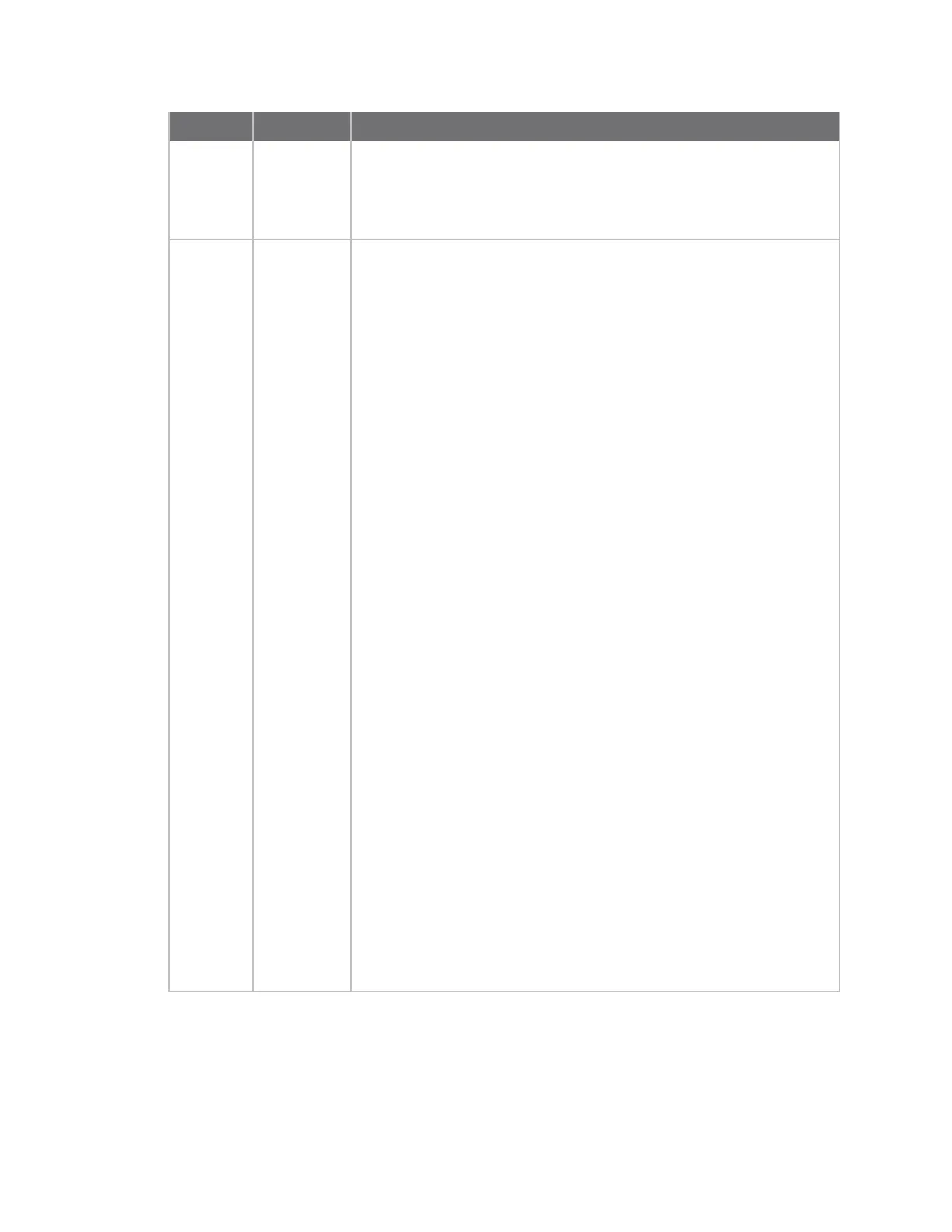Revision Date Description
Additional changes:
n Updated the RealPort mode configuration sections. See
Configure RealPort mode using the Digi Navigator.
D June 2022
Release of Digi Connect EZ firmware version 22.5:
n 5G enhancements:
l Added 5G slice support for configuring the slice type for the
5G modems.
n Surelink enhancements:
l Enabled Surelink reset_modem action by default on cellular
interfaces and set fail count to three.
l Updated Surelink reset_modem action to automatically
power cycle the modem in the event that the modem fails to
reset.
n Serial port support enhancements:
l Added serial PPP dial-in mode to handle AT-based connection
requests from a device connected to a serial port and provide
IPv4 networking to the device.
n Added cellular APN and cellular connection duration as
datapoints sent to Digi Remote Manager.
n Wi-Fi scanner enhancements:
l Added support for sending an HTTP or TCP stream of results
from the Wi-Fi scanner to one or more remote servers.
n SCEP enhancements:
l New SCEP client settings and underlying functionality to
support connecting to additional SCEP servers.
l Added show scep Admin CLI command to show the sync
status, expiration dates, and additional details of any
configured SCEP clients.
n VPN enhancements:
l Include the hostname of the device in the client .ovpn file
listed on the Status → OpenVPN → Servers page in the web
UI.
n Location services enhancements:
l New settings to control the NMEA message content that the
devices sends when there is no valid fix from any of the
configured location sources.
Trademarks and copyright
Digi, Digi International, and the Digi logo are trademarks or registered trademarks in the United
States and other countries worldwide. All other trademarks mentioned in this document are the
Digi Connect EZ Mini User Guide
5