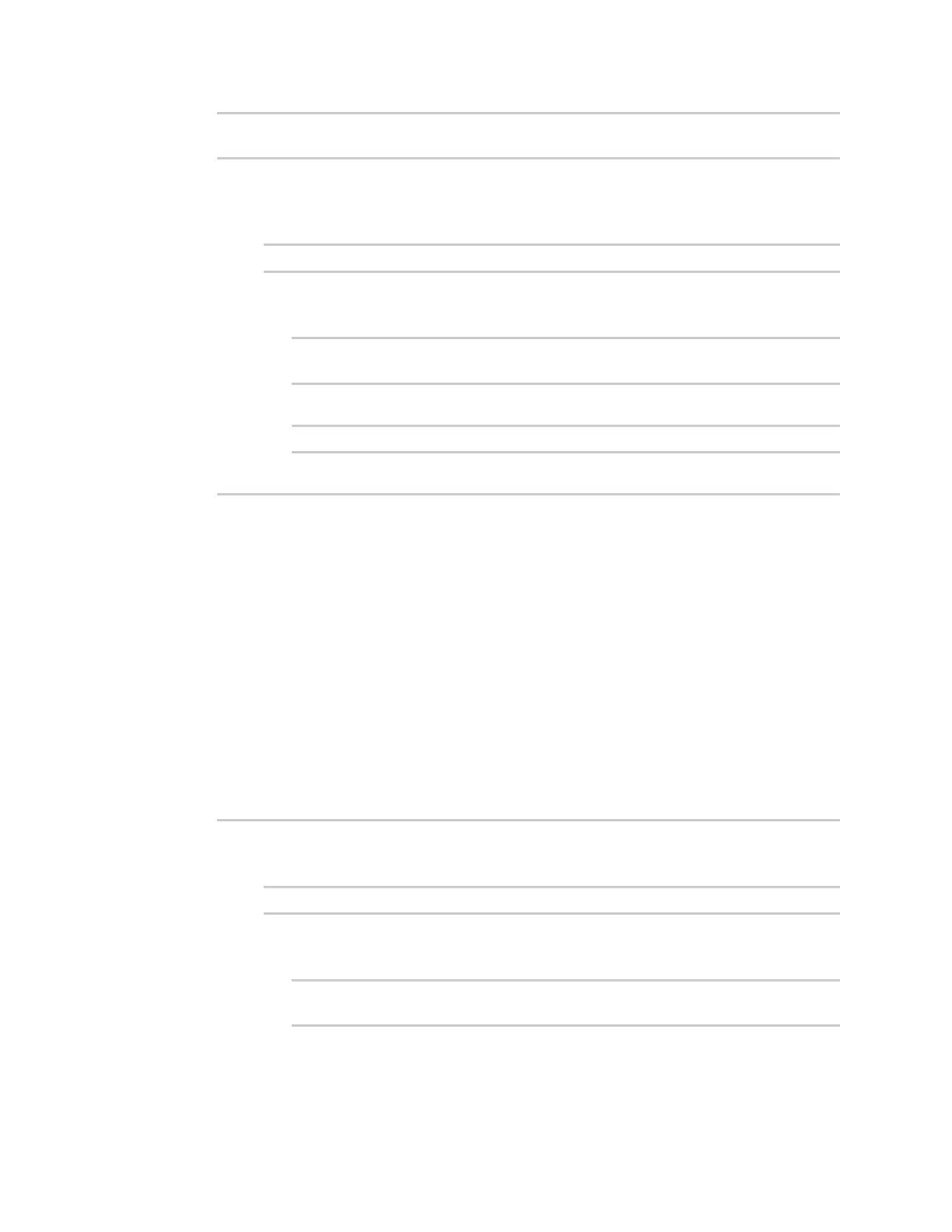Command line interface Configuration mode
Digi Connect EZ Mini User Guide
741
(config)>
2. You can then display help for the additional configuration commands. For example, to display
help for the config service command, use one of the following methods:
n At the config prompt, enter service ?:
(config)> service ?
n At the config prompt:
a. Enter service to move to the service node:
(config)> service
(config service)>
b. Enter ? to display help for the service node:
(config service)> ?
Either of these methods will display the following information:
config> service ?
Services
Additional Configuration
--------------------------------------------------------------------------
dns DNS
mdns Service Discovery (mDNS)
multicast Multicast
ntp NTP
remote_control Remote control
snmp SNMP
ssh SSH
telnet Telnet
web_admin Web administration
(config)> service
3. Next, to display help for the service ssh command, use one of the following methods:
n At the config prompt, enter service ssh ?:
(config)> service ssh ?
n At the config prompt:
a. Enter service to move to the service node:
(config)> service
(config service)>
