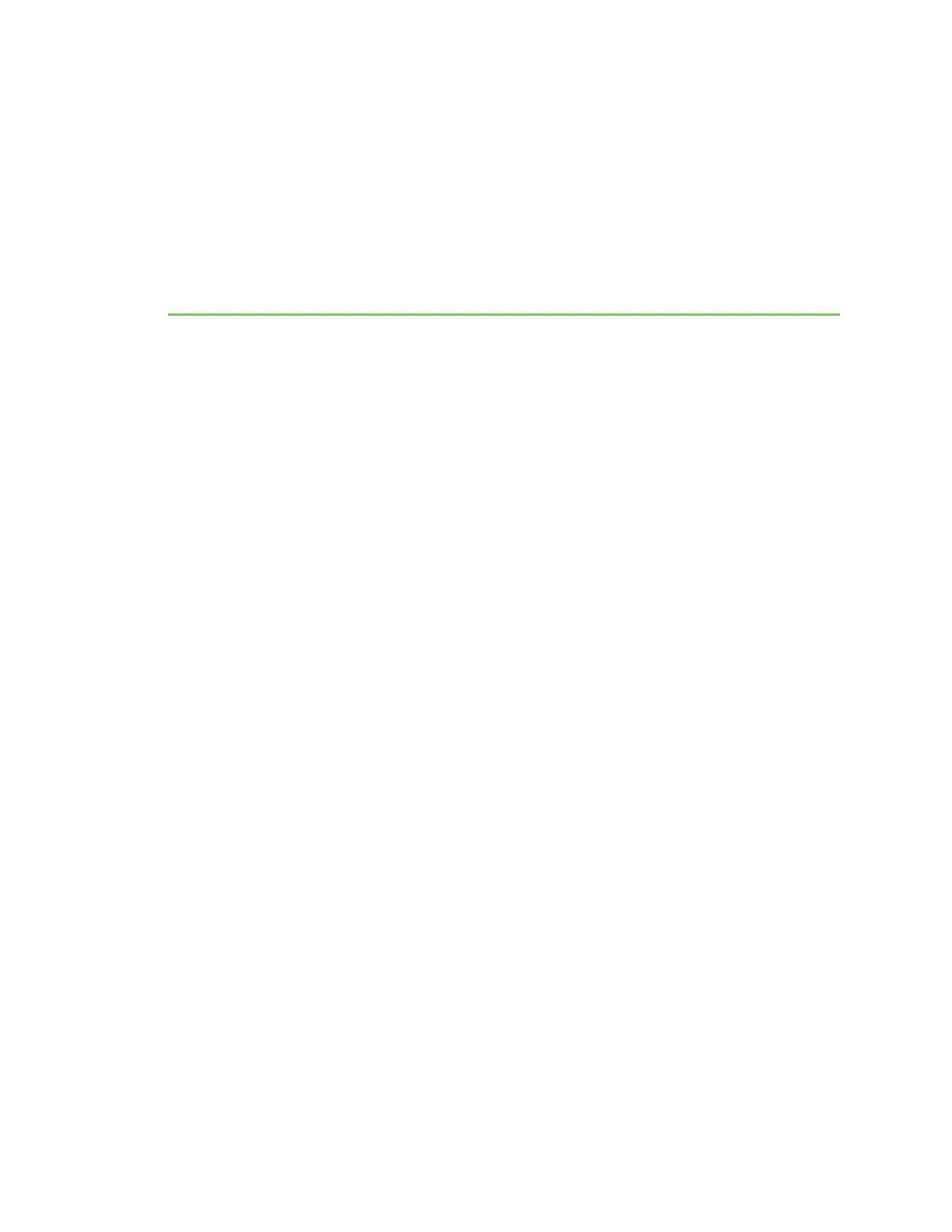What's new in Digi IX10 version 23.3
Release of Digi IX10 firmware version 23.3:
n
Surelink:
l
Redesigned Surelink configuration settings.
l
Added show surelink state Admin CLI command to display the overall pass/fail status of
enabled Surelink tests.
n
New configuration settings for LXC containers:
l
Start on boot to configure the container to start when the system boots.
l
Restart timeout to configure the container to restart if it stops.
l
Optional parameters to include optional parameters for the container.
l
Mounted directories to setup shared directories between the host filesystem and the
container.
n
Added a AT&T LWM2M support setting to enable or disable AT&T lightweight M2M on cellular
modems.
n
VPN:
l
DMVPN phase 1 spoke support with NHRP or mGRE, including compatibility with Cisco
DMVPN hubs.
l
Added support for SHA2 ciphers for IKEv2 IPsec tunnels.
n
Disabled mDNS by default for improved cellular performance.
n
If the device has a configured System > Name, it is now displayed on the Dashboard.
IX10 User Guide
20
