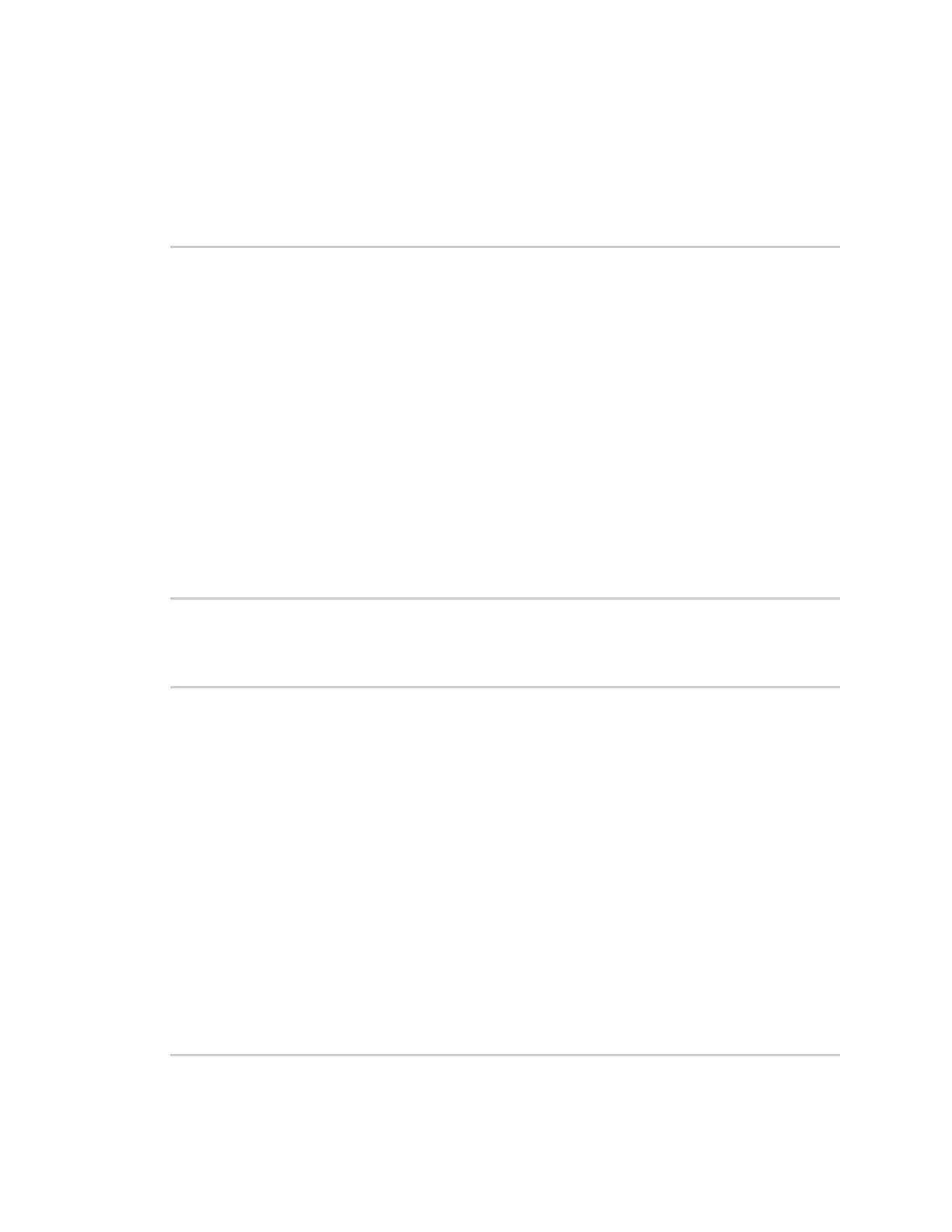Command line interface Display help for commands and parameters
IX10 User Guide
945
Display help for commands and parameters
The help command
When executed from the root command prompt, help displays information about autocomplete
operations, how to move the cursor on the IX10 command line, and other keyboard shortcuts:
> help
Commands
------------------------------------------------------------------------------
-
? Show commands help
<Tab> Tab completion, displays all valid commands to complete command,
if only one command is possible, it is used
<Space> Like tab except shortest prefix is used if command is valid
<Enter> Enter an input. If quoting then a new line is created instead. If
the input is invalid then characters will be deleted until a
prefix for a valid command is found.
Ctrl + A Move cursor to start of line
Ctrl + E Move cursor to end of line
Ctrl + W Delete word under cursor until start of line or [\',", ,\,/,.]
Ctrl + R If the current input is invalid then characters will be deleted
until a prefix for a valid command is found.
Ctrl + left Jump cursor left until start of line or [\',", ,\,/,.]
Ctrl + right Jump cursor right until start of line or [\',", ,\,/,.]
>
The question mark (?) command
When executed from the root command prompt, ? displays available commands:
> ?
Commands
------------------------------------------------------------------------------
-
config View and modify the configuration
exit Exit the CLI
analyzer Analyzer commands.
cp Copy a file or directory.
grep Grep a file.
help Show CLI editing and navigation commands.
ls List a directory.
mkdir Create a directory.
modem Modem commands.
more View a file.
mv Move a file or directory.
ping Ping a host.
reboot Reboot the system.
rm Remove a file or directory.
scp Copy a file or directory over SSH.
show Show instance statistics.
system System commands.
